Por que a ferramenta Planejamento de força de trabalho não está carregando?
Histórico
O Planejamento de força de trabalho é uma ferramenta de nível de empresa que permite planejar e programar sua força de trabalho para seus locais de obra. Ao abrir o Planejamento de força de trabalho, alguns usuários poderão ver a ferramenta atualizando continuamente e não carregando.
Resposta
Essa atualização ininterrupta significa que seu navegador ou as definições de rede estão bloqueando cookies de terceiros em seu computador ou dispositivo móvel.

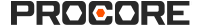
You need to update your browser settings to enable third party cookies.
Here are instructions for the most common browsers:
Enable third party Cookies for Google Chrome
Enable third party Cookies for Google Chrome (Mobile)
If you use a Chrome browser on an iOS mobile device, you need to turn on the setting 'Allow Cross-Site Tracking':
On your mobile device, tap Settings.
Enable third party Cookies for Firefox
The page will reload automatically and allow trackers on this site only.
Enable Cross-Site Tracking for Safari
If you use a Safari browser on an iOS mobile device, you need to turn off the setting 'Prevent Cross-Site Tracking':
On your mobile device, tap Settings.