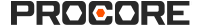2021
Below are the notable changes to the company's Cost Catalog tool in 2021.
'Other' Cost Type in renamed to 'Custom' (08/06/2021)
For new and existing cost catalog items, the 'Other' catalog type now appears as 'Custom'. See Add Items to a Cost Catalog.
Updated Import Experience for Cost Catalog Items (07/01/2021)
The import process for the Cost Catalog tool has been updated to allow for even easier imports. You can now download a template to import material items from an Excel file, or import items directly from Procore or one of the following integrations: Trade Service, TigerPaw, or QuickBooks. See the release page for more information.
Add Additional Catalog Items to an Assembly Item (04/16/2021)
A new 'Items Included' section has been added for assembly items in the Cost Catalog tool. This allows you to add additional catalog items of any cost type to assembly items. See the release page for more information.
Change the Cost Type of Items in the Cost Catalog (03/31/2021)
In addition to the Part and Assembly item types that were already available, the following cost types are now supported: Other, Equipment, Travel, Subcontractor, and Labor. This means you can change the cost item types for items as needed, even after importing items. You can also choose from any of these cost item types when adding a new item to the Cost Catalog. See the release page for more information.
Add a PDF Attachment to a Materials Catalog Item (03/17/2021)
You can now upload a PDF to attach to a new item in the Cost Catalog. After adding the PDF to the item, it can be easily viewed and downloaded. See the release page for more information.
Select a Color and Symbol for a Catalog Item (03/10/2021)
The Cost Catalog tool has been updated to allow you to select a color and symbol for new and existing catalog items. You can choose from default colors and symbols or custom ones. See the release page for more information.