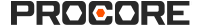Email Files or Folders from the Company Level Documents Tool
Objective
To send files and folders in the Documents tool to other active users in your Company Directory by email.
Background
You can send files and folders by email to other Procore users at your company using the Documents tool. Your recipients must be active contacts in your Company Directory (see Add a User Account to the Company Directory) and they do not need to be granted access permission to the company's Documents tool in order to download a copy of the file using the download link in the email message. The download link expires 30 days after the message was sent from Procore.
Things to Consider
- Required User Permissions:
- To send files and folders by email from the Company Directory:
- 'Standard' or 'Admin' on the Documents tool.
AND - If you are a 'Standard' user and the file or folder is marked 'Private', you must have access permission to that file or folder.
- 'Standard' or 'Admin' on the Documents tool.
- To be added as a recipient on an email:
- The user must have an active user account in the Company Directory. See Add a User Account to the Company Directory.
- To send files and folders by email from the Company Directory:
- Additional Information:
- Emails sent from Procore's Documents tool are sent from a company-specific email address. However, the name of the sender will match the person who performed the email action in Procore.