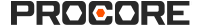Add Linear Takeoffs
Objective
To add takeoffs to a Procore Estimating project using the Linear measurement type.
Background
The Takeoff page in Procore's Estimating tool is where you can add and manage a wide variety of takeoffs for different trades. Procore Estimating offers advanced features to help manage takeoffs with ease.
The Linear type allows you to measure the distance from one point to the next. This is useful when measuring the distance covered by specified materials (such as telephone cable, duplex wires, cords, etc.)
Things to Consider
- Required User Permissions:
- 'Standard' or 'Admin' level permissions to the project's Estimating tool.
- Additional Information:
- Before starting a material count, make sure that the plan scale is properly configured. See Set the Drawing Scale for Takeoffs.
- To see steps for all takeoff types, see Add Takeoffs.
Steps
- Navigate to the project's Estimating tool on app.procore.com.
Note: The Estimating tool automatically opens to the Takeoff page. - On the Takeoff page, click Add Takeoff.
- Complete the following information:
- Material Name: Enter a material name, or click Catalog to select an item from the material catalog.
Note: If you select a material from the catalog, always check to make sure that it matches the client’s specification and unit prices. - Measurement Type: Click the drop-down menu and select the Linear measurement type.
- Line Width: Click the drop-down menu to select a line width.
- Color: Click the drop-down menu to select a color.
- Material Name: Enter a material name, or click Catalog to select an item from the material catalog.
- Click Add to Plan.
Note: After adding the material, an indicator will be displayed that it is now active and ready for use. This takeoff should be selected (and highlighted in blue) before starting to plot the segments. - On the Active Plan pane, point and click the cursor to the Starting point of the measurement and repeat it by segment until you reach the Endpoint of the linear measurement.
Note: Add multiple points or segments to accommodate the preferred linear measurement.- To delete a segment, press the BACKSPACE or DELETE key on your keyboard. To delete the entire line placement, press the ESC key on your keyboard.
- A linear measurement will appear:
- Double-click to complete the measurement.
The measured distance value will appear under the takeoff name.
- Double-click to complete the measurement.