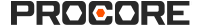Add an Environmental Record to an Incident
Objective
To add an environmental record to an incident.
Background
When you create an incident in Procore, you can add one (1) or more records to capture details about an incident. Should an environmental issue, violation, or emergency occur on a construction site (e.g., accidents causing a release of pollutants, smoke or emissions, improper storage or disposal of hazardous waste, etc.), use the steps below to capture important details about the incident.
Things to Consider
- Required User Permissions:
- 'Standard' or 'Admin' level permissions on the project's Incidents tool.
Prerequisites
Steps
- Navigate to the project's Incidents tool.
- Click the Incidents tab.
- Click View next to the incident you want to add an environmental record to.
- Scroll to 'Incident Records'.
- Click Add Record and select Environmental in the drop-down menu.
- Add the following information, as applicable, in the 'New Environmental Record' side panel:
- Company Affected. Select the company that was involved in the incident.
- Work Activity. Select the activity the person was doing when the incident occurred.
- Equipment. Select the equipment involved in the incident.
Note: This list is pulled from the Project level equipment list. See Add Equipment. - Type. Select the incident type.
- Quantity. Enter the quantity and select a unit of measure.
- Estimated Cost Impact. Enter the estimated cost impact.
- Description. Enter any additional information relevant to the environmental record.
- Click Create.