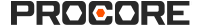Criar um incidente
Objetivo
Criar um incidente na ferramenta Incidentes.
Coisas a considerar
- Permissões de usuário necessárias:
- Permissões de nível "Padrão" ou "Administrador" na ferramenta Incidentes do projeto.
Pré-requisitos
- Adicione a ferramenta Incidentes ao menu Ferramentas de projeto. Consulte Adicionar e remover Ferramentas de Projeto.
- Opcional: Se sua empresa quiser configurar os conjuntos de campos obrigatórios para entrada de dados, conclua as etapas em Criar novos conjuntos de campos configuráveis.
Vídeo
Passos
- Acesse a ferramenta Incidentes do projeto.
- Clique na guia Incidentes .
- Clique em +Criar.
- Adicione as seguintes informações, conforme aplicável:
- Na seção "Informações sobre incidentes":
- Título. Insira um nome descritivo para descrever o incidente.
- Distribuição. Insira os usuários aos quais você deseja dar acesso ao incidente no Procore.
Nota: Os usuários adicionados a essa lista receberão uma notificação por e-mail quando o incidente for criado. Para enviar o incidente aos membros da equipe posteriormente, consulte Incidentes por e-mail. - Localização. Selecione o local onde o incidente ocorreu na lista.
- Data do Evento. Selecione a data em que o incidente ocorreu.
- Horário do Evento. Selecione a hora em que o incidente ocorreu.
OU - Tempo desconhecido. Marque essa caixa de verificação se a hora em que o incidente ocorreu for desconhecida.
- Gravável. Marque essa caixa de verificação se esse incidente for legalmente classificado como um incidente registrável por uma agência reguladora ou órgão governamental.
- Privado. Marque essa caixa de verificação para designar o incidente como "Privado". Os incidentes privados ficam visíveis apenas para seus criadores, usuários adicionados à Lista de distribuição e usuários com permissões de nível "Administrador" na ferramenta Incidentes do projeto.
- Descrição. Insira uma descrição detalhada do incidente.
- Anexos. Anexe qualquer arquivo relevante.
- Na seção "Informações sobre a investigação":
- Perigo. Selecione o risco com o qual a pessoa afetada estava envolvida (por exemplo, Capturado).
- Condição contribuinte. Selecione a condição que contribuiu para o incidente (p. ex., Equipamento defeituoso).
- Comportamento Contribuinte. Selecione o comportamento que contribuiu para o incidente (p. ex., Distração).
- Na seção "Informações sobre incidentes":
- Clique em Criar.
- Opcional: Adicione um registro, declaração de testemunha ou ação ao incidente depois que ele tiver sido criado.
- Adicionar um registro ambiental a um incidente
- Adicionar um registro de lesão/doença a um incidente
- Adicionar um registro de iminência de incidente a um incidente
- Adicionar um registro de danos na propriedade a um incidente
- Adicionar uma declaração de testemunha a um incidente
- Adicionar uma ação a um incidente