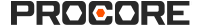Adicionar comentários aos itens da lista de pendências
Objetivo
Adicionar comentários aos itens da lista de pendências.
Coisas a considerar
- Permissões de usuário necessárias:
- Permissões de nível 'Padrão' na ferramenta Lista de Pendências do projeto.
Passos
- Navegue até a ferramenta Lista de pendências do projeto.
- Clique em Exibir ao lado do item ao qual deseja adicionar um comentário.
Adicionar comentários na guia Comentários
- Clique na guia Comentários .
- Digite o comentário desejado na caixa de texto.
- Opcional: para adicionar fotos ou arquivos, clique em Anexar arquivo(s) ou arraste e solte imagens diretamente na seção Cinza Arrastar e soltar arquivo(s).
- Clique em Postar comentário.
Adicionar comentários do feed de atividades
- Na seção "Atividade", clique em +Comente.

- Digite um comentário na caixa de texto.
- Clique em Enviar.