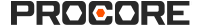Objective
To add Deliveries entries to the Daily Log using the Procore app on an Android mobile device.
Things to Consider
- Required User Permissions
- To create entries:
- 'Standard' or 'Admin' level permissions on the project's Daily Log tool.
- To create pending entries as a collaborator:
- Additional Information
- Entries made by collaborators are marked as 'pending' until approved by an administrator.
- You can configure what items are created with the quick create
 icon, see Configure Quick Create Settings.
icon, see Configure Quick Create Settings.
-
This action can be performed in offline mode. Tasks performed in offline mode sync with Procore once a network connection is reestablished.
Steps
- Open the Procore app on an Android mobile device and select a project.
Note: This loads the Tools screen for the project.
- Tap the quick create
 icon and select Delivery Entry.
icon and select Delivery Entry.
OR
Tap the Daily Log tool. Tap the create  icon, then tap Delivery Entry.
icon, then tap Delivery Entry.
- Tap into the following fields to enter the desired information:
-
Delivery From: Tap the Delivery From field. Enter the name of the entity that delivered the items. Names added directly from the 'Delivery From' field are not added to the Directory
-
Time: Indicate the time the entry happened by selecting the hour and minutes from the menu that appears.
-
Tracking #: Tap the Tracking Number field. Enter the tracking number of the delivery.
-
Contents: Tap the Contents field. Enter the contents of the delivery.
-
Comments: Enter any comments that may be needed to further describe the entry.
-
Attachments: Tap on the following options to add photo, video, or file attachments to the entry:
- Camera: Use your mobile device's camera to take a photo or video that is automatically added to the entry once you exit the camera.
- Take a photo without mark up.
- Tap the shutter to take a photo.
- Tap Done to attach it to the entry.
- Take a photo with mark up.
- Tap the mark up
 icon to take the photo and immediately mark it up.
icon to take the photo and immediately mark it up.
- Tap the shutter to take a photo.
- Mark up the photo.
- If you want to save both the original and marked up photo, mark the Save as New Photo option, then tap Save.
OR
If you want to only save your marked up photo, clear the Save as New Photo option, then tap Overwrite.
- Tap Done to attach it to the entry.
- Take a video.
- Tap Video.
- Tap the shutter to start the video.
- Tap the shutter again to stop the video.
- Tap Done to attach it to the entry.
- Photos: Tap to select photos from your device's Gallery OR from Procore's Photos tool in the project.
- Add from Procore
- Tap Photos from Procore.
- Tap the album that contains the photo(s) you want to include on the entry.
OR
Tap Create New Album to add a new photo album to the project.
Note: You will need 'Standard' or 'Admin' permissions to the Daily Log tool to create an album.
- Tap the photo(s) you want to attach.
- Tap Done to attach it to the entry.
- Add from Device
- Tap Photos from Device.
- Tap the photo(s) you want to add to the entry.
- Tap Done.
- Files: Tap on a file from your mobile device to automatically attach it to the entry.
- Tap Create.
Tip
If required fields are empty, click Fix Errors to go to the first empty field. Click Next Field or Previous Field to view other empty required fields.
After the required fields have been entered, you will be able to create or save the form.
 icon, see Configure Quick Create Settings.
icon, see Configure Quick Create Settings. icon and select Delivery Entry.
icon and select Delivery Entry. icon, then tap Delivery Entry.
icon, then tap Delivery Entry.