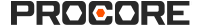Manage Permissions for Company Level Documents
Objective
To manage the permission settings on a file or folder stored in the Company level Documents tool.
Background
If you are your company's Procore Administrator of if you have been granted 'Admin' permission on the company's Documents tool, you can use the Steps below to manage permission settings for your Company level files and folders. These settings allow you to grant or deny user access permission to your company level files and folders.
Things to Consider
- Required User Permissions:
- To manage permissions for files and folders in the Company level Documents tool, 'Admin' permissions on the Company level Documents tool.
- To view 'Private' files and folders in the Company level Documents tool, 'Read Only' or 'Standard' level permission on the company's Documents tool and you must be granted access to the files or folders.
- To view 'Private' files and folders that you uploaded to the Company level Documents tool, 'Standard' or 'Admin' permissions on the Company level Documents tool.
- IMPORTANT! If the 'Documents and Folders Private by Default' configuration setting is disabled (see Configure Advanced Settings: Company Documents) and you are a user with 'Standard' level permission on the Documents tool, you can create new Shared folders and files at the Company level. However, a user with 'Admin' level permission can revoke your access permission to these files at anytime by changing the file or folder permission setting to Private.
- Additional Information:
- When you mark a folder as Private, all of its files and folders inherit the permission setting of the parent folder and become Private.
Note: You can grant access to specific users or groups as outlined in the steps below. - Users must have 'Read Only' or higher permissions on the Company level Documents tool in order to be granted access to folders or files.
- You can also mark a file or folder private in Procore Drive. See Lock/Unlock a Folder/File in Procore Drive.
- When you mark a folder as Private, all of its files and folders inherit the permission setting of the parent folder and become Private.