Exportar um Medição do contrato principal da ferramenta Contratos de Clientes
Objetivo
Exportar uma fatura do GC/Client para um dos formatos de arquivo compatíveis.
Fundo
Você pode exportar uma fatura para o formato de arquivo CSV ou PDF. Você também tem a opção de fazer download da fatura e de qualquer anexo a um arquivo PDF.
Coisas a considerar
- Permissões de usuário necessárias:
- Permissões de nível "Administrador" para a ferramenta Contratos de Clientes de nível de projeto.
- Formatos de arquivo compatíveis:
- CSV
- PDF com anexos
- Limitações:
- A opção "PDF com anexos" não está disponível ao usar o Procore com o DocuSign©.
Passos
- Acesse a ferramenta Contratos de Clientes do projeto.
- Localize o contrato associado à fatura. Em seguida, clique em Visualizar.
- No contrato, clique na guia Faturas.
- Clique em Visualizar ao lado da fatura que deseja exportar.
- Na fatura, clique no menu suspenso Exportar e selecione uma destas opções:

- CSV
Se você escolher essa opção, o Procore exportará os dados para o formato de arquivo CSV. - PDF
Se você escolher essa opção, o Procore exportará os dados para o formato de arquivo PDF. - PDF com anexos
Se você escolher essa opção, marque as caixas de seleção que deseja aplicar em "Selecionar, Ordenar e Baixar arquivos". Em seguida, clique em um destes botões:

- . Nada
Clique nesse botão para fazer download do PDF para um arquivo CEP. - PDF único
Clique neste botão para exportar o PDF único. O Procore envia o arquivo PDF por e-mail para o endereço de e-mail da sua conta de usuário.Obs.
- Só é possível combinar anexos em PDF em um único PDF, se outros tipos de arquivo forem usados como anexos, eles não estarão disponíveis como um único PDF.
- . Nada
- CSV

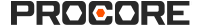
 A ferramenta Contratos de Clientes está disponível como uma
A ferramenta Contratos de Clientes está disponível como uma