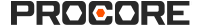Visualizar uma equipe de obra
Objetivo
Visualizar uma equipe de obra na ferramenta Equipes de obra do projeto.
Fundo
Após criar uma equipe de obra, você poderá seguir as etapas abaixo para visualizar as informações sobre essa equipe.
Coisas a considerar
- Permissões de usuário necessárias:
- Permissões de nível "Somente leitura" ou superior na ferramenta Equipes de obra do projeto.
- Permissões de nível "Somente leitura" ou superior na ferramenta Equipes de obra do projeto.
Pré-requisitos
Passos
- Acesse a ferramenta Equipes de obra do projeto.
- Localize a tripulação na lista. Em seguida, clique em Visualizar.
Isso exibirá uma janela Visualizar equipe de obra mostrando todas as informações da tripulação.