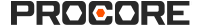2019
Veja abaixo as principais alterações na ferramenta Incidentes do projeto em 2019.
Conjuntos de campos de ação e opções de campo para incidentes (19/11/2019)
Os usuários com permissões de nível "Administrador" na ferramenta Administrador de nível de empresa agora podem configurar conjuntos de campos para ações de Incidente e criar opções de campo para "Tipo de ação". Consulte Quais campos na ferramenta Incidentes posso configurar como obrigatórios, opcionais ou ocultos? e Adicionar opções personalizadas para campos de incidentes.
Adicionar ações a incidentes e criar Observações a partir de ações (19/11/2019)
Agora, os usuários podem registrar as ações executadas resultantes de um incidente. Os usuários com as permissões adequadas na ferramenta Observações também podem criar uma observação diretamente de uma ação de incidente. Consulte Adicionar uma ação a um incidente.
Adicionar várias partes do corpo afetadas a registros de lesões/doenças (06/11/2019)
Agora, os usuários podem selecionar uma ou mais partes do corpo afetadas por uma lesão ou doença sofrida em um incidente. Consulte Adicionar um registro de lesão/doença a um incidente.
Aprimoramentos nos registros de incidentes e declarações de testemunhas (04/11/2019)
Agora, os registros de incidentes (incluindo registros de lesão/doença, registros de iminência de incidente, registros ambientais e registros de danos na propriedade) e declarações de testemunhas só podem ser criados após a criação de um incidente. Agora, a adição de informações para um registro de incidente ou declaração de testemunha é feita em um painel lateral. Consulte Criar um incidente.
Adição de caixa de seleção "Registrável" a incidentes e registros de lesões/doenças (16/08/2019)
Agora, os registros de incidentes e lesões/doenças têm caixas de seleção para identificá-los como "Registráveis". Esta atualização foi projetada para atender aos requisitos de manutenção de registros e gravação.
Adicionada uma nova permissão granular para criar usuários de referência a modelos de permissão (28/06/2019)
O Procore adicionou uma nova permissão granular na categoria Diretório do recurso de modelos de permissão (consulte Conceder permissões granulares em um modelo de permissão) chamada "Criar usuários de referência (aplicável somente se Planilhas de horas ou Incidentes estiver habilitado)" para trabalhar com a ferramenta Incidentes do projeto. Isso funciona com outra permissão granular que o Procore havia lançado anteriormente : "Atualizar usuários de referência (aplicável somente se Planilhas de horas ou Incidentes estiver habilitado)" para uso com a ferramenta Planilhas de horas do projeto. Consulte O que é um "usuário de referência" e quais ferramentas de projeto são compatíveis com o conceito?
Adicionar declarações de testemunhas a um incidente (28/06/2019)
O Procore atualizou a ferramenta Incidentes com a capacidade de adicionar uma ou mais declarações de testemunhas a um incidente. Quando um incidente de segurança ocorre em um local de trabalho, parte do processo de investigação do incidente envolve a coleta de depoimentos de testemunhas. Um declaração de testemunha é usado para entender melhor o que aconteceu, por que aconteceu e como incidentes semelhantes podem ser evitados de ocorrer no futuro. Consulte Adicionar uma declaração de testemunha a um incidente.
Adicionadas novas opções de tipo de arquivamento aos registros de lesões (04/06/2019)
O Procore adicionou novas opções de tipo de arquivamento para registros de lesão na ferramenta Incidentes. Além das opções existentes, agora você também pode selecionar Primeiros Socorros, Tratamento médico, Tempo perdido e Fatalidade. Consulte Adicionar um registro de lesão a um incidente.
Adicionar registros de danos ambientais e materiais a um incidente (02/06/2019)
O Procore lançou uma atualização da ferramenta Incidentes do projeto para fornecer aos usuários a capacidade de adicionar registros de danos ambientais e de propriedade a um incidente. Essas novas opções de registro se somam às opções existentes (ou seja, Lesão/doença e Iminência de incidente) e aparecerão na lista suspensa "Adicionar registro". Veja Incidentes: Novo! Adicionar registros de danos ambientais e materiais a um incidente.
Novos conjuntos de campos e opções de campo para incidentes (04/04/2019)
Agora, o Procore oferece aos usuários com permissão de nível "Administrador" na ferramenta Administrador de nível de empresa a capacidade de configurar conjuntos de campos e opções de campo para a ferramenta Incidentes. Para saber mais, consulte Sobre conjuntos de campos e opções de campo de incidentes configurados.
Barra lateral removida e atualizada a página Configuração no nível de projeto (07/03/2019)
Atualização da ferramenta Inspeções do projeto para remover o barra lateral. As opções de configurações foram movidas acima da lista de modelos.