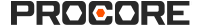Aplicar um modelo na ferramenta Painel de cotação
Objetivo
Aplicar um modelo em um projeto existente no Painel de cotação ou na ferramenta Planejamento de portfólio.
Coisas a considerar
- Permissões de usuário necessárias para a ferramenta Painel de cotação .
- Permissões de usuário necessárias para a ferramenta Planejamento de portfólio .
- Um modelo só pode ser aplicado a projetos que não tenham sido adicionados à ferramenta Portfólio.
- Todas as definições na página Configurações padrão do pacote de cotação são transferidas para novos projetos.
- Todas as estimativas e dados, exceto a coluna Quantidade, são transferidos para novos projetos.
Passos
- Acesse a ferramenta Painel de cotação ou Planejamento de portfólio .
- Localize o projeto ao qual deseja aplicar um modelo de projeto.
- Clique no ícone de reticências
 verticais no final da linha.
verticais no final da linha. - Selecione Aplicar modelo de projeto.

- Escolha o modelo de projeto na lista suspensa que deseja aplicar ao seu projeto.
- Clique em Aplicar.