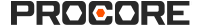Excluir documentos de um projeto do Painel de cotação
Objetivo
Excluir plantas ou anexos da guia Documentos de um projeto em um projeto do Painel de cotação.
Coisas a considerar
- Permissões de usuário necessárias para a ferramenta Painel de cotação .
- Permissões de usuário necessárias para a ferramenta Estimativas .
- Permissões de usuário necessárias para a ferramenta Planejamento de portfólio .
- Ao usar a ferramenta Estimativas , os documentos ficam disponíveis apenas para projetos originados na ferramenta Painel de cotação. Consulte Adicionar um projeto do Painel de cotação à ferramenta Portfólio.
- A exclusão de documentos é permanente e não pode ser recuperada.
Passos
- Navegue até a ferramenta Painel de cotação ou Planejamento de portfólio e selecione o projeto.
OU - Acesse a ferramenta Estimativas do projeto.
- Clique na guia Visão geral.
- Clique no ícone de reticências
 verticais ao lado do documento que deseja excluir.
verticais ao lado do documento que deseja excluir. - Clique em Excluir.
- Clique em Confirmar para excluir permanentemente o documento do projeto.