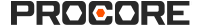Fazer download de documentos de um projeto do Painel de cotação
Objetivo
Fazer download de plantas ou anexos de um projeto criado no Painel de cotação ou na ferramenta Planejamento de portfólio.
Coisas a considerar
- Permissões de usuário necessárias para a ferramenta Painel de cotação.
- Permissões de usuário necessárias para a ferramenta Estimativas.
- Permissões de usuário necessárias para a ferramenta Planejamento de portfólio .
- Ao usar a ferramenta Estimativas, os documentos ficam disponíveis apenas para projetos originados na ferramenta Painel de cotação.
Passos
- Navegue até a ferramenta Painel de cotação ou Planejamento de portfólio e selecione o projeto.
OU - Acesse a ferramenta Estimativas do projeto.
- Clique na guia Documentos.
- Clique no ícone de reticências
 verticais ao lado da pasta ou documento que você deseja baixar.
verticais ao lado da pasta ou documento que você deseja baixar. - Clique em Download.
O download dos documentos para o seu computador começará automaticamente.