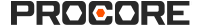Conversas: permissões de usuário
Conversas
A tabela a seguir destaca quais permissões de usuário são necessárias para executar a ação de usuário descrita.
Nota: A ferramenta Conversas não tem seu próprio conjunto de permissões para atribuir e, em vez disso, depende de os usuários fazerem parte do diretório de um projeto e terem acesso a itens desse projeto. Veja as notas abaixo da tabela para considerações específicas.
1 A permissão necessária para criar e gerenciar um grupo depende da configuração "Permissões de conversas em grupo" na ferramenta Administrador de nível de empresa da conta Procore. Consulte Configurar acesso e definições para a ferramenta Conversas.
- Se a opção "Administradores" estiver selecionada, permissões de nível "Administrador" para a ferramenta Diretório de nível de projeto ou de empresa.
- Se "Funcionários internos" estiver selecionado, usuários marcados como funcionários internos. Consulte Como adiciono alguém como funcionário da minha empresa?
- Se "Todos" estiver selecionado, qualquer usuário no Diretório da empresa.
2 Essa ação pode ser executada por qualquer usuário no Diretório do projeto (para suas próprias conversas e itens aos quais eles têm acesso). Veja as considerações específicas abaixo:
- Mensagens Diretas:
- Se as Mensagens diretas estiverem habilitadas para a conta, qualquer pessoa no Diretório do projeto (e Administradores da empresa) poderá receber mensagens ou ser mencionada.
- Se as Mensagens diretas estiverem habilitadas apenas para funcionários internos, apenas os usuários marcados como funcionários da empresa poderão receber mensagens ou ser mencionados. Consulte Como adiciono alguém como funcionário da minha empresa?
- As mensagens diretas são privadas e só podem ser visualizadas pelos indivíduos na mensagem. Os usuários administradores não podem visualizar mensagens diretas das quais não façam parte.
Obs.: se necessário, o suporte do Procore pode fornecer aos administradores da empresa uma exportação de dados contendo mensagens diretas.
- Conversas em grupo:
- Qualquer pessoa no Diretório do projeto (e Administradores da empresa) pode receber mensagens ou ser mencionada em um grupo.
- As mensagens em uma conversa em grupo só podem ser visualizadas pelos membros do grupo.
- Conversas de itens:
- As conversas de itens específicos em um projeto só podem ser visualizadas e contar com a participação de usuários que tenham acesso ao item no Procore (“Somente leitura” ou permissões superiores para a ferramenta do item, além de acesso adequado se um item estiver marcado como privado).
- Todas as conversas:
- Os usuários só podem enviar mensagens ou mencionar usuários que existam no Diretório do projeto, bem como administradores da empresa.
- Os usuários só podem editar e excluir as próprias mensagens (até 5 minutos após o envio e se o recurso estiver habilitado).
- Os usuários só podem ocultar uma conversa na própria visualização.