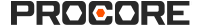Estimativas - Notas de versão
Veja abaixo as principais alterações na ferramenta Estimativas do projeto.
Nota: Consulte Catálogo de Custos Notas de versão para obter as notas de versão relacionadas.
Alterações recentes
Novas colunas de estimativa e mudanças de terminologia (25/09/2024)
Novas colunas foram adicionadas à tabela de estimativas. Com essa atualização, os usuários agora podem revisar o custo total, o custo total por metro quadrado, o custo total por metro quadrado do projeto e o total de vendas por item de linha estimativa. Alguns cabeçalhos de coluna preexistentes foram atualizados para acomodar as novas colunas de custo total, incluindo "Custo do item" sendo atualizado para "Custo unitário", "Custo total" sendo atualizado para "Custo do item subtotal" e "Total de vendas" sendo atualizado para "Vendas do item subtotal".
Além disso, o termo "Bid" foi renomeado para "Proposta" em toda a plataforma.
Como parte desta atualização, os valores de preço por metro quadrado também foram adicionados às configurações de detalhes na guia de propostas para facilitar melhor as propostas de estimativa.
Visualizações configuráveis de estimativa (24/07/2024)
Agora, é possível criar modelos configuráveis de visualização da tabela de estimativas nas definições da empresa no Painel de cotação e aplicá-los às estimativas. Esse aprimoramento permite que os usuários definam e salvem configurações de coluna específicas que podem ser aplicadas em diferentes projetos. Consulte Definir configurações: Painel de cotação.
Estimando o acesso de usuários simultâneos (24/07/2024)
Com esta atualização da ferramenta Estimativas, vários usuários agora podem visualizar as alterações feitas nas decolagens e estimativas conforme elas acontecem em tempo real, sem precisar atualizar a página. Quando decolagens e estimativas são atualizadas por usuários de mais de um dispositivo, tela ou guia do navegador, as mudanças serão vistas por todos simultaneamente. Essas atualizações em tempo real também ocorrem entre decolagens e estimativas. Por exemplo, as alterações nos valores de pés quadrados em um levantamento serão atualizadas na tabela de estimativas à medida que forem feitas. Essa funcionalidade permite que as equipes colaborem em estimativas com maior eficiência, ao mesmo tempo em que oferece aos usuários individuais mais flexibilidade para trabalhar entre janelas do navegador ou vários monitores.
VALORES DE PREÇO POR SQ FT ADICIONADOS AO RESUMO DA ESTIMATIVA (17/06/2024)
Os valores de preço por sq sq foram adicionados aos totais na seção de resumo de uma estimativa.
Atualização de Registros de Imprevistos existentes usando estimativas de alterações contratuais (17/06/2024)
Uma nova ação foi adicionada na guia Estimativas para oferecer aos usuários a opção de atualizar um evento de alteração existente a partir de uma ordem de alteração de estimativa. Esse recurso oferecerá aos usuários maior flexibilidade no processo de gerenciamento de alterações, pois agora é possível usar a estimativa de alterações contratuais para criar e atualizar eventos de alteração existentes. Consulte Enviar uma alteração contratual para a ferramenta Registros de Imprevistos.
Coluna de notas adicionada à tabela de estimativas (04/06/2024)
Agora, uma coluna de observações está disponível ao visualizar uma estimativa na guia Estimativas. A coluna de notas exibirá notas para cada item de linha individual de uma estimativa. A coluna de notas está ativada por padrão e pode ser ativada ou desativada no menu de configuração de visualização de tabela da estimativa. Consulte Configurar sua visualização na ferramenta Estimativas.
Configuração do Visualização da Tabela de Estimativas (28/05/2024)
Ao visualizar uma estimativa, agora você tem a opção de configurar sua visualização para mostrar ou ocultar colunas individuais da tabela. Consulte Configurar sua visualização na ferramenta Estimativas.
Alternar arredondamento para quantidades usando unidade de medida 'ea' (13/05/2024)
Ao ajustar as configurações em uma estimativa, agora você tem a opção de ativar ou desativar o arredondamento para quantidades usando a Unidade de Medida (UoM) 'ea'. Consulte Configurar definições para uma estimativa na guia Estimativas.
Mapeamento automático para decolagens 3D (18/04/2024)
Ao criar decolagens 3D, use a nova funcionalidade de mapeamento automático para extrair propriedades de seu modelo 3D e mapeá-las para materiais e montagens em seu catálogo de custos. Depois de verificar mapeamentos e tipos de medição, crie decolagens para todos os objetos com um único clique. Consulte Adicionar decolagens de modelo 3D usando mapeamento automático.
Visualizar uma ordem de compra antes de criar (23/02/2024)
Ao criar uma ordem de compra a partir de uma estimativa, agora você pode ver uma visualização antes que a ordem de compra seja criada. Consulte Criar uma ordem de compra a partir de uma estimativa.
Subpartes exibidas ao exportar uma estimativa para o Excel (23/02/2024)
Ao exportar uma estimativa para o Excel, agora você pode ver subpeças em montagens. Com essa atualização, o custo das subpeças aparece dentro da montagem, mas o item de linha para a montagem completa é de US$ 0. Se um preço de montagem for substituído, o preço de montagem será mostrado, mas as subpeças serão exibidas como US$ 0. Isso para que os cálculos permaneçam precisos e as informações não sejam duplamente contadas. No futuro, você poderá ver os preços de peças e conjuntos na exportação. Consulte Exportar uma estimativa.
Nova visualização ao enviar uma alteração contratual para a ferramenta Registros de Imprevistos (08/02/2024)
Quando você envia uma alteração contratual para a ferramenta Registros de Imprevistos a partir de uma estimativa, uma nova visualização está disponível. Na tela de visualização, você pode optar por enviar apenas os custos para a ferramenta Registros de Imprevistos ou enviar toda a alteração contratual, incluindo ajustes. Consulte Enviar alterações contratuais para a ferramenta Registros de Imprevistos.
Ferramenta Caixa de Seção para Modelos 3D (22/01/2024)
A ferramenta Caixa de Corte foi adicionada ao visualizar um modelo na ferramenta Estimativas. A ferramenta Caixa de Seção permite que construtores e empreiteiros visualizem e analisem efetivamente a estrutura interna de um edifício (como a colocação de tubos, dutos e sistemas elétricos). Os construtores e empreiteiros podem identificar potenciais choques ou conflitos entre diferentes sistemas antes do início da construção, ajudando a reduzir erros e melhorar a eficiência geral do processo de construção. Consulte Visualizar modelos 3D em Estimativas.
Nova visualização ao criar um contrato principal a partir de uma estimativa (16/01/2024)
Agora, uma visualização é mostrada ao executar a ação para criar um contrato principal na guia Estimativas na ferramenta Estimativas. Consulte Criar um contrato principal a partir de uma estimativa.
Exibição regional para data e hora (16/01/2024)
Agora, os campos de data e hora na ferramenta Estimativas refletem o formato regional do idioma nas definições do seu perfil de usuário. Para alterar o idioma do seu perfil de usuário, consulte Alterar o idioma da sua conta em "Definições do meu perfil".
Gerenciar códigos de orçamento de nível de empresa ou projeto em estimativas (10/01/2024)
Ao gerenciar códigos de orçamento na guia Estimativas, agora você pode gerenciar as definições de nível de projeto e de empresa. Consulte Atribuir códigos de orçamento de uma estimativa.
Pesquisar objetos de modelo na ferramenta Estimativas (14/12/2023)
Agora, você pode pesquisar objetos de modelo ao visualizar um modelo 3D na ferramenta Estimativas. Consulte Pesquisar objetos de modelo em Estimativas.
Layout de estimativa aprimorado (13/12/2023)
Agora, há uma opção aprimorada de layout de estimativas que fornece uma visualização simplificada das estimativas e oferece maior controle ao explorar os detalhes da sua estimativa no Procore. Consulte Procore Estimativas: layout de estimativas aprimorado.
CÓDIGOS DE CUSTO DO ERP DISPONÍVEIS NO CATÁLOGO DE CUSTOS (01/12/2023)
Agora, é possível adicionar códigos de custo de ERP ao Catálogo de Custos para empresas integradas ao ERP. Ao usar o Catálogo de Custos, é possível aplicar seus códigos ERP em todos os projetos usando as ferramentas Estimativas e Painel de cotação. Esses códigos de custo também são adicionados ao seu orçamento quando você envia uma estimativa para o orçamento, fornecendo consistência em toda a sua fluxo. Consulte Adicionar itens a um Catálogo de Custos.
Ver capa e anexos das propostas de licitação (30/11/2023)
Ao visualizar uma proposta de cotação na guia Concorrência, você pode visualizar a folha de rosto ou a página do apêndice clicando no ícone Abrir em nova guia ![]() . Consulte Gerar uma proposta de cotação.
. Consulte Gerar uma proposta de cotação.
Editar descrição do item de custo em linha (27/11/2023)
Agora, os usuários com o layout de estimativa aprimorado podem editar a descrição dos itens de custo alinhada na guia Estimativas. Anteriormente, era necessário clicar nas reticências e editar o item. Consulte Editar uma estimativa.
Redefinição em massa das quantidades estimadas (20/11/2023)
Se você fez alterações nas quantidades em sua estimativa, mas deseja redefini-las para as quantidades levantamento originais, agora é possível executar ações em massa para redefinir vários itens de linha de uma só vez. Consulte Editar uma estimativa.
Mover camadas de decolagem para um novo grupo (16/11/2023)
Você pode mover levantamento camadas para um novo grupo. Consulte Gerenciar decolagens.
Configurações de estimativa atualizadas (14/11/2023)
Agora, é possível configurar códigos de custo e tipos de custo em nível de empresa com as mesmas definições disponíveis ao enviar uma estimativa para o orçamento na ferramenta Estimativas do projeto. Essas configurações são aplicadas por padrão a todos os projetos para fornecer mais consistência. Você ainda pode substituir os códigos de orçamento conforme necessário na guia Estimativas do projeto. Consulte Configurar definições padrão de estimativa.
Novas ações de decolagem em massa (08/11/2023)
O Procore atualizou as funções em massa para expandir ou recolher grupos de levantamento e para mostrar e ocultar levantamento camadas. Além disso, agora você pode excluir camadas levantamento em massa. Consulte Gerenciar decolagens.
Travar e desbloquear camadas de decolagem (23/10/2023)
Ao criar camadas levantamento, você pode bloquear camadas que concluiu ou não está usando. Quando bloqueado, você não pode criar ou editar medições para o levantamento camada. Isso permite que você indique quais medições estão completas e evita mover acidentalmente medições em diferentes camadas ao trabalhar na mesma planta. Você pode desbloquear camadas para fazer alterações a qualquer momento. Consulte Gerenciar decolagens.
Novo Snap to Points para decolagens (07/09/2023)
Há um novo recurso de ajuste aos pontos disponível ao gerenciar decolagens. O ajuste aos pontos oferece maior controle ao criar objetos para suas decolagens. Consulte Gerenciar decolagens.
Enviar dados da estimativa para visualização do orçamento (08/08/2023)
Há uma nova janela de visualização disponível ao enviar dados de estimativa para o orçamento. Esse novo recurso permite visualizar e ajustar como os custos estimados serão alocados ao orçamento do projeto. Consulte Enviar uma estimativa para o orçamento.
Aplicar códigos de orçamento da EAP às estimativas (08/08/2023)
O novo recurso de código de orçamento permite aplicar códigos de orçamento da EAP a itens de linha de estimativa relevantes no Procore. Anteriormente, os itens de estimativa eram conectados apenas ao código de custo e ao tipo de custo no catálogo de custos. Esse recurso fortalece a conexão do Procore com as ferramentas de Finanças do Projeto do Procore. Consulte Procore Estimativas: aplicar códigos de orçamento da EAP a uma estimativa.
Menu Novas Ações para Estimativas (01/06/2023)
O novo menu suspenso "Ações" disponibiliza facilmente as seguintes opções para itens de linha de estimativa: enviar para orçamento, criar ordem de compra e criar contrato principal. Anteriormente, havia apenas um botão "enviar para orçamento" que mostrava opções para criar uma ordem de compra e um contrato principal após ser clicado. Agora você pode ver todas as opções de um menu. Consulte Enviar uma estimativa para o orçamento, Criar um contrato principal com base em uma estimativa e Criar uma ordem de compra com base em uma estimativa.
Copiar grupo para projetos (26/04/2023)
A capacidade de copiar um grupo dentro de uma estimativa de um projeto para outro projeto agora está disponível. Esse recurso economiza tempo durante o processo de estimativa ao precificar projetos semelhantes. Anteriormente, os grupos só podiam ser copiados entre estimativas dentro do mesmo projeto. Consulte Copiar um grupo para outro projeto.
Restrição de unidade de medida retirada do catálogo de custos (19/04/2023)
Agora, as opções de unidade de medida estão disponíveis para tipos de itens de catálogo na ferramenta Estimativas. Anteriormente, "cada" era a única opção de medição para os tipos de itens de catálogo, Equipamento, Subempreiteiro, Viagem e Catálogo. Catálogo de Custos modelos do Excel também foram atualizados. Consulte Adicionar itens a um Catálogo de Custos.
adicionar decolagens 3D (04/04/2023)
O Procore lançou um recurso de levantamento 3D que permite adicionar decolagens diretamente em arquivos do® Revit. Consulte Adicionar decolagens de modelo 3D. Como você pode ter plantas e modelos em um projeto, esse recurso permite que você use ambas as fontes de informações na ferramenta Estimativas para realizar decolagens e criar estimativas com mais eficiência com base em suas fluxo.
Agrupar por itens de cotação solicitados (15/03/2023)
Esse recurso da ferramenta Estimativas está disponível apenas para cotações enviadas com formulários de cotação como parte do novo Experiência Aprimorada da Gestão de Cotações. O agrupamento por item de cotação solicitado permite organizar os itens de cotação por escopo de trabalho. Consulte Adicionar uma estimativa.
Menu suspenso de unidade de medida adicionado para decolagens (15/03/2023)
Agora, um menu suspenso com opções de unidade de medida está disponível ao criar decolagens na ferramenta Estimativas. Consulte Adicionar decolagens.
Capacidade de importar lista de materiais(03/06/2023)
Esse recurso pode ser usado para importar informações externas da lista de materiais de uma fonte anterior para um novo projeto. Anteriormente, apenas as informações de preços de projetos existentes podiam ser atualizadas e importadas na guia Estimativas. Consulte Adicionar uma estimativa.
Capacidade de mesclar estimativas (19/01/2023)
Se você tiver várias estimativas e alterações contratuais que gostaria de mesclar em uma estimativa, agora poderá usar o recurso de mesclagem. Isso permite combinar os itens de grupo de várias estimativas e alterações contratuais em uma única estimativa sem excluir a estimativa original. Ver Fundir Estimativas.
Nova coluna 'código de custo' na guia Estimativas (17/01/2023)
O Procore adicionou uma nova coluna "Código de custo" à guia Estimativas para permitir que você selecione rapidamente um código de custo para um item de linha. Anteriormente, os códigos de custo só podiam ser selecionados por meio do menu Editar item. Consulte Editar uma estimativa.