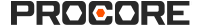Configurar o número de níveis de alteração contratual de financiamento
Objetivo
Configurar o número de níveis de alteração contratual de financiamento para a ferramenta Financiamento de nível de projeto.
Fundo
Ao configurar inicialmente a ferramenta Financiamento para um projeto, você pode escolher entre uma configuração de alteração contratual de 1 ou 2 níveis. Essa definição determina quantas etapas são necessárias ao gerenciar alterações contratuais em um projeto do Procore. Você precisa definir essa configuração antes que os usuários do projeto criem alterações contratuais em um projeto. Essa configuração não pode ser alterada após a criação de uma alteração contratual.
Coisas a considerar
- Permissões de usuário necessárias:
- Permissões de nível "Administrador" na ferramenta Financiamento do projeto.
- Permissões de nível "Administrador" na ferramenta Financiamento do projeto.
- Informações adicionais:
- Essa configuração PRECISA ser definida antes de você criar a primeira alteração contratual no projeto.
- Se você NÃO especificar uma configuração, 2 camadas será a configuração padrão do Procore.
- Você NÃO tem permissão para alterar essa definição de configuração após criar a primeira alteração contratual em um projeto.