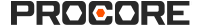Encaminhar por e-mail uma medição do subempreiteiro da ferramenta Faturamentos em andamento
- Última atualização
- Salvar como PDF
For Procore Customers in the United States
 When your company applies the 'Owners English' or 'Specialty Contractors English' point-of-view dictionary, you'll see different tool names and term changes in the user interface. Learn how to apply the dictionary options.
When your company applies the 'Owners English' or 'Specialty Contractors English' point-of-view dictionary, you'll see different tool names and term changes in the user interface. Learn how to apply the dictionary options.
- To learn the differences: Show/Hide
-
This table shows the differences in tool names (bold) and terms across the point-of-view dictionaries for Project Financials. These dictionaries are available in US English only. The default dictionary is designed for general contractors, which means that you will need to work with your Procore Administrator at your company and your Procore point of contact to access the other dictionary options.
General Contractors
English (United States) - Default
Owners
English (Owner Terminology V2)
Specialty Contractors
English (Specialty Contractor Terminology)
Invoicing Invoicing Progress Billings Owner Funding Owner Owner/Client Owner/Client GC/Client Prime Contract Change Order Funding Change Order Client Contract Change Order Prime Contracts Funding Client Contracts Revenue Funding Revenue Subcontract Contract Subcontract Subcontractor Contractor Subcontractor Subcontractor Schedule of Values (SSOV) Contractor Schedule of Values (CSOV) Subcontractor Schedule of Values (SSOV)
-
Objetivo
Para encaminhar uma fatura de subcontratado aos usuários do projeto Procore por e-mail.
Histórico
Depois que uma fatura for criada, um usuário do projeto do Procore com as permissões de usuário necessárias poderá encaminhar uma fatura aos destinatários. Os destinatários devem ter uma conta de usuário no Diretório do Projeto. Um administrador de faturas também pode configurar uma lista de 'Distribuição de Compromissos' para destinatários na ferramenta Compromissos do projeto. Isso preencherá automaticamente o campo "Destinatário" com lista de distribuição membros ao enviar um novo e-mail. Você pode adicionar ou remover destinatários antes de enviar a fatura.
Coisas a considerar
- Permissões de usuário necessárias:
- Você deve ser um administrador de faturas.
OU - Você precisa ter permissões de nível "Padrão" na ferramenta Compromissos do projeto.
E
Você precisa ser adicionado à lista suspensa "Privado" no compromisso.
- Você deve ser um administrador de faturas.
Pré-requisitos
Passos
- Acesse a ferramenta Compromisso do projeto.
- Acesse Compromisso para a fatura que deseja distribuir.
- Clique na guia Faturamento .
- Localize a fatura a ser distribuída e clique no link Número .
- Na fatura, clique na guia Emails .
- Na guia E-mails , clique em Enviar fatura por e-mail.
- No painel Email, clique em Email.
- Na área Fatura futura [Número] para Contrato [Número - Data] :
- Para. Selecione um ou mais destinatários na lista suspensa.
Ponta
Precisa de uma padrão lista de distribuição? Um administrador de faturas pode configurar uma lista de "Distribuição de compromissos" na ferramenta Compromissos do projeto. Isso preencherá automaticamente o campo "Destinatário" com membros da lista ao criar um novo e-mail. Consulte Definir configurações: compromissos. - CC. Selecione destinatários na lista suspensa.
- CCO. Selecione os destinatários na lista suspensa.
- Privado. Marque a caixa para tornar a fatura "Privada" para destinatários e administradores.
- Sujeito. Adicione uma linha de assunto para a compromisso.
- Anexos. Anexe qualquer arquivo relevante. Você tem as seguintes opções:
- Clique em Anexar arquivo(s) e selecione arquivos do seu computador.
OU - Use uma operação de arrastar e soltar para mover arquivos do seu computador para a área Anexos.
- Clique em Anexar arquivo(s) e selecione arquivos do seu computador.
- Mensagem. Digite o corpo da mensagem nessa caixa.
- Para. Selecione um ou mais destinatários na lista suspensa.
- Clique em Enviar.
O Procore envia seu e-mail aos destinatários nomeados. Uma cópia do e-mail e quaisquer respostas serão armazenadas como uma sequência de comunicação na guia E-mails da fatura.