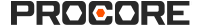Lançamentos de produtos
- Última atualização
- Salvar como PDF
Novidades no Procore
Acesse esta página para saber mais sobre os recursos e melhorias mais novos no Procore. Use as guias abaixo para:
- Notas de versão mensal: Revise um resumo das principais alterações no Procore para cada linha de produtos.
- Webinars: Saiba mais sobre o Procore on-line.
- Atualização mensal: Visualize demonstrações de produtos detalhando os recursos e aprimoramentos mais novos do Procore. Visualize Webinars sob demanda.
- Aprofundamentos: conheça as datas das próximas sessões e os cronogramas das sessões de webinars detalhados do Procore. Clique aqui para visualizar as sessões.
- Alterações por ferramenta: Navegue por alterações notáveis em cada ferramenta do Procore.
Consulte as notas de versão do Procore para: setembro de 2025
iOS Aplicativo Procore para Android - Notas de versão | Andróide | API | Importações | Extratos | Dirigir | Plugin VDC | Plugin Documentos | Extração de dados
Veja abaixo as principais alterações no aplicativo Web do Procore para o mês de setembro de 2025.
Ferramentas principais
Administrador (nível de empresa)
Resumo da Alteração
Novo espaço de gerenciamento de modelo de projeto
Os administradores da empresa têm uma nova página centralizada para gerenciar modelos de projeto, separada da lista principal de projetos. Isso reduz a desordem e o risco de edições acidentais, além das seguintes funcionalidades:
- Designe um modelo como o padrão da empresa para que ele seja pré-selecionado sempre que um novo projeto for criado.
- Veja facilmente quais projetos foram criados a partir de um modelo específico.
Procore Explore expandido para acesso aprimorado ao programa
O Procore expandiu o recurso Procore Explore para oferecer suporte a uma ampla gama de programas de pré-lançamento, incluindo pilotos externos e betas fechados, aprimorando a capacidade de participação de usuários administradores da empresa nesses programas.
CRIAÇÃO ILIMITADA DE PROJETOS NO PROCORE
O Procore removeu o limite de criação de projetos na ferramenta Administrador. Essa alteração permite que os usuários criem um número ilimitado de projetos e trabalhem de forma mais integrada. Os clientes também podem criar mais modelos de projeto e projetos de teste, pois eles não contam mais para um limite de projetos. Saiba mais sobre como criar novos projetos.
Administrador (nível de projeto)
Resumo da Alteração
Novo espaço de gerenciamento de modelo de projeto
Os administradores da empresa têm uma nova página centralizada para gerenciar modelos de projeto, separada da lista principal de projetos. Isso reduz a desordem e o risco de edições acidentais, além das seguintes funcionalidades:
- Designe um modelo como o padrão da empresa para que ele seja pré-selecionado sempre que um novo projeto for criado.
- Veja facilmente quais projetos foram criados a partir de um modelo específico.
Novas configurações de ferramenta agora disponíveis para o público em geral
O Procore lançou com sucesso uma nova página Definições da ferramenta, substituindo a página "Ferramentas ativas" na ferramenta Administrador do projeto. A página Definições da ferramenta consolida mais de 120 páginas de definições diferentes, simplificando o processo de configuração para os usuários do Procore. Para saber mais, consulte Gerenciar definições de ferramentas consolidadas.
CRIAÇÃO ILIMITADA DE PROJETOS NO PROCORE
O Procore removeu o limite de criação de projetos na ferramenta Administrador. Essa alteração permite que os usuários criem um número ilimitado de projetos e trabalhem de forma mais integrada. Os clientes também podem criar mais modelos de projeto e projetos de teste, pois eles não contam mais para um limite de projetos. Saiba mais sobre como criar novos projetos.
Portfólio (nível de empresa)
Resumo da Alteração
Plataforma aprimorada para melhorar a experiência legada do portfólio
O Procore integrou com sucesso uma nova plataforma de engajamento para potencializar a experiência legada da ferramenta Portfólio. Esta atualização inclui uma integração de dados para as listas "Meus itens em aberto" na página inicial da ferramenta Portfólio, garantindo a consistência em todo o produto Procore. O recurso "Meus itens em aberto" também garante dados precisos e eficientes, incluindo itens de nível de projeto e em toda a empresa e novo suporte para alterações de orçamento e Gestão de documentos.
Relatórios (nível de empresa)
Resumo da Alteração
Os relatórios do Procore Assist incluem Pré-construção conjunto de dados
Agora, a ferramenta de IA Assist do Procore pode responder a perguntas quantitativas e criar relatórios a partir de seus dados de Pré-construção (Estimativas e Cotações 1.0). Os usuários do Procore Assist com permissões de nível "Padrão" ou superior nos Relatórios 360 podem acessar dados de ferramentas nas quais tenham as permissões necessárias.
Cobertura de dados aprimorada para Diretório & Portfólio em relatórios 360º agora disponível para o público em geral
O Procore expandiu a cobertura de dados no conjunto de dados Diretório & Portfólio para incluir objetos para Permissões granulares do projeto, Permissões granulares da empresa e Configuração da ferramenta do projeto. Isso permite que os usuários gerem relatórios detalhados sobre o acesso do usuário, dados da empresa e configurações do projeto. Para saber mais, consulte o 360 Reporting: Data Guide.
Cobertura de dados aprimorada para estimativas em relatórios 360º agora disponível para o público em geral
O Procore expandiu a cobertura de dados em Estimativas para oferecer suporte a recursos aprimorados de emissão de relatórios no Relatório 360º. O recurso Estimativas agora inclui novos modelos, como AProject Note, Project Task e Project Document, permitindo que os usuários criem relatórios mais abrangentes e perspicazes. Para saber mais, consulte o 360 Reporting: Data Guide.
Relatórios (nível de projeto)
Resumo da Alteração
Os relatórios do Procore Assist incluem Pré-construção conjunto de dados
Agora, a ferramenta de IA Assist do Procore pode responder a perguntas quantitativas e criar relatórios a partir de seus dados de Pré-construção (Estimativas e Cotações 1.0). Os usuários do Procore Assist com permissões de nível "Padrão" ou superior nos Relatórios 360 podem acessar dados de ferramentas nas quais tenham as permissões necessárias.
Tarefas (nível de projeto)
Resumo da Alteração
configurações de tarefas modernizadas
A área Definições de configuração de tarefas tem um layout e design mais intuitivos. Não há grandes alterações na funcionalidade.
Pré construção
Cotação (nível de projeto)
Resumo da Alteração
Notas de nivelamento de cotação
O recurso Notas de nivelamento de cotação permite que você adicione notas específicas para cada proponente diretamente na fase nivelamento de cotações do projeto. Essa funcionalidade ajuda a documentar e rastrear comunicações, considerações e outras informações importantes relacionadas ao envio de cada proponente. As Notas de nivelamento de cotação aplicam-se à cotação inteira e não a uma item de linha específica. Consulte Adicionar notas de nivelamento de cotação a um proponente.
Nivelamento de cotações agora disponível para o público em geral
Agora, a capacidade de nivelar cotações está disponível para todos os clientes que usam a experiência aprimorada de gestão de cotações. O nivelamento de cotações permite que usuários administradores modifiquem lances e que outros visualizem os lances lado a lado. Consulte Nivelar cotações para um formulário de cotação.
Gestão de projetos
Problemas de Compatibilização (nível de projeto)
Resumo da Alteração
Problemas de Compatibilização modernizado: configurações redesenhadas e exportações CSV aprimoradas
A página Configurações do Problemas de Compatibilização foi reprojetada para se alinhar à experiência do usuário modernizada do Procore e proporcionar uma sensação mais intuitiva. A exportação de relatórios CSV também foi atualizada para incluir novos campos de dados, garantindo relatórios mais abrangentes e precisos. Juntos, esses aprimoramentos criam um fluxo mais contínuo e poderoso para gerenciar os problemas de coordenação do seu projeto. Consulte Configurar definições avançadas: Problemas de Compatibilização e exportar uma lista de Problemas de Compatibilização.
Aprimoramento de uploads de arquivos para Problemas de Compatibilização
O Procore aprimorou a funcionalidade de upload de arquivos, impedindo o upload de arquivos vazios pela Web, atendendo às preocupações dos usuários sobre a perda de dados. O recurso BIM Problemas de Compatibilização agora restringe uploads de 0 byte, garantindo a integridade dos dados e uma experiência de usuário consistente. Para saber mais, consulte Criar um problema de compatibilização.
RDO (nível de projeto)
Resumo da Alteração
Botão "Ir para hoje" aprimorado no RDO
O Procore aprimorou o botão "Hoje" no RDO para aumentar a clareza e a usabilidade, permitindo que os usuários reconheçam facilmente sua finalidade e voltem rapidamente para a data atual.
Plantas (nível de projeto)
Resumo da Alteração
Experiência da ferramenta Plantas modernizadas
O Procore atualizou a ferramenta Plantas substituindo a tabela de dados antiga por uma nova, alinhando-se aos novos padrões de design para uma interface de usuário modernizada. Agora, a ferramenta Plantas oferece uma experiência mais consistente e intuitiva, oferecendo uma aparência mais moderna sem perda de funcionalidade.
Incidentes (nível de projeto)
Resumo da Alteração
Seleção unificada do tipo de observação em incidentes
O Procore simplificou o processo de criação de Observações a partir de incidentes, alinhando o menu suspenso de categoria/tipo na ferramenta Incidentes com a ferramenta Observações. Esse aprimoramento garante uma experiência consistente e perfeita para os usuários, permitindo que eles pesquisem e selecionem facilmente a categoria de Observação desejada.
RFIs (nível de projeto)
Resumo da Alteração
Rascunho do Agente RFI agora em beta aberto
O Procore lançou o Agente de RFI de rascunho com inteligência artificial, projetado para ajudar os usuários a elaborar RFIs de forma eficiente, gerando os campos de assunto, pergunta, custo e impacto no cronograma com base em uma entrada de texto simples. O Agente de RFI de rascunho reduz o esforço manual, melhora a clareza e evita RFIs desnecessárias.
RFI REVisions para rfis agora disponíveis para o público em geral
O Procore adicionou a capacidade de emitir revisões de RFIs na ferramenta RFI. Essa funcionalidade fornece um processo claro e direto para atualizar RFIs que já foram fechadas. Para saber mais, consulte Revisar um RFI.
Especificações (nível de projeto)
Resumo da Alteração
Listagem unificada de especificações para dispositivos móveis
O Procore unificou a listagem de especificações nas plataformas iOS e Android , garantindo a consistência se o recurso Especificações por área está habilitado ou desabilitado. O Seletor de especificações, usado por várias ferramentas, como Observações, RFIs e Inspeções, também foi padronizado para oferecer uma experiência de usuário consistente.
Experiência Modernizada
O Procore modernizou a ferramenta Memorial descritivo, atualizando a antiga página Configurações e a página Especificações por área com padrões de design atualizados, oferecendo uma aparência mais moderna sem perda de funcionalidade.
Envios para aprovação (nível de projeto)
Resumo da Alteração
Configurações modernizadas de envios para aprovação
A área de definições de configuração de envios para aprovação tem um layout e design mais intuitivos. Não há grandes alterações na funcionalidade.
Gestão financeira
Custos indiretos
Resumo da Alteração
Beta Empresa Custos Indiretos
O Procore apresenta a nova ferramenta de custo indireto para aprimorar os recursos de gestão financeira para empreiteiros gerais, simplificando o processo de gerenciamento e rastreamento de custos indiretos. A nova ferramenta Custos Indiretos Empresa fornece uma maneira mais eficiente e precisa de rastrear despesas, melhorando a transparência financeira e o controle entre os projetos. Para saber mais, consulte o Custos Indiretos de nível de empresa.
Gestão de força de trabalho
Planejamento de recursos (nível de empresa)
Resumo da Alteração
Gerenciar dados de planejamento de recursos do Diretório da empresa
Agora, você pode gerenciar as informações de Planejamento de Recursos das pessoas no Diretório da empresa, inclusive adicioná-las à ferramenta Planejamento de Recursos. Isso permite que você veja todas as informações das pessoas em um local centralizado, reduzindo a confusão e diminuindo o entrada de dados duplo. Consulte Editar informações de pessoas para o Planejamento de recursos.
Planilhas de horas (nível de projeto)
Resumo da Alteração
Adicionar notas às quantidades da planilha de horas
Agora, você pode adicionar notas ao controlar quantidades de produção em Planilhas de horas. Isso ajuda a explicar o que você instalou, o que melhora os insights e a responsabilidade em tempo real. Consulte Adicionar quantidades a uma planilha de horas.
Marketplace de aplicativos
Visite o Procore App Marketplace: https://marketplace.procore.com/
2025
- Notas de versão de agosto de 2025
- Notas de versão de julho de 2025
- Notas de versão de junho de 2025
- Notas de versão de maio de 2025
- Notas de versão de abril de 2025
- Notas de versão de março de 2025
- Notas de versão de fevereiro de 2025
- Notas de versão de janeiro de 2025
2024
- Notas de versão de dezembro de 2024
- Notas de versão de novembro de 2024
- Notas de versão de outubro de 2024
- Notas de versão de setembro de 2024
- Notas de versão de agosto de 2024
- Notas de versão de julho de 2024
- Notas de versão para junho de 2024
- Notas de versão para maio de 2024
- Notas de versão para 2024-04-29
- Notas de versão para 2024-04-22
- Notas de versão para 2024-04-15
- Notas de versão para 2024-04-08
- Notas de versão para 2024-04-01
- Notas de versão para 2024-03-25
- Notas de versão para 2024-03-18
- Notas de versão para 2024-03-11
- Notas de versão para 2024-03-04
- Notas de versão para 2024-02-26
- Notas de versão para 2024-02-19
- Notas de versão para 2024-02-12
- Notas de versão para 2024-02-05
- Notas de versão para 2024-01-29
- Notas de versão para 2024-01-22
- Notas de versão para 2024-01-15
- Notas de versão para 2024-01-08
- Notas de versão para 2024-01-01
2023
- Notas de versão para 2023-12-25
- Notas de versão para 2023-12-18
- Notas de versão para 2023-12-11
- Notas de versão para 2023-12-04
- Notas de versão para 2023-11-27
- Notas de versão para 2023-11-20
- Notas de versão para 2023-11-13
- Notas de versão para 06/11/2023
- Notas de versão para 30/10/2023
- Notas de versão para 23/10/2023
- Notas de versão para 16/10/2023
- Notas de versão para 09/10/2023
- Notas de versão para 02/10/2023
- Notas de versão para 18/09/2023
- Notas de versão para 11/09/2023
- Notas de versão para 04/09/2023
- Notas de versão para 28/08/2023
- Notas de versão para 14/08/2023
- Notas de versão para 07/08/2023
- Notas de versão para 24/07/2023
- Notas de versão para 17/07/2023
- Notas de versão para 03/07/2023
- Notas de versão para 26/06/2023
- Notas de versão para 19/06/2023
- Notas de versão para 12/06/2023
- Notas de versão para 05/06/2023
- Notas de versão para 29/05/2023
- Notas de versão para 22/05/2023
- Notas de versão para 15/05/2023
- Notas de versão para 01/05/2023
- Notas de versão para 24/04/2023
- Notas de versão para 17/04/2023
- Notas de versão para 10/04/2023
- Notas de versão para 03/04/2023
- Notas de versão para 27/03/2023
- Notas de versão para 20/03/2023
- Notas de versão para 13/03/2023
- Notas de versão para 27/02/2023
- Notas de versão para 20/02/2023
- Notas de versão para 13/02/2023
- Notas de versão para 06/02/2023
- Notas de versão para 30/01/2023
- Notas de versão para 23/01/2023
- Notas de versão para 09/01/2023
- Notas de versão para 02/01/2023
Atualização Mensal | Mergulhos profundos
Atualização Mensal
|
|
Webinars mensais de lançamento de produtos |
Mergulhos profundos
Você tem dúvidas sobre as ferramentas da Procore? Você está usando essas ferramentas, mas está lutando com algumas práticas recomendadas?
Cada uma dessas sessões fornecerá uma discussão aprofundada sobre a ferramenta Procore , um grupo de ferramentas Procore ou mostrará um dos muitos aplicativos de mercado que se integram ao Procore. Os mergulhos profundos são moderados por um consultor de produtos estratégicos da Procore e fornecerão uma revisão e exploração completa da ferramenta, sugestões de práticas recomendadas e a oportunidade de fazer qualquer pergunta que você possa ter.
Visite o Treinamento Virtual Procore para mais!
 |
|
 |
 |
Esta página destaca mudanças notáveis recentes no aplicativo da web Procore em: https://app.procore.com.
Nível de empresa
Administrador (nível da empresa)
Definições para a ferramenta Gerente de conexão (21/02/2024)
O Gerenciador de conexões é uma nova ferramenta que permitirá conectar seu projeto ao projeto de outra empresa no Procore. Inicialmente, você pode definir suas definições de conexão e lista de distribuição. Consulte Definir configurações de conexão do projeto, Definir configurações avançadas: Gerenciador de conexões e O que devo saber sobre como conectar projetos no Procore?
ATUALIZAÇÃO DA EXPERIÊNCIA PARA CRIAR E GERENCIAR CAMPOS PERSONALIZADOS (12/12/2023)
O Procore atualizou os campos personalizados facilitando a localização e a gestão. Os tempos de carregamento para campos personalizados melhoraram e pequenas alterações foram adicionadas para tornar o gerenciamento de campos personalizados mais rápido e intuitivo. Além disso, ao usar tipos de campo de seleção múltipla ou única, você pode pesquisar e gerenciar facilmente as opções disponíveis. Consulte Criar novos campos personalizados e editar campos personalizados.
Atualizar suas definições para convites de cotação do REceive por meio da Procore Construction Network (04/12/2023)
Agora, o pagamento de contas Procore pode receber convites para cotação por meio da Procore Construction Network. Para atualizar as configurações da sua empresa para receber convites de licitação, consulte Como minha empresa pode receber convites de licitação através da Procore Construction Network?
Atualização das definições de estimativa (14/11/2023)
Agora, é possível configurar códigos de custo e tipos de custo em nível de empresa com as mesmas definições disponíveis ao enviar uma estimativa para o orçamento na ferramenta Estimativas do projeto. Essas definições são aplicadas por padrão a todos os projetos a pedido de maior consistência. Ainda será possível substituir os códigos de orçamento conforme necessário na guia Estimativas do projeto. Consulte Definir configurações de estimativa padrão.
Fazer edições em massa em itens em modelos de plano de ação (28/08/2023)
Ao criar ou editar um modelo de plano de ação, você pode fazer alterações em massa em itens em seu plano. Marque as caixas de seleção dos itens que deseja editar e escolha como deseja atualizar o item. Leia o anúncio para saber mais e consulte Criar e editar um modelo de plano de ação em nível de projeto e Criar um modelo de plano de ação em nível de empresa.
Nova definição para desabilitar notificações de e-mail de item vencido durante os fins de semana (06/04/2023)
Para ajudar a reduzir as interrupções por e-mail durante dias sem trabalho, o Procore adicionou uma nova definição que permite que os Administradores da empresa evitem o envio de notificações de e-mail atrasadas aos usuários durante o fim de semana. Consulte Posso impedir o envio de e-mails no fim de semana? e Defina as configurações da sua empresa.
Criar campos personalizados para o Registro de equipamentos do RDO (06/03/2023)
O Procore adicionou a capacidade de criar campos personalizados na ferramenta Administrador de nível de empresa para o Registro de equipamentos na ferramenta RDO de um projeto. Esses campos personalizados funcionam como outros campos no Procore e podem ser incluídos em relatórios nas ferramentas Relatórios de nível de empresa e projeto. Consulte Criar novos campos personalizados.
Tipos e seções personalizados de campo para inspeções (08/02/2023)
Ao criar novos campos personalizados para inspeções, você pode usar novos tipos de campo, como Usuários do projeto, Empresa, Local e Data e Hora. Além disso, o Procore adicionou a capacidade de organizar campos personalizados em inspeções. Os usuários podem criar seções em seus conjuntos de campos configuráveis e adicionar campos personalizados a essas seções. Os campos personalizados são exibidos na seção designada nas Inspeções para projetos que usam esse conjunto de campos. Consulte Criar novos campos personalizados e O que são seções personalizadas e quais ferramentas Procore as suportam?
Adição do ícone de cadeado laranja aos tipos de correspondência "Super privados" (24/01/2023)
O Procore adicionou um novo ícone de cadeado laranja aos tipos de correspondência "Super privado" na lista de tipos de correspondência na ferramenta Administrador de nível de empresa.
Quadro de Licitações (Nível da Empresa)
VISUALIZAÇÕES CONFIGURÁVEIS DE ESTIMATIVAS (24/07/2024)
Agora, é possível criar modelos configuráveis de visualização da tabela de estimativas nas definições da empresa no Painel de cotação e aplicá-los às estimativas. Esse aprimoramento permite que os usuários definam e salvem configurações de coluna específicas que podem ser aplicadas em diferentes projetos. Consulte Definir configurações: Painel de cotação.
ESTIMATIVA DE ACESSO SIMULTÂNEO DE USUÁRIOS (24/07/2024)
Com esta atualização da ferramenta Estimativas, vários usuários agora podem visualizar as alterações feitas nas decolagens e estimativas conforme elas acontecem em tempo real, sem precisar atualizar a página. Quando decolagens e estimativas são atualizadas por usuários de mais de um dispositivo, tela ou guia do navegador, as mudanças serão vistas por todos simultaneamente. Essas atualizações em tempo real também ocorrem entre decolagens e estimativas. Por exemplo, as alterações nos valores de pés quadrados em um levantamento serão atualizadas na tabela de estimativas à medida que forem feitas. Essa funcionalidade permite que as equipes colaborem em estimativas com maior eficiência, ao mesmo tempo em que oferece aos usuários individuais mais flexibilidade para trabalhar entre janelas do navegador ou vários monitores.
PREÇOS POR PÉS QUADRADOS ADICIONADOS AO RESUMO DA ESTIMATIVA (17/06/2024)
Os valores de preço por sq sq foram adicionados aos totais na seção de resumo de uma estimativa.
ATUALIZAR EVENTOS DE ALTERAÇÃO EXISTENTES USANDO ORDENS DE ALTERAÇÃO ESTIMADAS (17/06/2024)
Adição de uma nova ação na guia de estimativas para permitir que os usuários atualizem um registro de imprevisto existente com base em uma alteração contratual estimativa. Esse recurso oferecerá aos usuários maior flexibilidade no processo de gestão de alterações, pois agora é possível usar as alterações contratuais estimativas para criar e atualizar registros de imprevistos existentes. Consulte Enviar uma alteração contratual para a ferramenta Registros de Imprevistos.
COLUNA DE NOTAS ADICIONADA À TABELA DE ESTIMATIVAS (04/06/2024)
Agora, uma coluna de notas está disponível ao visualizar uma estimativa na guia de estimativas. A coluna de notas exibirá notas para cada item de linha de uma estimativa. A coluna de notas está ativada por padrão e pode ser alternada para cima ou para fora do menu de configuração de visualização da tabela da estimativa. Consulte Configurar sua visualização na ferramenta Estimativas.
ESTIMATIVA DE CONFIGURAÇÃO DA VISUALIZAÇÃO DA TABELA (28/05/2024)
Ao visualizar uma estimativa, agora você tem a opção de configurar sua visualização para mostrar ou ocultar colunas individuais da tabela. Consulte Configurar sua visualização na ferramenta Estimativas.
ALTERNAR ARREDONDAMENTO PARA QUANTIDADES USANDO UNIDADE DE MEDIDA 'EA' (13/05/2024)
Ao ajustar as definições em uma estimativa, agora você tem a opção de ativar ou desativar a opção de ativar ou desativar quantidades usando a UoM (Unidade de medida) "ea". Consulte Configurar definições para uma estimativa na guia Estimativas.
Visualizar notas e resumo no painel lateral (07/05/2024)
Agora, você pode optar por visualizar as notas e o resumo de uma estimativa em um painel lateral, de modo que possa ver a estimativa, as observações e o resumo ao mesmo tempo. Consulte Visualizar uma estimativa.
Campos personalizados de seleção única disponíveis para o Painel de cotação (28/03/2024)
Agora, os campos de seleção única adicionados aos conjunto de campos "Administrador (nível de projeto)" são exibidos no Painel de cotação. As informações no campo são transferidas quando um projeto é movido do Painel de cotação para a ferramenta Portfólio. Consulte O que são campos personalizados e quais são as ferramentas do Procore compatíveis com esse recurso?
Subpartes exibidas ao exportar uma estimativa para o Excel (23/02/2024)
Ao exportar uma estimativa para o Excel, agora você pode ver subpartes em montagens. Com esta atualização, o custo das subpartes serão exibidos na montagem, mas o item de linha para a montagem completa é de US$ 0. Se um preço de montagem for exagerado, o preço de montagem será exibido, mas as subpartes aparecerão como US$ 0. Isso permite que os cálculos permaneçam precisos e as informações não sejam contabilizadas duas vezes. Futuramente, você poderá ver os preços das peças e montagens na exportação. Consulte Exportar uma estimativa.
Exibição regional para data e hora (16/01/2024)
Agora, os campos de data e hora na ferramenta Estimativas refletem o formato regional do idioma nas definições do seu perfil de usuário. Para alterar o idioma do seu perfil de usuário, consulte Alterar o idioma da sua conta em "Definições do meu perfil".
CÓDIGOS DE CUSTO DO ERP DISPONÍVEIS NO CATÁLOGO DE CUSTOS (01/12/2023)
Agora, é possível adicionar códigos de custo de ERP ao Catálogo de Custos para empresas integradas ao ERP. Ao usar o Catálogo de Custos, é possível aplicar seus códigos ERP em todos os projetos usando as ferramentas Estimativas, Painel de cotação e Planejamento de portfólio. Esses códigos de custo também são adicionados ao seu orçamento quando você envia uma estimativa para o orçamento, fornecendo consistência em toda a sua fluxo. Consulte Adicionar itens a um Catálogo de Custos.
Ver capa e anexos das propostas de licitação (30/11/2023)
Ao visualizar uma proposta de cotação na guia Concorrência, você pode visualizar a folha de rosto ou a página do apêndice clicando no ícone Abrir em nova guia ![]() . Consulte Gerar uma proposta de cotação.
. Consulte Gerar uma proposta de cotação.
Editar descrição do item de custo em linha (27/11/2023)
Agora, os usuários com o Layout aprimorado de estimativas podem editar a descrição dos itens de custo em linha na guia Estimativas. Antes, você precisava clicar nas reticências e editar o item. Consulte Editar uma estimativa.
Redefinição em massa das quantidades estimadas (20/11/2023)
Se você fez alterações nas quantidades em sua estimativa, mas deseja redefini-las para as quantidades levantamento originais, agora é possível executar ações em massa para redefinir vários itens de linha de uma só vez. Consulte Editar uma estimativa.
Mover camadas de decolagem para um novo grupo (16/11/2023)
Você pode mover levantamento camadas para um novo grupo. Consulte Gerenciar decolagens.
Atualização das definições de código de custo e tipo de custo (14/11/2023)
Agora, é possível configurar códigos de custo e tipos de custo para as ferramentas Painel de cotação e Planejamento de portfólio com as mesmas definições disponíveis ao enviar uma estimativa para o orçamento na ferramenta Estimativas do projeto. Essas configurações são aplicadas por padrão a todos os projetos para fornecer mais consistência. Você ainda pode substituir os códigos de orçamento conforme necessário na guia Estimativas do projeto. Consulte Configurar as definições do Painel de cotação.
Nova funcionalidade de pesquisa em filtros (09/11/2023)
Ao usar filtros nas ferramentas Painel de cotação e Planejamento de portfólio, agora você pode digitar no campo de filtro para encontrar facilmente a opção pela qual deseja filtrar. Consulte Pesquisar e filtrar projetos no Painel de cotação.
Excluir projetos permanentemente (09/11/2023)
Agora, você pode excluir permanentemente projetos das ferramentas Painel de cotação e Planejamento de portfólio a qualquer momento. Anteriormente, os projetos excluídos eram arquivados por 30 dias antes de serem excluídos permanentemente. Consulte Excluir um projeto no Painel de cotação.
Novas ações de decolagem em massa (08/11/2023)
O Procore atualizou as funções em massa para expandir ou recolher grupos de levantamento e para mostrar e ocultar levantamento camadas. Além disso, agora você pode excluir camadas levantamento em massa. Consulte Gerenciar decolagens.
Adição de códigos de custo de ERP à ferramenta Painel de cotação (10/10/2023)
Agora, os códigos de custo do ERP estão disponíveis para uso nas ferramentas Painel de cotação e Planejamento Porftolio ao adicionar estimativas. Esse novo recurso se aplica a todos os conectores de ERP. Consulte Adicionar uma estimativa.
NOVO DICIONÁRIO DE PONTO DE VISTA PARA PROPRIETÁRIOS (17/05/2023)
As ferramentas Bid Board e Porftolio Planning foram revisadas para tornar a linguagem mais acessível para o público proprietário. Quando aplicado à conta Procore da sua empresa, o dicionário de ponto de vista do proprietário altera os rótulos e nomes de ferramentas e objetos específicos na interface do usuário. Por exemplo, os proprietários agora verão o Planejamento de portfólio como o nome da ferramenta, em vez de Painel de cotação. Consulte Quais nomes e termos de ferramentas são diferentes no Procore para empreiteiros gerais, proprietários e empreiteiros especializados?
Definir e aplicar modelos de projeto na ferramenta Painel de cotação (08/02/2023)
Agora, você pode definir vários projetos como modelos e aplicá-los a outros projetos nas ferramentas Painel de cotação e Planejamento de portfólio. Consulte Aplicar um modelo na ferramenta Painel de cotação e Definir um projeto do Painel de cotação como um modelo.
Alteração da coluna de "Item de cotação solicitado" para "Código de custo" NA FERRAMENTA PAINEL DE COTAÇÃO (06/02/2023)
Uma coluna "Item de cotação solicitado" foi adicionada para estimativas nas ferramentas Painel de cotação e Planejamento de portfólio. Consulte Adicionar uma estimativa. Após a adição de um projeto à ferramenta Portfólio no Procore, você poderá alternar o nome da coluna de "Item de cotação solicitado" para "Código de custo" para selecionar seus próprios códigos de custo.
Diretório (nível da empresa)
DIRETÓRIO DA EMPRESA: PERMISSÃO GRANULAR PARA GERENCIAR CONTATOS DE COTAÇÃO (20/01/2026)
Uma nova permissão granular está disponível para o Diretório da empresa, permitindo que os administradores concedam aos usuários a capacidade de gerenciar contatos de cotação sem permitir edições em outras informações da empresa. A permissão granular Gerenciar contatos de cotação fornece maior controle e flexibilidade, permitindo que as organizações deleguem tarefas específicas e, ao mesmo tempo, mantenham a segurança sobre dados confidenciais. Consulte Quais permissões granulares estão disponíveis para a ferramenta Diretório de nível de empresa?
Fluxo de login atualizado (03/06/2025)
A partir de hoje e nas próximas semanas, uma experiência aprimorada de login do Procore será lançada para os usuários. Esse aprimoramento melhora a experiência do usuário ao exibir o campo de senha somente após a inserção de um endereço de e-mail. A página login não mostra mais a opção de inserir uma senha do Procore para usuários que utilizam SSO (logon único) com provedores de identidade como Okta ou Microsoft Entra. Para saber mais, consulte Como fazer login no Procore.
Alterações no projeto adicionadas ao registro de alterações do usuário (12/05/2025)
Agora, você pode ver as ações do usuário relacionadas a projetos no histórico de alterações de um usuário. Agora, os novos registros incluem quando um usuário foi adicionado ou removido de um projeto e se as informações do usuário foram copiadas do Diretório da empresa. Consulte Visualizar histórico de alterações do usuário.
Salvar empresas da Procore Construction Network para seu Diretório (14/05/2024)
Ao adicionar empresas ao seu Diretório da empresa, você pode salvar as empresas listadas na Procore Construction Network em vez de criá-las manualmente. Ao salvar essas empresas conectadas, estamos facilitando a conexão de você com empresas que já estão no Procore para que você possa usar novos recursos de colaboração conforme elas se tornam disponíveis. Consulte Adicionar uma empresa ao Diretório da empresa.
Salvar empresas da Procore Construction Network para seu Diretório (08/04/2024)
Ao adicionar empresas ao seu Diretório da empresa, você pode salvar as empresas listadas na Procore Construction Network em vez de criá-las manualmente. Ao salvar essas empresas conectadas, estamos facilitando a conexão de você com empresas que já estão no Procore para que você possa usar novos recursos de colaboração conforme elas se tornam disponíveis. Consulte Adicionar uma empresa ao Diretório da empresa.
APROVAR OU RECUSAR SOLICITAÇÕES PARA INGRESSAR EM SUA EMPRESA (12/03/2024)
Quando as pessoas criam uma conta Procore, elas podem solicitar a participação na empresa se ela já tiver uma conta no Procore. Os administradores da empresa recebem uma notificação por e-mail. Eles podem fazer login no Procore e aceitar ou recusar a solicitação. Consulte Aceitar ou negar a solicitação de um usuário para ingressar na sua empresa.
Gerenciar contatos de cotação para uma empresa conectada (05/03/2024)
Você pode adicionar contatos de cotação do seu Diretório a uma empresa conectada. Consulte Definir informações do proponente no nível de empresa.
Repetir ou cancelar ao mesclar empresas (15/02/2024)
Agora, os usuários que mesclam empresas podem cancelar a mescla ou tentar novamente a fusão se receberem um erro. Consulte Mesclar empresas.
Novo campo "Adicional de indispência" para empresas (14/02/2024)
Ao adicionar informações de seguro para empresas em seu Diretório, disponibiliza um novo campo "Adicional de indisponível". Adicione uma entrada de texto livre sobre todas as entidades adicionais do Certificado de seguro (INSS). Consulte Adicionar seguro a um registro de empresa no Diretório de empresas.
Atualizar contatos de cotação para empresas conectadas (04/12/2023)
Agora, você pode atualizar contatos de cotação para empresas conectadas no Diretório da empresa. Isso permite que você veja os contatos atuais de cotação conforme definido pela empresa conectada. Consulte <a title=" " href.path="//products/online/user-guide/company-level/directory/tutorials/refresh-bid-contacts-for-connected-companies-in-the-company-directory" href.nome de arquivo..."href...".. /tutoriais/atualizar-cotação-contatos-para-empresas conectadas-no-diretório da empresa/">Refresh Contatos de cotação para empresas conectadas no Diretório da empresa.
Usuários conectados inativados (18/10/2023)
Agora você pode inativar usuários e licitar contatos de uma empresa conectada no Diretório da sua empresa. Isso também permite desativar uma empresa conectada. Consulte Desativar um usuário no diretório da empresa e Desativar uma empresa no diretório da empresa.
Campo Funcionário configurável ao criar novos usuários (18/10/2023)
Ao criar um novo usuário, você pode atualizar o campo "É funcionário" para indicar se o usuário é funcionário da sua empresa. Ao padrão, os usuários não estão marcados como funcionários, facilitando a adição de colaboradores. Se não quiser mostrar esse campo, você pode criar ou editar a conjunto de campos configurável para o Diretório ocultar o campo. O ocultação do campo também o remove da página de detalhes do usuário. Leia o anúncio para obter mais detalhes.
Novos campos ao criar um usuário (02/10/2023)
Novos campos foram adicionados ao criar um usuário nos diretórios de nível de projeto e empresa. Agora você precisa selecionar se o usuário é funcionário da sua empresa e selecionar a empresa à qual o usuário pertence. Isso garantirá melhor precisão dos dados em seu diretório. Consulte Adicionar uma conta de usuário ao diretório do projeto e Adicionar uma conta de usuário ao diretório da empresa.
Mesclar empresas conectadas (19/07/2023)
Agora é possível mesclar empresas conectadas adicionadas da Rede de Construção Procore e empresas criadas localmente no seu Diretório de nível de empresa. Consulte Mesclar empresas e Como as empresas duplicadas são tratadas entre a ferramenta Directory e a Procore Construction Network?
Modelos padrão de permissões do projeto atribuíveis (11/07/2023)
Agora, os modelos de permissões de projeto de padrão atribuíveis estão disponíveis no Diretório de nível de empresa. Isso permite que usuários com permissão granular para "Criar e editar usuários (com base em modelos de permissões atribuíveis)" no diretório de nível de empresa atribuam a outros usuários modelos de permissões padrão do projeto selecionados ao adicionar ou editar usuários. Anteriormente, apenas administradores de diretório podiam fazer essa tarefa. Veja os tutoriais para Adicionar contas de usuário ao Diretório da empresa e Editar permissões padrão do projeto no Diretório da empresa.
Modelos de permissões da empresa atribuíveis (13/06/2023)
Agora, os modelos de permissões atribuíveis estão disponíveis para o Diretório de nível de empresa, permitindo que os usuários com permissão granular para "Criar e editar usuários" no Diretório de nível de empresa atribuam a outros usuários um modelo de permissão de nível de empresa atribuível e concedam acesso às ferramentas de nível de empresa. Leia mais no Anúncio e veja os tutoriais para Atribuir um modelo de permissões da empresa a um usuário no Diretório da empresa.
Novas visualizações e filtros ao gerenciar projetos para um usuário (23/05/2023)
Ao editar os projetos de um usuário, você pode configurar a tabela de projetos mostrando campos específicos, reorganizar e fixar colunas ou aplicar um filtro para mostrar apenas os projetos atribuídos ao usuário. Para saber como, consulte Exibir detalhes do usuário no diretório da empresa, Adicionar um usuário existente a projetos e Remover um usuário existente de projetos.
Gerenciar facilmente o acesso de usuários a projetos (06/04/2023)
Agora, administradores de diretórios e usuários com permissões granulares para criar e editar usuários podem editar facilmente a quais projetos um usuário pertence. Leia o anúncio ou adicione um usuário existente aos projetos na conta Procore da sua empresa para saber mais.
Inspeções (nível da empresa)
Aprimoramento na gestão de modelos de inspeções (20/11/2025)
O Procore aprimorou o gerenciamento de modelo de inspeção ao resolver problemas relacionados à edição de tipos de resposta personalizados. Agora, a ferramenta Inspeções alerta quando alterações nas opções de resposta podem afetar as inspeções, garantindo que você esteja informado e possa corrigir rapidamente quaisquer problemas. Para saber mais, consulte Por que estou vendo um banner de aviso "Alguns modelos precisam de atualizações"?
Inspeções separadas em categorias de qualidade e segurança (18/11/2025)
O Procore adicionou a capacidade de dividir permanentemente todas as inspeções existentes em inspeções de qualidade e inspeções de segurança separadas. Antes dessa mudança, todas as inspeções eram consolidadas em uma única visualização. Ao separá-los, os grupos de Qualidade e Segurança podem se concentrar exclusivamente em seus dados e informações relevantes, criando uma melhor experiência do usuário. Consulte Separar as inspeções de qualidade das inspeções de segurança.
Experiência em inspeções modernizadas (14/10/2025)
Agora, a ferramenta Inspeções tem um layout e design modernizados e mais intuitivos. Não há alterações na funcionalidade.
Remoção em massa de modelos de inspeções da empresa de projetos (22/07/2025)
O Procore simplificou o gerenciamento de modelos de inspeção, introduzindo recursos de remoção em massa. Agora, a funcionalidade permite que os usuários gerenciem modelos com eficiência em vários projetos, aumentando a eficiência administrativa e reduzindo erros. Para saber mais, Atribua ou remova modelos de inspeção da empresa de um projeto.
Lógica condicional já disponível em itens de inspeção (17/12/2024)
O Procore introduziu lógica condicional aos modelos de inspeção de nível de empresa e de projeto, aumentando a flexibilidade e a eficiência das inspeções. A lógica condicional de inspeções permite que os usuários configurem itens de linha de inspeção para que as respostas controlem a exibição dos itens subsequentes, reduzindo a necessidade de vários modelos e melhorando a precisão. Para saber mais, consulte O que é lógica condicional na ferramenta Inspeções?
Aprimoramento do gerenciamento de modelos de inspeções (15/11/2024)
O Procore simplificou o gerenciamento de modelos de inspeção de nível de empresa, permitindo que os administradores associem modelos a vários projetos simultaneamente. Isso também permite que você visualize facilmente quais projetos têm um nível de empresa modelo de inspeção. Para saber mais, consulte Atribuir um modelo de inspeção de nível de empresa a um projeto.
Visualizar quais modelos exigem fotos e Observações (23/10/2024)
Ao visualizar a lista de modelos de inspeção, duas novas colunas mostram quais modelos exigem observações e fotos e para quantos itens. Isso fornece visibilidade adicionais sobre como seus modelos são configurados. Consulte Criar um modelo de inspeção de nível de empresa.
LIBERAÇÃO DO VALOR DE RESPONSABILIDADE NO CAMPO INSPEÇÕES (15/07/2024)
Agora, você pode fazer o seguinte com itens de linha de inspeção: exigir uma foto e/ou observação com base em respostas selecionadas, adicionar referências como anexos em nível de empresa modelos e, por fim, agora você pode adicionar assinaturas a uma item de linha de inspeção. Essas atualizações na ferramenta Inspeções focam em melhorar a flexibilidade, a granularidade e a responsabilidade. Consulte Criar um modelo de inspeção de nível de empresa.
LANÇAMENTO DE VALOR DE MELHORIAS NO MODELO DE INSPEÇÕES (16/11/2023)
Os modelos de inspeção foram atualizados com novos recursos para melhorar a consistência, a eficiência e a clareza. Para obter mais informações , consulte Inspeções: melhorias no modelo.
Permissões (nível da empresa)
Interface do usuário atualizada para uma experiência de usuário modernizada disponível ao público em geral (16/12/2025)
Uma versão atualizada da ferramenta Permissões agora está disponível para o público geral. Todas as funcionalidades existentes permanecem intactas, proporcionando um design mais limpo e contemporâneo.
Atualização da interface do usuário de permissões para uma experiência de usuário modernizada (30/09/2025)
Uma versão atualizada da ferramenta Permissões está disponível no Procore Explore. Estamos mantendo todas as funcionalidades existentes, proporcionando um design mais limpo e contemporâneo.
histórico de alterações disponíveis para modelos de permissão (18/03/2024)
O Procore lançou a capacidade de visualizar as histórico de alterações de modelos de permissão de nível de projeto e de empresa. Esse histórico de alterações mostrará as alterações que ocorreram antes do lançamento desse recurso, bem como mudanças futuras. Para saber mais, consulte Visualizar o histórico de alterações de um modelo de permissão.
Portfólio (nível da empresa)
Plataforma aprimorada para melhorar a experiência legada do portfólio (19/08/2025)
O Procore integrou com sucesso uma nova plataforma de engajamento para potencializar a experiência legada da ferramenta Portfólio. Esta atualização inclui uma integração de dados para as listas "Meus itens em aberto" na página inicial da ferramenta Portfólio, garantindo a consistência em todo o produto Procore. O recurso "Meus itens em aberto" também garante dados precisos e eficientes, incluindo itens de nível de projeto e em toda a empresa e novo suporte para alterações de orçamento e Gestão de documentos.
Aprimoramentos de modelo de projeto para a ferramenta Documentos (17/06/2025)
Agora, os modelos de projeto transferem arquivos na ferramenta Documentos para projetos criados a partir desses modelos. Essas alterações afetarão os projetos criados a partir de modelos de projeto no futuro e não afetarão os projetos existentes já criados usando um modelo.
Com essa melhoria, economize tempo por não precisar refazer upload de arquivos que cada projeto reutiliza. Consulte O que é copiado de um modelo de projeto para um novo projeto? para mais detalhes.
Aprimoramentos de modelo de projeto para ferramentas financeiras (12/05/2025)
A partir de hoje e estendendo-se gradualmente a todas as empresas ao longo da próxima semana, os usuários podem se beneficiar de modelos de projeto que transportam mais configurações e dados de ferramentas financeiras para projetos criados a partir desses modelos. Essas alterações afetarão os projetos criados a partir de modelos de projeto no futuro e não afetarão os projetos existentes já criados usando um modelo.
Com essa melhoria, campos adicionais nas ferramentas Compromissos e Contratos Principais do modelo, incluindo configurações de margem financeira para Contratos Principais, agora são transferidos. Consulte O que é copiado de um modelo de projeto para um novo projeto? para mais detalhes.
Melhorias no modelo de projeto para RFI e ferramentas administrativas (21/01/2025)
Agora, os modelos de projeto transferem mais configurações e dados da ferramenta Administrador para projetos criados a partir desses modelos. Essas alterações afetarão os projetos criados a partir de modelos de projeto no futuro e não afetarão os projetos existentes já criados usando um modelo.
Com essa melhoria, campos adicionais na ferramenta Administrador do projeto, como seleção de idioma e campos de local, agora são transferidos. Consulte O que é copiado de um modelo de projeto para um novo projeto? para mais detalhes.
Melhorias no modelo de projeto para as ferramentas Plantas, Fotos e Memorial Descritivo (13/01/2025)
Agora, os modelos de projeto transferem mais configurações e dados de Plantas, Fotos e Especificações para projetos criados a partir desses modelos. Essas alterações afetarão os projetos criados a partir de modelos de projeto no futuro e não afetarão os projetos existentes já criados usando um modelo.
Com essa melhoria, todas as configurações de Plantas são transferidas, mas as plantas individuais não. Todas as configurações de Especificações são transferidas, mas as especificações individuais não. Agora, todas as configurações de Fotos são transferidas, assim como álbuns e ordem de álbuns, mas fotos individuais não. Consulte O que é copiado de um modelo de projeto para um novo projeto? para mais detalhes.
Relatórios (nível da empresa)
Experiência aprimorada de exportação de PDF em relatórios 360º (16/12/2025)
Agora, os usuários podem gerar PDFs mais rápidos e com melhor aparência com a nova opção de exportação para Relatórios 360º. Basta clicar em Exportar e escolher "Experimente nossa nova exportação de PDF" no menu. Para obter detalhes, consulte Exportar um relatório do Company 360 e Exportar um relatório do Project 360.
Descrições de campo aprimoradas para o conjunto de dados do diretório no Relatório 360 (16/12/2025)
Para melhorar a clareza dos dados nos Relatórios 360º, o Procore adicionou descrições abrangentes para todos os campos do conjunto de dados do Diretório. Agora, os usuários podem passar o mouse sobre um novo ícone de informações ao lado dos campos do conjunto de dados para ver instantaneamente uma explicação clara do que o campo representa. Isso ajuda os usuários a criar relatórios com maior velocidade e confiança. Consulte Criar um relatório do Company 360 e Criar um relatório do Project 360.
Novo conjunto de dados para Adoção de agente de IA do Procore (02/12/2025)
A ferramenta Relatórios da empresa 360 do Procore tem um novo conjunto de dados de adoção de agentes para obter insights sobre seus agentes de IA do Procore. Empresas com o Agent Builder habilitado podem descobrir informações de uso e desempenho do Agente em projetos, incluindo quem está usando qual Agente. Você também pode cruzar isso com dados do projeto para descobrir padrões e tomar decisões. Para criar um relatório de adoção de agente, consulte Criar um relatório do Company 360.
Aprimoramento do Relatório 360 para o Relatório de Atividades do Usuário (18/11/2025)
O Procore aprimorou o Relatório de atividades do usuário para simplificar seu processo de auditoria. Agora, os usuários que têm permissão para visualizar o relatório podem clicar em hiperlinks de novos itens na coluna "ID do objeto" para acessar diretamente o item específico que está sendo referenciado. Isso economiza tempo dos usuários, facilitando a revisão e a solução de quaisquer problemas identificados. Consulte Criar um relatório de atividade do usuário no Relatórios 360º.
Conjunto de dados de licitação agora disponível para o público geral no Relatório 360 (18/11/2025)
Agora, os dados de cotação estão disponíveis para o público geral no conjunto de dados do Pré-construção de Relatórios 360. Esta versão, que inclui o novo objeto "Fornecedor de cotação", centraliza os dados de cotação para ajudar as equipes a tomar decisões mais rápidas e informadas. Agora, os usuários podem criar relatórios abrangentes para melhorar o visibilidade no rastreamento de custos e no planejamento do projeto. Consulte o 360 Reporting: Data Guide.
Comunicado de novembro do Relatório 360 (18/11/2025)
O Procore lançou a atualização de dados de novembro de 2025 para a ferramenta Relatórios 360, aprimorando os recursos de relatórios mensais para todos os usuários. Esta versão introduziu novos campos de dados, modificou campos de dados existentes para oferecer suporte a várias moedas e removeu campos de configuração de campo personalizado desatualizados da tabela RAM. A atualização fornece maior granularidade de dados, suporte robusto para projetos globais e simplifica o gerenciamento de dados. Consulte Relatórios 360: Registro de alterações de dados.
Relatório 360 de outubro Data Release (21/10/2025)
O Procore lançou a atualização de dados de outubro de 2025 para a ferramenta Relatórios 360, aprimorando os recursos de relatórios mensais para todos os usuários. Ao adicionar novos campos de dados, os usuários podem criar relatórios mais perspicazes acompanhando as principais datas de aprovação financeira, analisando os motivos da alteração contratual, relatórios ou equipamentos com mais detalhes. Consulte Relatórios 360: Registro de alterações de dados.
Descrições de campo aprimoradas para relatórios 360º (21/10/2025)
Para melhorar a clareza dos dados nos Relatórios 360º, o Procore adicionará descrições abrangentes para todos os campos Finanças, Pré-construção, Execução do projeto e Gestão de Recursos conjunto de dados. Em breve, os usuários poderão passar o mouse sobre um novo ícone de informações ao lado dos campos do conjunto de dados para ver instantaneamente uma explicação clara do que o campo representa. Isso ajudará os usuários a criar relatórios com maior velocidade e confiança. Ver Criar um relatório da empresa 360.
Dados de planejamento de recursos agora disponíveis para o público geral no Relatório 360 (21/10/2025)
O conjunto de dados Gestão de Recursos no 360 Reporting, anteriormente em versão beta, agora está disponível para o público geral. Agora, os usuários podem criar relatórios que combinam atribuições de planejamento de recursos, grupos, cargos, solicitações, folgas, pessoas e projetos para maior visibilidade na alocação e utilização de recursos. Para saber mais, consulte o 360 Reporting: Data Guide.
Dados de distribuição de reuniões agora disponíveis para o público geral (21/10/2025)
Os dados de Distribuição de Reunião agora estão disponíveis no conjunto de dados de Execução do Projeto no Relatório 360º. Isso permite que os usuários criem relatórios que incluem detalhes importantes, como quem distribuiu uma reunião e a data de distribuição específica. Ele também fornece mais visibilidade sobre como e quando as informações de reunião estão sendo compartilhadas entre os projetos do Procore. Para saber mais, consulte o 360 Reporting: Data Guide.
Os relatórios do Procore Assist incluem Pré-construção conjunto de dados (24/09/2025)
Agora, a ferramenta de IA Assist do Procore pode responder a perguntas quantitativas e criar relatórios a partir de seus dados de Pré-construção (Estimativas e Cotações 1.0). Os usuários do Procore Assist com permissões de nível "Padrão" ou superior nos Relatórios 360 podem acessar dados de ferramentas nas quais tenham as permissões necessárias.
Cobertura de dados aprimorada para Diretório & Portfólio em relatórios 360 agora disponível para o público geral (23/09/2025)
O Procore expandiu a cobertura de dados no conjunto de dados Diretório & Portfólio para incluir objetos para Permissões granulares do projeto, Permissões granulares da empresa e Configuração da ferramenta do projeto. Isso permite que os usuários gerem relatórios detalhados sobre o acesso do usuário, dados da empresa e configurações do projeto. Para saber mais, consulte o 360 Reporting: Data Guide.
Cobertura aprimorada de dados para estimativas em relatórios 360º agora disponível para o público em geral (23/09/2025)
O Procore expandiu a cobertura de dados em Estimativas para oferecer suporte a recursos aprimorados de emissão de relatórios no Relatório 360º. O recurso Estimativas agora inclui novos modelos, como Nota do Projeto, Tarefa do Projeto e Documento do Projeto, permitindo que os usuários criem relatórios mais abrangentes e perspicazes. Para saber mais, consulte o 360 Reporting: Data Guide.
Beta EXPANSÃO DAS PERMISSÕES PARA RELATÓRIOS 360º DE NÍVEL DE EMPRESA (23/09/2025)
O Procore introduziu um recurso beta para relatórios de nível de empresa para permitir que os usuários criem relatórios do Company 360, que combinam dados de várias ferramentas de projeto em um único relatório. O acesso de um usuário aos dados combinados é determinado por suas permissões em cada ferramenta individual do Procore. Para ferramentas que exigem permissões granulares, como RFIs, um usuário precisa ser um "Administrador" no projeto para incluir seus dados, enquanto o acesso "Somente leitura" é suficiente para ferramentas de projeto com permissões simples. Os administradores da empresa podem habilitar esse recurso beta no Procore Explore. Consulte Gerenciar recursos com o Procore: Explore e crie um relatório do Company 360.
Expansão dos relatórios do Procore Assist (19/08/2025)
O Procore Assist fornece aos clientes da América do Norte respostas para perguntas quantitativas e cria relatórios editáveis e salváveis. O Assist pode acessar dados de todas as ferramentas de origem nos conjuntos de dados Finanças, Gestão de Recursos, Execução do projeto e Diretório da ferramenta Relatórios 360. Os usuários do Procore Assist com permissões de nível "Padrão" ou superior nos Relatórios 360 podem acessar os dados se tiverem as permissões necessárias. Para saber mais, consulte Obter um relatório 360 personalizado da Assist e Quais dados o Assist pode acessar?
Beta Cobertura aprimorada de dados para estimativa em relatórios 360º (19/08/2025)
O Procore expandiu a cobertura de dados em Estimativas para oferecer suporte a recursos aprimorados de emissão de relatórios no Relatório 360º. O recurso Estimativas agora inclui novos modelos, como Nota do Projeto, Tarefa do Projeto e Documento do Projeto, permitindo que os usuários criem relatórios mais abrangentes e perspicazes. Para saber mais, consulte o 360 Reporting: Data Guide.
Relatórios 360: Expandir o recurso Todos os Grupos (22/07/2025)
O Procore introduziu um novo recurso nos Relatórios 360º que permite aos usuários expandir ou recolher todas as linhas agrupadas com um único clique, aumentando a eficiência de relatórios com até 1.000 linhas de dados. Essa atualização elimina a necessidade de expandir cada linha individualmente, simplificando o processo de visualização de informações detalhadas do relatório. Para saber mais, consulte Visualizar um relatório do Company 360.
Dados de distribuição de tarefas incluídos no Relatório 360º (22/07/2025)
O Procore está integrando dados de distribuição de tarefas aos relatórios 360º, permitindo que os usuários incluam distribuições de tarefas em seus relatórios. Isso aprimora os insights de dados, permitindo que os usuários informem sobre os membros envolvidos nas distribuições de tarefas. Consulte Quais dados estão disponíveis no conjunto de dados de RFIs para Relatórios Aprimorados?
Integração aprimorada de dados de licitação em relatórios 360º (22/07/2025)
O Procore está integrando dados de cotação à plataforma de Relatórios 360º como parte do conjunto de dados Pré-construção, permitindo que os usuários analisem as métricas de desempenho de lances juntamente com outros pontos de dados críticos. A plataforma 360 Reporting permite que os usuários obtenham uma visão holística dos resultados da campanha e das oportunidades de otimização, consolidando os dados de lances com métricas de desempenho mais amplas. Consulte Objetos no conjunto de dados Pré-construção.
Relatório de permissões incluído no conjunto de dados do diretório (21/07/2025)
O Procore está expandindo o conjunto de dados Diretório & Portfólio para incluir dados de permissões, permitindo que os clientes emitam relatórios sobre permissões de usuário de forma eficaz. O recurso Permissões agora engloba Permissões do projeto, Permissões da empresa, Permissões granulares do projeto e Permissões granulares da empresa.
Relatórios 360: campos adicionais de atividade do usuário e filtros (19/06/2025)
A partir de 19 de junho, o relatório de atividade do usuário na ferramenta Relatórios 360º do Procore terá oito novos campos e filtros: Usuário está ativo, Função do usuário, Cargo do usuário, Modelo de permissão padrão do usuário, Data do último login do usuário, E-mail de login do usuário, Usuário é proponente autorizado e Projeto é demonstração. Essas adições fornecem às partes interessadas da construção insights mais granulares para melhorar a tomada de decisões. Consulte o capítulo "Atividade do usuário" do 360 Reporting: Data Guide para obter detalhes.
Dados de planejamento de recursos entram em beta aberto no relatório 360º (17/06/2025)
Os dados do Planejamento de recursos foram movidos do beta fechado para o beta aberto na plataforma de relatórios 360 do Procore. Crie relatórios impactantes sobre seus dados de projeto e pessoas participando desta versão Beta enquanto refinamos a funcionalidade para agregar valor em diversos casos de uso. Os campos personalizados estão incluídos. Veja uma lista dos campos do Planejamento de Recursos e junções de objetos no capítulo "Gestão de Recursos" do nosso Guia de dados do nosso Guia de dados e Relatórios 360º.
Campos personalizados da ferramenta Documentos incluídos no Relatórios Aprimorados (17/06/2025)
Agora, a ferramenta Relatórios 360º do Procore inclui campos personalizados de documentos e pastas de documentos. Isso permite que você adapte os relatórios às necessidades específicas do projeto, gerando relatórios sobre dados de campo personalizados da ferramenta Documentos.
O padrão "Carregar dados manualmente" é "Ativado" nos relatórios do 360 (12/06/2025)
Agora, o seletor "Carregar dados manualmente" na ferramenta Relatórios 360 do Procore tem como padrão a posição ativada, permitindo que você finalize os ajustes de relatório antes que os novos dados sejam preenchidos. Reduza o tempo de espera e simplifique seu fluxo ao editar relatórios grandes ou complexos mantendo a opção "Carregar dados manualmente" ativada para que você possa atualizar manualmente os dados com um simples clique em "Carregar dados" quando estiver pronto. Você sempre pode desativar "Carregar dados manualmente" para habilitar as atualizações automáticas. Essa mudança de alternância está em um lançamento escalonado e gradualmente ficará disponível para todas as contas ao longo da próxima semana. Consulte Editar um relatório do Company 360 para saber mais.
Novos grupos de campos de documentos para Relatórios Aprimorados (20/05/2025)
A ferramenta Relatórios 360º do Procore tem três novos grupos de campos para geração de relatórios sobre metadados de documentos e pastas a fim de aprimorar a compreensão do controle de versão de documentos, tags e observadores. Os dois novos grupos de campos de nível de projeto da ferramenta Documentos são "Pasta/documento" e "Observador de pasta/documento". O novo grupo de campos de nível de empresa é "Pasta/documento da empresa". Encontre os três no conjunto de dados de Execução do projeto. Consulte Relatórios 360: guia de dados.
Relatórios Aprimorados para Pré-construção dados de estimativa (20/05/2025)
O Procore lançou um novo conjunto de dados no 360 Reporting chamado " Pré-construção para relatórios sobre dados de estimativa de projetos. O conjunto de dados de Estimativas inclui estimativas de itens de orçamento, estimativas de projeto e muito mais para ajudar no planejamento do projeto e na tomada de decisões. Consulte Relatórios 360: guia de dados.
Relatórios Aprimorados para dados de diretório e portfólio (23/04/2025)
O Procore lançou um novo conjunto de dados no 360 Reporting chamado "Diretório & Portfólio", aprimorando a capacidade de gerar relatórios sobre dados da ferramenta de diretório, como informações de usuários e empresas, projetos e muito mais. O conjunto de dados "Diretório & Portfólio" inclui tabelas de dados abrangentes para empresas, usuários, projetos, seguros, comentários e grupos de distribuição. Para saber mais, consulte Relatórios 360: guia de dados.
Relatórios Aprimorados para dados de pagamento (17/12/2024)
O Procore expandiu os recursos de Relatórios 360º para incluir novos objetos de dados relacionados a processos de pagamento, aprimorando os recursos de relatórios para empreiteiros gerais e especializados. A ferramenta Relatórios 360 agora oferece suporte a dados sobre beneficiários de pagamentos, desembolsos, permissões de pagamento e muito mais, permitindo uma análise e gerenciamento abrangentes de atividades relacionadas a pagamentos. Para saber mais, consulte Relatórios 360: guia de dados.
Nova versão: 360 Reporting (12/11/2024)
O Relatórios 360º é uma ferramenta nativa incorporada à plataforma Procore que oferece uma visão completa de dados específicos do projeto ou de nível de empresa. Ele permite a geração de relatórios entre ferramentas para uma análise eficiente, fornece relatórios históricos para melhorar o sucesso futuro do projeto e integra todos os dados do projeto em um só lugar, simplificando o acesso a insights com um construtor de relatórios pronto para uso e fácil de usar.
Relatórios Aprimorados para Gestão de força de trabalho (10/04/2023)
O Procore lançou vários aprimoramentos nas ferramentas Relatórios de nível de empresa e de projeto para relatórios em ferramentas de Gestão de força de trabalho. Agora, você pode relatar seus dados de força de trabalho, produção e T&M juntamente com suas informações financeiras em relatórios aprimorados para obter insights como utilização de mão de obra e produção de intervalo de datas.
O Enhanced Reporting permite que os usuários criem relatórios com dados de diversas ferramentas Procore relacionadas em projetos ativos e inativos com uma interface moderna e intuitiva.
Os usuários com permissão de Administrador da empresa podem editar e excluir qualquer relatório ao qual tenham acesso ou tenham o URL (13/03/2023)
Essa atualização permitirá que os Administradores da empresa tenham mais controle sobre suas contas, permitindo que eles editem ou excluam qualquer relatório que tenha sido compartilhado com eles ou aos quais tenham a URL do relatório. Isso significa que eles poderão parar e excluir, se necessário, quaisquer relatórios recorrentes criados por outros usuários, mesmo que esses usuários tenham sido removidos da conta.
Planejamento de recursos (nível de empresa)
Projetos de mapeamento automático (03/11/2025)
Agora, os projetos são vinculados automaticamente entre o Planejamento de Recursos e a ferramenta Portfólio quando os números exclusivos do projeto correspondem em ambas as ferramentas. Isso permite que clientes sem sincronização de dados habilitada acessem informações de Planejamento de Recursos no 360 Reporting e se qualifiquem para programas beta futuros. Consulte O que é a vinculação de dados para o Planejamento de Recursos?
Idiomas suportados pelo Gantt de planejamento de recursos (02/10/2025)
Agora, o Gantt de planejamento de recursos (Beta) é compatível com todos os idiomas e moedas no Procore. Consulte Quais idiomas estão disponíveis no Procore?
Gerenciar dados de planejamento de recursos do Diretório da empresa (24/09/2025)
Agora, você pode gerenciar as informações de Planejamento de Recursos das pessoas no Diretório da empresa, inclusive adicioná-las à ferramenta Planejamento de Recursos. Isso permite que você veja todas as informações das pessoas em um local centralizado, reduzindo a confusão e diminuindo o entrada de dados duplo. Consulte Editar informações de pessoas para o Planejamento de recursos.
Aprimoramento do planejamento de recursos para sincronização de diretórios (22/04/2025)
Quando as sincronizações de dados estiverem habilitadas, os usuários criados no Planejamento de Recursos serão adicionados automaticamente à sua empresa no Diretório de nível de empresa. Anteriormente, os usuários não estavam associados a uma empresa no Diretório de nível de empresa. Consulte Adicionar pessoas ao Planejamento de recursos.
'Outros' Folgas da Seleção (05/02/2025)
O Procore restaurou a capacidade de selecionar "Outro" como motivo ao especificar folgas no Planejamento de recursos. Essa atualização permite que os clientes capturem e relatem detalhes específicos para folgas, aprimorando a capacidade de gerenciar e analisar informações importantes. Consulte Criar folga no Planejamento de recursos.
Visibilidade da fase do projeto (17/04/2025)
A fase do trabalho, configurada na ferramenta Administrador do projeto, agora fica visível no Planejamento de recursos quando as sincronizações de dados estão habilitadas. Você pode visualizar a fase do trabalho nos Detalhes do projeto, adicionar a coluna na lista de projetos e filtrar no Gantt Novas atribuições. Consulte Alterar a fase de construção de um projeto, Configurar visualização para a lista de projetos e Pesquisar, classificar e filtrar o Gantt de atribuições.
Incluir instruções e escopo de trabalho em alertas de atribuição (08/04/2025)
Ao enviar alertas de atribuição, agora você pode incluir as Instruções de atribuição e o Escopo do Trabalho no alerta de atribuição. Consulte Configurar alertas padrão de atribuição e Criar alertas personalizados de atribuição.
Planejamento de recursos se conecta com planilhas de horas (18/03/2025)
O Procore integrou funcionários agendados por meio do Planejamento de recursos ao processo de criação de planilhas de horas. Ao criar planilhas de horas para pessoas com atribuições de recursos, seus horários de início e término são preenchidos automaticamente com base em suas atribuições no Planejamento de Recursos. Consulte Criar uma Planilha de horas.
Encerrar automaticamente as atribuições para usuários inativos ou excluídos (18/02/2025)
Quando um usuário é excluído ou marcado como "Inativo", suas atribuições são encerradas automaticamente na data em que o status do usuário é alterado. Todas as atribuições futuras para esse usuário serão arquivadas. Consulte Desativar pessoas no planejamento de recursos e Excluir pessoas no planejamento de recursos.
Novo layout e colunas para lista/detalhes de pessoas no Planejamento de recursos (13/02/2025)
A página Lista de pessoas tem um layout atualizado. Os usuários podem ver os detalhes das pessoas sem precisar sair e retornar à página da lista. Configure e aplique facilmente filtros, atualize informações em massa e classifique todas as colunas de dados. Colunas adicionais foram adicionadas para identificar quem está disponível para atribuições e quaisquer atribuições futuras para um recurso, fornecendo mais informações sobre a utilização. Consulte Visualizar a lista de pessoas.
Planejamento de recursos agora é planejamento de recursos (01/07/2025)
Em novembro de 2024, o Procore anunciou o Gestão de Recursos, a primeira solução completa de mão de obra, equipamentos e materiais do setor, projetada para simplificar a forma como os usuários gerenciam recursos em todo o portfólio. Com Gestão de Recursos, as empresas de construção podem planejar, rastrear e prever mão de obra, equipamentos e materiais perfeitamente a partir de uma plataforma unificada. Para se alinhar a essa nova iniciativa, 'Planejamento de Força de Trabalho' agora é "Planejamento de Recursos".
Nova conexão com o Diretório do projeto (14/10/2024)
Os usuários que recebem atribuições de recursos usando o novo modal Atribuição e Solicitação são adicionados automaticamente ao projeto no Diretório do Procore. Consulte Criar uma atribuição.
Novo modal de cessão e solicitação (11/10/2024)
Um novo modal está disponível ao criar ou editar solicitações no Gantt de Novas atribuições ou quando você atribui e solicita novos projetos. Consulte Criar uma solicitação, Criar uma atribuição, Editar uma solicitação e Editar uma atribuição.
Novo layout para a lista de projetos (05/09/2024)
A página Lista de Projetos tem um layout atualizado. O novo layout é mais rápido e requer menos cliques para ser executado. Consulte a seção "Gerenciar projetos" no Guia do usuário do Planejamento de recursos.
Criar um plano de trabalho (11/07/2024)
A criação de um plano de mão de obra ajuda a visualizar suas necessidades de mão de obra e previsão, além de permitir que você simplifique os configuração do projeto criando solicitações de recursos em massa. Você pode criar um plano de mão de obra no Gantt de Detalhes e atribuições do projeto. Depois de criar seu plano de mão de obra e preencher suas solicitações de recursos, você poderá fazer ajustes em seu plano alterando seu projeto ou usando o Gantt de atribuições. Consulte Criar um plano de mão de obra.
Suporte para Tags do Sistema de Registro (06/05/2024)
Há compatibilidade com tags de pessoas e projetos ao passar dados do seu sistema de registro para o Planejamento de recursos. Consulte Mapeamento de dados do Planejamento de recursos.
Confirmação de leitura de mensagens enviadas no Planejamento de recursos (03/06/2024)
As confirmações de leitura estão disponíveis para mensagens enviadas a um indivíduo no Planejamento de Recursos. Para ser marcada como "Lida", a mensagem precisa ser aberta pelo destinatário no aplicativo Web do Procore ou no aplicativo móvel do LaborChart. Consulte Exibir confirmações de leitura de mensagens.
Sincronização mais rápida de projetos para planejamento de recursos (30/05/2024)
Para empresas que têm o Planejamento de Recursos como sistema de registro de dados de projetos, a sincronização de dados com a ferramenta Portfólio agora é imediata. Quando você fizer atualizações na Lista de projetos na ferramenta Planejamento de recursos, os dados serão sincronizados imediatamente com a ferramenta Portfólio da empresa. Em média, as sincronizações levarão menos de um minuto. Anteriormente, os dados eram sincronizados uma vez a cada hora. Consulte O que é sincronização de dados no Planejamento de recursos?
Sincronização de pessoas mais rápida para planejamento de recursos (28/05/2024)
Quando você fizer atualizações na Lista de pessoas na ferramenta Planejamento de recursos, os dados serão sincronizados imediatamente com a ferramenta Diretório da empresa. Em média, as sincronizações levarão menos de um minuto. Anteriormente, os dados eram sincronizados uma vez a cada hora. Consulte O que é sincronização de dados no Planejamento de recursos?
Novo layout para lista de folgas (06/05/2024)
A Lista de Folgas tem um novo layout. O novo layout é mais rápido, requer menos cliques para ser executado e inclui classificação e filtragem aprimoradas. Consulte a seção "Tempo livre" no Guia do usuário do Planejamento de recursos.
Novo layout lado a lado nos quadros de atribuição (30/04/2024)
Agora, você pode configurar seus Quadros de atribuições para mostrar projetos em duas colunas, aumentando o número de projetos que você pode ver na página. Consulte Visualizar os quadros de atribuição.
Campos personalizados na página Totais (04/04/2024)
Agora, você pode filtrar por campos personalizados para pessoas no Painel de totais. Essa alteração oferece maior flexibilidade ao visualizar suas atribuições e solicitações no Painel de totais. Consulte Pesquisar e filtrar o Painel de totais.
Visualizar pessoas e projetos sincronizados (28/02/2024)
Na Lista de pessoas e projetos, agora você pode adicionar uma coluna para ver quais pessoas e projetos estão sincronizados com o Procore. Os arquivos "Vinculado ao Diretório do projeto" ou "Vinculado ao projeto do Procore" ficam visíveis ao configurar sua visualização de coluna para essas páginas. Consulte Visualizar a lista de pessoas e Configurar visualização para a lista de projetos.
Mudar datas de projeto para um projeto futuro (01/02/2024)
O Planejamento de recursos permite editar projetos futuros ativos ou pendentes que estão atrasados ou começarão antes do planejado. Ao usar a opção Mudar projeto, você pode inserir o novo data de início e quaisquer atribuições e solicitações associadas são deslocadas pela mesma duração e na mesma direção no tempo. Consulte Mudar datas do projeto.
Quadros de horários (nível da empresa)
Experiência aprimorada de configurações de planilha de horas da empresa (22/07/2025)
O Procore está introduzindo uma nova experiência de definições nas planilhas de horas da empresa. As novas configurações oferecem uma experiência de configuração mais intuitiva e consistente, com guias separadas para configurações gerais, configurações baseadas em folha de pagamento e configurações de gerenciamento de horas extras. Consulte Configurar definições avançadas e Configurar definições de folha de pagamento.
Novos padrões e limites para equipamentos para planilhas de horas (17/06/2025)
Agora, os administradores podem limitar os códigos de tarefa com base nos tipos de custo de mão de obra e equipamento, garantindo que apenas os códigos relevantes estejam disponíveis para entrada de tempo. Além disso, os administradores podem definir um tipo de custo padrão para mão de obra e equipamento para entradas de tempo não orçadas, facilitando a integração perfeita com relatórios de visualização de Finanças do Projeto e orçamento. Consulte Configurar definições avançadas: planilhas de horas de nível de empresa.
Adicionado filtro da empresa (22/04/2025)
Um novo filtro está disponível nas Planilhas de horas da empresa, permitindo que os usuários filtrem projetos pelo escritório designado para simplificar o processo de revisão por tempo. O filtro "Escritório" permite que empreiteiros maiores atribuam escritórios apropriados a projetos e filtrem rapidamente as entradas de tempo desses escritórios, garantindo um processamento de folha de pagamento preciso. Pesquisar e filtrar planilhas de horas.
Exportar e marcar automaticamente as entradas de tempo como concluídas (08/01/2025)
Ao exportar entradas de tempo, você pode optar por marcar automaticamente todas as entradas de tempo exportadas como "Concluído". Você receberá um e-mail quando os status forem atualizados. Dependendo do número de entradas de tempo, isso pode levar vários minutos. Você pode sair da página e continuar trabalhando no Procore, pois os status continuarão sendo atualizados em segundo plano. Consulte Exportar dados da planilha de horas do Procore para o Sage 300 CRE,® Exportar entradas de tempo do Procore para importar para o QuickBooks® Desktop e Exportar as entradas do cartão de ponto da sua empresa para CSV.
Resumo semanal das planilhas de horas da empresa (03/09/2024)
Ao revisar as planilhas de horas, você pode ver uma visão detalhada do tempo inserido para os funcionários, bem como as horas diárias e semanais para o funcionário em todos os projetos na nova exibição resumida semanal. A nova visualização de resumo semanal ajuda você a revisar planilhas de horas com mais facilidade, identificar registros ausentes ou duplicados e aprovar planilhas de horas. Consulte Visualizar resumos de cartão de ponto em planilhas de horas de nível de empresa.
Horários intuitivos de início e parada para entrada de tempo dividido (07/11/2023)
Quando você divide um entrada de tempo na ferramenta Planilhas de horas de nível de empresa, um entrada no cartão de ponto adicional será criado automaticamente com a horas restantes do cartão de ponto original. Você pode continuar a adicionar entradas para corresponder ao trabalho executado, desde que o Tempo total da entrada no cartão de ponto original permaneça o mesmo. Consulte <a title=" " href.path="//products/online/user-guide/company-level/timesheets/tutorials/reallocate-time-card-entry-hours-for-an-employee" href.nome de arquivo..."href...".. /tutoriais/realloque-tempo-entrada no cartão-hora-para-um funcionário/">Calcalizar horas de entrada no cartão de ponto para um funcionário.
ID do funcionário coluna e filtro (10/10/2023)
O Procore adicionou uma coluna de ID do funcionário e um filtro às Planilhas de horas de nível de empresa. Você pode optar por mostrar ou ocultar a coluna. Com o campo ID do funcionário, é possível selecionar mais facilmente o funcionário correto se houver funcionários com o mesmo nome. Além disso, você pode filtrar por 'ID do funcionário' e selecionar "Nenhum" para identificar se há funcionários que precisam de um ID de funcionário adicionado para corresponder à sua solução de folha de pagamento. Consulte Personalizar a exibição de colunas na ferramenta Quadros de horários no nível da empresa.
Aprimoramento da exportação para o QuickBooks® 2022 e Posterior (28/04/2023)
O Procore atualizou os arquivos de exportação para o QuickBooks® Desktop a fim de melhorar a experiência dos clientes que estão importando suas entradas de tempo para uma versão atualizada do QuickBooks® Desktop. Defina as configurações da folha de pagamento dos quadros de horários da empresa com base na versão do QuickBooks® Desktop. Depois de exportar entradas de cartão de ponto do Procore, você pode importar perfeitamente entradas de horário do Procore para QuickBooks® Desktop.
Tipos de custo padrão para cartões de ponto e novos padrões para projetos sincronizados com ERP (20/03/2023)
O Procore atualizou o tipo de custo padrão para entradas de tempo a para que as entradas de tempo se conectem mais facilmente com os estrutura de analítica de projetos de seus projetos para que possam ser exibidas em seu orçamento.
Além disso, o Procore está lançando uma nova definição para que você possa definir quais tipos de custo sincronizados de ERP aplicar aos cartões de ponto em seus projetos integrados de ERP para que possam se integrar facilmente ao seu sistema ERP. Saiba mais neste Edital.
Nível de projeto
Planos de Ação (Nível de Projeto)
experiência de planos de ação modernizados (20/03/2025)
A ferramenta Planos de Ação agora tem um layout e design modernizados e mais intuitivos. Não há alterações na funcionalidade. Veja Planos de Ação para saber mais sobre essa ferramenta.
Atualização de referências aos planos de ação (03/09/2024)
Ao criar um plano de ação, a seção de referências agora tem dois botões de ação: "Adicionar documento" e "Adicionar item do Procore". Essa atualização ajudará a melhorar a organização das referências do Plano de Ação e, ao mesmo tempo, permitirá maior armazenamento de documentação. Consulte Criar um plano de ação.
Novos modelos para planos de ação (29/01/2024)
Ao criar um plano de ação, você pode simplificar seus processos usando os novos modelos de plano de ação do Procore. Esses modelos permitem que você aja sem o incômodo administrativo de começar do zero. Leia o anúncio para saber mais.
Atualizações no Seletor de arquivos de registro solicitado (16/01/2024)
Ao adicionar anexos solicitados para itens do plano de ação, agora você pode adicionar anexos das seguintes ferramentas do Procore: Fotos, Plantas e Formulários. Além disso, quando houver uma solicitação de fotos, você poderá adicionar fotos diretamente da ferramenta Fotos do Procore. Essas atualizações proporcionam flexibilidade adicional para adicionar anexos e fotos diretamente do Procore. See Add Records to Action Plan Items.
Administrador (nível do projeto)
Novo espaço de gerenciamento de modelo de projeto (23/09/25)
Os administradores da empresa têm uma nova página centralizada para gerenciar modelos de projeto, separada da lista principal de projetos. Isso reduz a desordem e o risco de edições acidentais, além das seguintes funcionalidades:
- Designe um modelo como o padrão da empresa para que ele seja pré-selecionado sempre que um novo projeto for criado.
- Veja facilmente quais projetos foram criados a partir de um modelo específico.
Novas configurações de ferramenta agora disponíveis para o público geral (22/09/2025)
O Procore lançou com sucesso uma nova página Definições da ferramenta, substituindo a página "Ferramentas ativas" na ferramenta Administrador do projeto. A página Definições da ferramenta consolida mais de 120 páginas de definições diferentes, simplificando o processo de configuração para os usuários do Procore. Para saber mais, consulte Gerenciar definições de ferramentas consolidadas.
CRIAÇÃO ILIMITADA DE PROJETOS NO PROCORE (18/09/2025)
O Procore removeu o limite de criação de projetos na ferramenta Administrador. Essa alteração permite que os usuários criem um número ilimitado de projetos e trabalhem de forma mais integrada. Os clientes também podem criar mais modelos de projeto e projetos de teste, pois eles não contam mais para um limite de projetos. Saiba mais sobre como criar novos projetos.
Notificações de configuração do novo projeto (23/07/2025)
A partir de hoje, o Procore está lançando gradualmente uma experiência aprimorada de notificação de configuração de projeto. Você verá um banner no aplicativo informando que o configuração do projeto está em andamento e receberá uma notificação por e-mail assim que o projeto estiver totalmente configurado e pronto. O banner desaparece automaticamente quando a configuração do projeto é concluída. Consulte Como saber quando a configuração do projeto foi concluída?
Criação aprimorada de projetos e experiência de administrador de projetos (17/07/2025)
O Procore está lançando gradualmente interfaces de usuário modernizadas para as telas das guias "Criar projeto" e "Geral" da ferramenta Administrador de nível de projeto. Esse aprimoramento introduz termos mais claros e intuitivos para as datas do projeto. O campo "Data de início" agora é rotulado como "Data de assinatura do contrato". O campo "Data de conclusão" agora é rotulado como "Data de conclusão substancial". A funcionalidade não muda com esse aprimoramento.
Aviso de reversão: Revertemos esses dois campos de volta para seus nomes originais: "Data de início" e "Data de conclusão".
Encontre rapidamente os códigos de custo da empresa e adicione-os aos projetos (12/05/2025)
O Procore introduziu a capacidade de pesquisar e adicionar códigos de custo de nível de empresa a projetos em massa. Isso permite que os usuários copiem vários códigos de custo de nível de empresa para um projeto em uma única ação. Para saber mais, consulte Copiar códigos de custo da empresa para um projeto.
Melhorias na experiência de novos locais (18/03/2025)
O Procore melhorou a nova experiência de locais ao aprimorar a interface do usuário. Organize locais facilmente arrastando e soltando, visualize locais com mais clareza com pins desativados por padrão e acesse novas dicas de ferramentas informativas para ajudá-lo a entender como aproveitar melhor os recursos de Locais. Consulte Gerar hierarquia de locais a partir de plantas e Editar locais estratificados.
Gerar locais de espaço reservado a partir de plantas (21/01/2025)
Ao gerar locais a partir de plantas, agora os usuários podem continuar a criar locais, mesmo que nenhum local tenha sido detectado nas plantas selecionadas. Os locais podem ser editados posteriormente. Consulte Gerar hierarquia de locais a partir de plantas e Adicionar locais estratificados.
Nova experiência de locais disponível em novas regiões (21/01/2025)
A nova experiência de locais agora está disponível nas seguintes regiões: Austrália, Canadá, Irlanda, Reino Unido, Estados Unidos e Nova Zelândia. A experiência aproveita a mais recente tecnologia de IA para criar automaticamente uma lista estratificada de locais com base nas plantas arquitetônicas do seu projeto na ferramenta Plantas. Consulte Gerar hierarquia de locais a partir de plantas.
Três novos campos adicionados ao Administrador do projeto (03/12/2024)
Esses novos campos ajudarão você a capturar uma visão mais abrangente e qualitativa dos dados de seus projetos. Aumente sua capacidade de prever com precisão e descubra insights acionáveis e direcionados sobre seus projetos com base em:
- Setor do Projeto: Categorize o projeto com base na função ou finalidade da instalação, como Varejo, Roadwork ou Multifamily.
- Escopo de Trabalho: Categorize a obra de acordo com o escopo, como Construção Nova ou Reforma/Alteração.
- Método de entrega: Defina como as partes interessadas colaborarão em cada fase do projeto, incluindo planejamento, design e construção. Por exemplo, contrato design-bid-build, Design-Build ou Gerente de construção em risco.
Para novos clientes, o Setor de Projeto e o Escopo de Trabalho serão exigidos por padrão. Os clientes existentes terão a opção de aproveitar esses novos campos, mas eles não serão exigidos sem aviso prévio. Consulte Criar um novo projeto.
Novos dados de mapa de calor para locais (14/11/2024)
Agora, o mapa de calor de locais pode refletir o total de itens em um local ou todos os itens abertos em um local. O mapa de calor e a legenda são dinâmicos e atualizados com base nos filtros selecionados. Consulte Visualizar locais, mapa de calor e filtrar locais.
Edição rápida de limites de local (14/11/2024)
Ao atualizar os limites para locais gerados a partir de plantas, agora você pode clicar no local ou em seu limite no mapa para editá-lo. Mova o limite para o posição desejado e pressione ENTER para salvar. Consulte Editar locais.
Novo aviso ao gerar locais a partir de plantas baixas não arquitetônicas (14/11/2024)
O Procore recomenda extrair apenas locais de plantas baixas arquitetônicas. Se você tentar gerar locais a partir de plantas baixas não arquitetônicas, um aviso será exibido e você será solicitado a desmarcar as plantas baixas não arquitetônicas para garantir que locais precisos sejam gerados. Consulte Gerar hierarquia de locais a partir de plantas e Adicionar locais a um projeto.
Visualização de locais persistentes (22/10/2024)
Ao visualizar os locais do seu projeto, sua visualização, incluindo o folha da planta ou revisão, local selecionado, intervalo de datas, itens do projeto e mapa de calor, agora é salva automaticamente. Isso garante que você possa retornar facilmente ao Gerenciador de locais e continuar de onde parou. Consulte Filtrar locais.
NOVA experiência de locais (01/08/2024)
Agora, uma nova experiência de Locais está em fases de lançamento e ficará gradualmente disponível para todas as contas nas próximas semanas. Essa nova experiência foi desenvolvida para aproveitar a mais recente tecnologia de IA para criar automaticamente uma lista estratificada de locais com base nas plantas arquitetônicas do seu projeto. Para saber mais sobre a nova experiência locais, consulte Sobre locais.
Licitação (nível do projeto)
Experiência consistente do usuário com cotações (16/12/25)
Esta versão moderniza páginas individuais da ferramenta de concorrência para se alinhar aos mais recentes padrões de design do Procore, melhorando a usabilidade e simplificando os fluxos. As principais atualizações incluem navegação e filtros redesenhados para pacotes de cotação, criação aprimorada de correspondência com um novo editor de texto e experiências aprimoradas de e-mail e Sala de planejamento. Essas mudanças fazem parte da iniciativa de modernização da ferramenta de licitação do Procore, que visa oferecer uma plataforma de comunicação mais intuitiva, eficiente e unificada para as partes interessadas da construção.
Melhorias na usabilidade de cotações (16/12/25)
Aumentamos a eficiência na guia Proponente, habilitando recursos de pesquisa instantânea por nome, sobrenome e nome da empresa do proponente. Os solicitadores agora podem ignorar filtros e rolagem demorados, tornando mais rápido e fácil localizar proponentes específicos instantaneamente. Consulte Pesquisar e filtrar proponentes em um formulário de cotação.
Experiência consistente do usuário com a fase 2 de lances (28/10/2025)
O Procore lançou a Fase 2 de cotação para fornecer uma interface de usuário consistente em todos os produtos Procore, melhorando a experiência do usuário. A experiência aprimorada de Gestão de cotações para criar um pacote de cotação foi projetada para simplificar seu fluxo. Este pacote fornece todas as informações que os potenciais contratantes precisam para preparar uma proposta precisa e competitiva. Consulte Criar um pacote de cotação com Experiência Aprimorada da Gestão de Cotações.
Atualizações no nivelamento de cotações (21/10/2025)
Esta atualização oferece dois aprimoramentos poderosos que fornecem dados históricos melhores para selecionar os subempreiteiros certos e acelerar sua transição de cotação para contrato.
- Dados do histórico do projeto do fornecedor:
- Adicionamos fornecedor Histórico do projeto à guia Nivelamento de cotações. Agora, você pode revisar o desempenho do contrato anterior e o histórico financeiro de um proponente junto com a oferta atual, permitindo que você avalie melhor o risco e selecione o parceiro mais adequado. Consulte Exibir lances nivelados.
- Converter uma cotação nivelada em um compromisso:
- Agora, os usuários podem converter a cotação nivelada diretamente em um compromisso (ordem de compra e subcontrato). Isso agiliza o processo de concessão usando o escopo e o preço mais precisos e finalizados, levando seu projeto à fase de execução mais rapidamente. Consulte Adjudicar uma cotação e convertê-la em um subcontrato ou ordem de compra.
Nivelamento de cotações já disponível para o público geral (23/09/2025)
Agora, a capacidade de nivelar cotações está disponível para todos os clientes que usam a experiência aprimorada de gestão de cotações. O nivelamento de cotações permite que usuários administradores modifiquem lances e que outros visualizem os lances lado a lado. Consulte Nivelar cotações para um formulário de cotação.
Experiência consistente do usuário com a fase 1 de lances (19/08/2025)
O Procore lançou a Fase 1 de cotação para fornecer uma interface de usuário consistente em todos os produtos Procore, melhorando a experiência do usuário. As definições da ferramenta de concorrência, a tabela de permissões, as definições de configuração da ferramenta Administrador do projeto e a Correspondência foram alinhadas aos padrões de design do Procore.
Nivelamento de lances agora disponível para o público geral nos Estados Unidos, Canadá e México (19/08/2025)
A capacidade de nivelar cotações está geralmente disponível para todos os clientes de cotação nos Estados Unidos, Canadá e México que estejam usando a experiência aprimorada de gerenciamento de cotações. O nivelamento de cotações permite que usuários administradores modifiquem lances e que outros visualizem os lances lado a lado. Será disponibilizado a todas as regiões até 23 de setembro de 2025. Consulte Nivelar cotações para um formulário de cotação.
Contratos de Divulgação de NOn disponíveis em licitação (22/07/2025)
O Procore integrou os NDAs (Non-Disclosure Agreements, contratos de confidencialidade) ao processo de pacote de cotação para aumentar a segurança e a conformidade para projetos que exigem confidencialidade. O recurso NDA simplifica o processo, reduz os encargos administrativos e minimiza os riscos associados à disseminação não autorizada de informações. Consulte Criar um pacote de cotação.
Pesquisar por endereço de escritório na PRocore Construction Network (10/07/2025)
Ao adicionar proponentes da Procore Construction Network, agora você pode pesquisar fornecedores com base no endereço físico do escritório, facilitando a localização de empresas em uma cidade, estado ou região específica. Consulte Pesquisar e filtrar empresas para adicionar a um formulário de cotação.
Sair do Compass (26/06/2025)
Agora você pode sair da integração COMPASS se não quiser mais ver os dados COMPASS na ferramenta Concorrência. Consulte Gerenciar a integração de COMPASS e Bidding.
Dados da bússola disponíveis em visualizações personalizadas (20/05/2025)
Para os usuários que aproveitam a integração Concorrência + COMPASS, os dados da COMPASS agora podem ser acessados como um conjunto adicional de colunas ao personalizar suas visualizações na ferramenta Concorrência. Consulte Personalizar a exibição da coluna na ferramenta Concorrência.
Novas visualizações personalizáveis (22/04/2025)
O Procore introduziu visualizações personalizáveis para a guia Concorrência, aumentando a satisfação e a adoção do usuário ao permitir que os solicitadores adaptem sua tela principal às necessidades individuais. Agora, a guia Concorrência oferece suporte à personalização de visibilidade e ordem de colunas, com preferências salvas entre as sessões, permitindo que os usuários trabalhem com mais eficiência. Consulte Personalizar a exibição da coluna na ferramenta Concorrência.
Integração Bússola (25/02/2025)
Os dados COMPASS agora estão disponíveis na ferramenta Concorrência, aprimorando o processo de tomada de decisão, simplificando a seleção de proponentes qualificados e melhorando os resultados gerais do projeto. Consulte Sobre a integração entre cotações + COMPASS.
Atualizações no nivelamento de cotações (03/11/2024)
Novas funcionalidades estão disponíveis ao nivelar cotações. Essas atualizações incluem um cabeçalho personalizado exibindo o valor da cotação, um menu de estouro para ações diretas, exibições detalhadas de custos e quantidades unitárias, visibilidade de inclusões, exclusões e comentários, além da capacidade de mostrar e fazer download de anexos de cotação. Consulte Nivelar cotações para um formulário de cotação.
Convidar empresas canadenses para cotação na Procore Construction Network (31/07/2024)
Os usuários podem convidar empresas canadenses para licitar seus projetos usando a ferramenta Concorrência. Consulte Adicionar proponentes a um formulário de cotação.
Sugestão automática de nome de formulário de cotação (31/05/2024)
Ao criar ou editar formulários de cotação, você receberá sugestões de nome com base nas especialidades e códigos de custo configurados de sua empresa. Se não houver especialidades configuradas para sua empresa, uma lista de especialidades padrão do setor será gerada. Clicar no nome sugerido o adicionará ao campo de texto automaticamente. Você também pode optar por ignorar as sugestões de nome e usar seu próprio nome. Consulte Criar um formulário de cotação.
Controles de cotação cegos (15/05/2024)
Agora, você pode atribuir um Gerente de cotação cego a uma pacote de cotação com concorrência cega habilitado. O Gerente de concorrência cega terá a opção de mostrar e ocultar as cotações enviadas dentro de uma pacote de cotação. Eles também receberão uma notificação por e-mail após a criação de uma pacote de cotação. As ações associadas a concorrência cega também são registradas na histórico de alterações do pacote de cotação. Entre elas: a ativação ou a desativação de cotações cegas e concorrência cega a atribuição, remoção ou substituição de gerentes de concorrência cega. Consulte Mostrar ou ocultar cotações cegas em um pacote de cotação.
Importar seções em formulários de cotação (22/03/2024)
Agora, você pode importar seções ao importar formulários de cotação para o Procore. Também é útil se você quiser enviar um formulário de cotação para uma empresa que abrange várias especialidades, pois é possível adicionar cada nome de especialidade como sua própria seção com os itens de linha relevantes. Consulte Importar formulários de cotação para a ferramenta Concorrência.
Copiar um pacote de cotação (18/03/2024)
Após criar uma nova pacote de cotação, você poderá copiar formulários de cotação dos pacotes de cotação anteriores para o novo. Você pode escolher quais formulários de cotação copiar e se quiser copiar proponentes e itens de linha para a nova pacote de cotação. Consulte Copiar formulários de cotação de um pacote de cotação anterior.
Nota: Esse recurso só está disponível para pacotes de cotação criados após essa data.
Filtro de especialidade (14/03/2024)
Você pode filtrar formulários de cotação em dois novos filtros. Agora, você pode filtrar os formulários de cotação por "Formulário de cotação" e "Especialidade do diretório". Consulte Pesquisar e filtrar empresas para adicionar a um formulário de cotação.
Seções de formulário de cotação (01/02/2024)
Agora, você pode adicionar seções a formulários de cotaçãoem projetos que usam Experiência Aprimorada da Gestão de Cotações. Consulte Criar um formulário de cotação.
As seções proporcionam maior flexibilidade e melhor organização para itens de linha. Também é útil se você quiser enviar um formulário de cotação para uma empresa que abrange várias especialidades, pois é possível adicionar cada nome de especialidade como sua própria seção com os itens de linha relevantes.
Nota: Esse recurso só está disponível para pacotes de cotação criados após essa data.
Pesquisar proponentes em um pacote de cotação (16/01/2024)
Para projetos que usam Experiência Aprimorada da Gestão de Cotações, uma barra de pesquisa foi adicionada à guia Concorrência de pacotes de cotação para que você possa encontrar rapidamente proponentes específicos em sua lista de cotações. Você pode pesquisar pelo nome da empresa ou nome do destinatário da cotação, além da compatibilidade de pesquisas parciais. Consulte Filtrar e classificar informações de concorrência.
Convidar clientes pagantes do Procore para cotar usando a Procore Construction Network (04/12/2023)
Em projetos que usam a nova experiência de Gestão de cotações, agora você pode convidar empresas pagantes do Procore para cotar, oferecendo acesso a uma rede de colaboradores ainda mais ampla. Consulte Adicionar proponentes a um formulário de cotação.
Tipos de resposta flexíveis para formulários de cotação (09/10/2023)
Em vez de ficar restrito a uma método contábil por toda uma pacote de cotação, agora você tem flexibilidade para escolher um método contábil para cada item de linha na nova coluna "Tipo de resposta de campo" em formulários de cotação. Consulte <a title=" " href.path="//products/online/user-guide/project-level/bidding/tutorials/create-a-bid-form" href.nome de arquivo..."href...".. /tutoriais/create-a-bid-form/">Crear um formulário de cotação.
Como parte dessa versão, novos projetos que usam Experiência Aprimorada da Gestão de Cotações não têm mais definições de método contábil distintas para pacotes de cotação. Consulte Como defino o método de contabilização de lances?
Disponibilizamento dos recursos de importação de itens gerais e CSV para contas integradas de ERP (13/09/2023)
Agora, os usuários em contas integradas a ERP podem adicionar itens gerais a formulários de cotação e criar formulários de cotação com base em importações de CSV. Consulte Importar formulários de lance para a ferramenta de lances, Criar um formulário de lances e Preciso usar códigos de custo em um formulário de lances?
Criação de formulários de cotação com base em uma importação de csv (03/08/2023)
Agora, você pode criar vários formulários de cotação de uma só vez preenchendo e fazendo upload de um modelo de arquivo CSV. Consulte Importar formulários de lance para a ferramenta de lances. Você pode optar por fazer download de um modelo com códigos de custo ou um modelo em branco sem códigos de custo.
Adicionar itens gerais a um formulário de cotação (22/06/2023)
Agora, você pode adicionar itens gerais sem códigos de custo usando a nova opção "Texto simples" para itens de linha. Consulte Criar um formulário de licitação e Preciso usar códigos de custo em um formulário de licitação? Isso proporciona mais flexibilidade para definir e ampliar o escopo de cotação.
Experiência Aprimorada da Gestão de Cotações (27/03/2023)
O Procore lançou oficialmente Experiência Aprimorada da Gestão de Cotações, uma experiência simplificada para a gestão de cotações na ferramenta Concorrência. Consulte Sobre a experiência aprimorada do gerenciamento de lances. Essa experiência inclui recursos como formulários de cotação, nivelamento de cotações e uma integração com a Procore Construction Network.
Orçamento (nível do projeto)
MELHORIAS NA NAVEGAÇÃO DO ORÇAMENTO (10/11/2025)
O Procore migrou a ferramenta Orçamento para uma nova arquitetura a fim de oferecer uma experiência unificada ao cliente. Esta atualização introduz recursos que eliminam a navegação barra lateral nas páginas Orçamento e Previsão. Todas as ações, incluindo Criar, Importar e Relatórios, agora estão consolidadas no cabeçalho para uma navegação consistente.
Experiência Beta de tabela de orçamento modernizada (27/10/2025)
O Procore está lançando uma atualização para nossa experiência de tabela de orçamento que oferece uma aparência moderna, mais flexibilidade e uma maneira mais fácil de trabalhar com o orçamento do seu projeto. Esta atualização oferece melhores controles de filtragem, agrupamento e tabela, além de ações simplificadas, como navegação pelo teclado e a capacidade de selecionar e copiar valores entre linhas. Agora, clicar em um valor abre o painel lateral para obter detalhes, substituindo a visualização modal. Além disso, você pode fixar colunas críticas para manter as principais métricas em exibição. Para participar da versão Beta, consulte Gerenciar recursos com o Procore Explore.
Filtro 'Status' para faturas ao proprietário agora disponível para o público geral (15/08/2025)
O novo filtro "Status" do Procore para "Fatura ao proprietário" nas visualizações do orçamento agora está disponível para o público geral. Quando um administrador adiciona a coluna "Fatura ao proprietário" a uma visualização do orçamento, seus usuários agora podem filtrar itens de orçamento por status medição ao proprietário: Rascunho, Em revisão, Revisar e Reenviar e Aprovado. Para saber mais, consulte Configurar uma nova visualização do orçamento.
Disponibilização geral dos atributos de código de orçamento para a estrutura de analítica de projetos (11/08/2025)
O Procore introduziu a capacidade de criar e atribuir atributos no nível do código de orçamento, aumentando a flexibilidade e a personalização para os usuários. Agora, a ferramenta Orçamento oferece suporte ao agrupamento e filtragem de atributos, bem como a recursos de exportação de orçamento. Esse programa pode ser habilitado por um usuário com permissões de "Administrador" na ferramenta Administrador da empresa usando o Procore Explore. Se você não tiver o Procore Explore, entre em contato com seu ponto de contato do Procore. Para saber mais, consulte Sobre atributos de código de orçamento.
Experiência modernizada de histórico de alterações na ferramenta Orçamento (11/08/2025)
A interface do usuário para a página Histórico de alterações da ferramenta Orçamento foi modernizada para fornecer uma experiência mais perfeita e fácil de usar. Não há alteração na funcionalidade. No entanto, com a atualização da tabela, os usuários agora podem selecionar o código de custo, o tipo de custo e os filtros de subobra nas listas suspensas ou clicar no botão Filtros para abrir uma lista de filtros no painel lateral. Não há alteração na funcionalidade. Consulte Visualizar e filtrar o histórico de alterações do orçamento.
Instantâneos de status do projeto já estão disponíveis para o público geral (11/08/2025)
O Procore tem o prazer de apresentar os Instantâneos de status do projeto, que simplificam a previsão de orçamento recorrente e os relatórios de status com tipos de instantâneos de orçamento dedicados. Ele também fornece análise instantânea de variação e gerenciamento centralizado para melhor supervisão do projeto. Para obter detalhes, consulte Sobre instantâneos de status do projeto para a ferramenta Orçamento. Esse recurso funciona com a nova ferramenta Instantâneos de status do projeto de nível de empresa.
Beta Novo filtro de status da RFQ na ROM de evento de alteração do orçamento (28/07/2025)
Configure seu orçamento com um novo filtro de status de RFQ para colunas de ROM de evento de alteração, melhorando a precisão da previsão de custos ao distinguir entre custos comprometidos e potenciais. O filtro Status da RFQ permite que os usuários configurem quais status da RFQ, como "Pendente" ou "Aprovado", exibem valores de ROM, eliminando a duplicação de custos nas previsões. O recurso Filtro de status, disponível no Procore Explore, precisa ser habilitado por um usuário com permissões de nível "Administrador" para a ferramenta Administrador da empresa. Para saber mais, consulte Configurar uma nova visualização do orçamento.
O Procore tem o prazer de anunciar o início do programa beta aberto de Instantâneos de status do projeto. Para participar da versão Beta, consulte Gerenciar recursos com o Procore Explore. Para saber mais sobre o recurso, consulte Instantâneos de orçamento e previsão: guia do usuário e a ferramenta Instantâneos de status do projeto de nível de empresa.
Nova coluna "Observações" para itens de linha nas visualizações de orçamento e previsão (12/05/2025)
Agora, as equipes podem adicionar uma coluna de notas às visualizações de orçamento e previsão. Isso fornece à sua equipe um contexto importante sobre itens de linha específicos para melhorar a tomada de decisões. As notas ficam visíveis no Procore em visualizações, exportações, relatórios e instantâneos. Esse recurso precisa ser habilitado no nível de empresa por um usuário com permissões de nível "Administrador" na ferramenta Administrador da empresa usando o Procore Explore ou entrando em contato com seu ponto de contato do Procore. Para obter detalhes, consulte Sobre notas de orçamento.
Beta Teste de um novo filtro "Status" para faturas ao proprietário nas visualizações do orçamento do Procore (12/05/2025)
O Procore convida você a testar um novo filtro "Status" que funciona com a coluna de origem "Fatura ao proprietário" em uma visualização do orçamento, permitindo que os usuários de visualização do orçamento filtrem os itens de linha do orçamento por fatura ao proprietário status: Rascunho, Em revisão, Revisar e reenviar e Aprovado. Para participar deste programa beta, entre em contato com seu Ponto de contato da Procore. Para saber mais, consulte Configurar uma nova visualização do orçamento.
Habilitado Fluxos Dados para alterações no orçamento para Procore Custom Solutions (12/05/2025)
Para equipes que usam formulários personalizados criados pela Procore Custom Solutions, o Procore lançou a capacidade de habilitar dados de fluxos para alterações no orçamento, simplificando o processo de gestão de orçamento ao integrar fluxo dados diretamente em relatórios personalizados em PDF. Esse aprimoramento melhorou a precisão e a eficiência do rastreamento e relatórios do orçamento, fornecendo às partes interessadas da construção uma visualização abrangente das alterações no orçamento e seus fluxos associados.
Beta Atributos de código de orçamento para Estrutura de analítica de projetos (25/04/2025)
O Procore introduziu a capacidade de criar e atribuir atributos no nível do código de orçamento, aumentando a flexibilidade e a personalização para os usuários. Agora, a ferramenta Orçamento oferece suporte ao agrupamento e filtragem de atributos, bem como a recursos de exportação de orçamento. Esse programa pode ser habilitado por um usuário com permissões de "Administrador" na ferramenta Administrador da empresa usando o Procore Explore. Se você não tiver o Procore Explorer, entre em contato com seu + Para saber mais, consulte Sobre atributos de código de orçamento.
TEXTO VERMELHO CONFIGURÁVEL EM ITENS DE LINHA DO ORÇAMENTO (11/11/2024)
Com essa versão, uma nova configuração é introduzida que permite aos usuários controlar se os itens de linha do orçamento aparecem em vermelho quando qualquer um de seus valores é negativo. Esse recurso oferece flexibilidade para usuários que preferem não ter itens de linha destacados em vermelho. Quando a definição estiver ATIVADA, os valores negativos serão exibidos em texto vermelho no orçamento e no PDF, como é o caso atualmente. Quando a configuração estiver DESATIVADA, todo o texto aparecerá em preto, exceto hiperlinks, independentemente de valores negativos.
Visualizar rastreamento de produtividade da mão de obra com Estrutura flexível de analítica de projetos (17/06/2024)
Você pode aproveitar a EAP (Estrutura de Analítica de Projetos) flexível ao orçar as horas de recurso e o custo associado, bem como um plano de produção baseado nas unidades a serem instaladas para as quantidades de produção. A EAP flexível permite que sua equipe orça, rastreie o tempo e as unidades instaladas nas planilhas de horas e emita relatórios no nível certo de granularidade, para obter uma visualização aprimorada do orçamento custo de produtividade da mão de obra em tempo real. Consulte Rastreamento de recursos e Finanças do Projeto: guia de configuração.
Nova definição de configuração para criação automática de registro de imprevisto (13/05/2024)
Adição de uma definição de configuração à ferramenta Orçamento que permitirá aos usuários a opção de desativar a criação automática de novos registros de imprevistos quando houver alterações no orçamento necessárias para a associação de registro de imprevisto. Quando a nova definição estiver ativada, alteração no Orçamento ajustes sem um registro de imprevisto selecionado manualmente item de linha associação acionará a criação automática de um novo registro de imprevisto quando salvo. Quando ela estiver desativada, não é possível salvar as alterações no orçamento sem associar um registro de imprevisto item de linha a cada ajuste.
Pedidos de alteração (nível do projeto)
Variações reivindicáveis (10/11/2025)
O Procore está introduzindo o recurso Variações reivindicáveis para todos os clientes. Esse recurso adiciona um novo status "Pendente - faturável" para Alterações contratuais. Agora, empreiteiros de todas as regiões podem reconhecer rapidamente alterações contratuais não aprovadas e incluir esses valores em suas faturas. O recurso foi originalmente desenvolvido para ajudar os contratantes em ANZ, CAN e UKI a cumprir as leis de pagamento locais. As Variações Reivindicáveis funcionam com Compromissos e Contratos Principais, mas oferecem suporte apenas a Alterações Contratuais de nível único. Usando esse recurso, o sistema atualiza automaticamente as faturas para agrupar os itens por status de alteração contratual e mostrar claramente todas as variações faturadas no resumo.
Coluna Assinatura Necessária já disponível na ferramenta Alterações Contratuais (12/05/2025)
O Procore adicionou uma coluna "Assinatura necessária" à ferramenta Alterações contratuais. Quando os usuários vinculam sua conta do DocuSign© a um projeto do Procore, essa coluna funciona da mesma forma que na guia Contratos Principais, eliminando a necessidade de pesquisar na guia Histórico de alterações em um compromisso ou contrato principal que determine o status de assinatura da alteração contratual. Para saber como essa coluna funciona, consulte Quando a coluna "Assinatura necessária" na ferramenta Alterações contratuais exibe o nome do signatário?
Compromissos (Nível do Projeto)
Numeração automatizada de faturas de compromisso (09/02/2026)
Agora, o Procore oferece uma nova configuração no nível de empresa para numerar automaticamente as faturas de compromisso/subempreiteiro, o que simplifica o processo de gerenciamento de faturas em todos os projetos. O recurso "Numeração automatizada de faturas" permite que os usuários definam um formato personalizado de numeração usando componentes como Posição da fatura, Número do projeto e Número do compromisso, que podem ser visualizados antes da implementação. O sistema garante que o formato atenda aos requisitos do ERP com limites de caracteres e seja aplicado a todas as faturas recém-criadas. Para saber mais, consulte Numeração automatizada de faturas de compromisso.
Melhoria da visibilidade alteração contratual de compromisso (11/08/2025)
O Procore melhorou a visibilidade de CCOs (Alterações contratuais de compromisso) ao renomear o campo AC relacionado na lista de compromissos. Esse novo nome ajuda os usuários a identificar rapidamente o tipo de alteração contratual e a entender as relações entre diferentes ACCs. A mudança simplifica seu fluxo de gerenciamento de projetos, tornando mais rápido e fácil encontrar o que você precisa.
Sincronização aprimorada das definições de privacidade de contato em compromissos (11/08/2025)
O Procore atualizou as definições de Privacidade do contrato na guia Geral de um compromisso, garantindo uma formatação consistente dos nomes de usuário nas listas suspensas. Agora, os usuários podem escanear facilmente as listas para selecionar os usuários corretos nas listas "Acesso para usuários não administradores" e "Contatos da fatura". Para saber mais, consulte Alterar as definições de privacidade de um compromisso.
Fixação automática de colunas para melhorar a rolagem horizontal na ferramenta Compromissos (12/05/2025)
Agora, a ferramenta Compromissos do Procore fixa automaticamente as colunas Número, Contrato e Título na guia Contrato, semelhante ao congelamento de colunas em uma planilha. Ele também anexa as colunas Número do item e Código de orçamento no cartão Itens do contrato do contrato. Isso mantém os dados essenciais visíveis enquanto você visualiza outros detalhes.
Adição de uma coluna de código fiscal às importações CSV para contabilidade baseada em valor (12/05/2025)
O Procore introduziu uma nova coluna "Código fiscal" à funcionalidade de importação de CSV para a ferramenta Compromissos, aprimorando a precisão e a conformidade do gerenciamento de dados financeiros. Essa adição simplifica o processo de importação, reduzindo o envio manual entrada de dados erros e melhorando a experiência do usuário para as partes interessadas da construção. Para saber mais, consulte Importar itens de linha de SOV de compromisso de um arquivo CSV.
Aprimoramento de campos personalizados para alterações contratuais (12/05/2025)
O Procore atualizou a ferramenta Compromissos para exibir campos personalizados em possíveis pedidos de alteração (ACPs). Esse aprimoramento permite que os usuários gerenciem e personalizem melhor seus processos de alteração contratual. Para saber mais, consulte O que são campos personalizados e quais são as ferramentas do Procore compatíveis com esse recurso? e Quais tipos de campo estão disponíveis para campos personalizados nas Ferramentas do Procore?
GESTÃO FINANCEIRA: NOVO BANNER DE AVISO NAS FATURAS DO SUBCONTRATADO QUANDO A RETENÇÃO FOR LIBERADA (24/04/2023)
As faturas do subempreiteiro têm um novo banner de aviso que aparecerá quando retenção for lançado. O banner aparecerá no cartão SOV (Tabela de Valores) assim que retenção valor for inserido e liberado. Consulte Definir ou liberar retenção em uma medição do subempreiteiro.
GESTÃO FINANCEIRA: prorrogação da data legada de experiência de medição do subempreiteiro (26/01/2023)
A opção de alternar entre a experiência beta e legada do medição do subempreiteiro foi prorrogada para setembro de 2023. A data final anunciada anteriormente para usar a experiência legada era fevereiro de 2023. Agora, em setembro de 2023, a capacidade de sair da experiência Beta será removida e a experiência legada não ficará mais disponível no Procore. Para saber mais sobre cada experiência, consulte Gerenciamento financeiro: novas visualizações de administradores e colaboradores para faturamento de subcontratados.
Campos personalizados agora visíveis na visualização de lista de compromissos (01/05/2023)
Agora, os usuários podem ver os campos personalizados na tabela de compromissos visualização em lista. Agora, os usuários podem visualizar, filtrar e classificar por campos personalizados na visualização em lista.
Problemas de coordenação (nível de projeto)
Reconhecimento aprimorado de problemas com observadores para Problemas de Compatibilização BIM (18/12/2025)
O Procore introduziu o campo Observadores na ferramenta Problemas de Compatibilização, permitindo que as equipes de projeto recebam com eficiência notificações automatizadas sobre problemas relevantes sem depender de marcação manual de comentários ou cadeias de e-mail. Os criadores de problemas de coordenação podem adicionar as principais partes interessadas (como líderes BIM ou gerentes de projeto) como observadores após a criação para garantir que eles sejam mantidos no circuito desde o início. Para saber mais, consulte Adicionar observadores a Problemas de Compatibilização.
BIM Problemas de Compatibilização: novos campos personalizados e conjuntos de campos configuráveis (16/12/2025)
O Procore adicionou campos personalizados ao Problemas de Compatibilização conjunto de campos, que podem ser configurados na ferramenta Administrador de nível de empresa. Isso permitirá que os usuários adaptem os campos de dados para atender aos requisitos específicos do projeto e capturem informações exclusivas não cobertas por campos padrão. Consulte O que são campos personalizados e quais são as ferramentas do Procore compatíveis com esse recurso? e Quais tipos de campo estão disponíveis para campos personalizados nas Ferramentas do Procore?
Nova opção de fechamento no menu Ações em massa para Problemas de Compatibilização (21/10/2025)
O Procore atualizou o menu Ações em massa na ferramenta Problemas de Compatibilização introduzindo um menu suspenso Status para selecionar a opção Marcar como fechado. Isso permite que os usuários gerenciem com eficiência vários problemas de compatibilização, marcando vários problemas como fechados em uma única operação. Isso simplifica o processamento em lote, reduzindo o tempo e o esforço necessários para gerenciar problemas em um projeto. Para saber mais, consulte Edição em massa Problemas de Compatibilização.
Problemas de Compatibilização modernizado: configurações redesenhadas e exportações CSV aprimoradas (23/09/2025)
A página Configurações do Problemas de Compatibilização foi reprojetada para se alinhar à experiência do usuário modernizada do Procore e proporcionar uma sensação mais intuitiva. A exportação de relatórios CSV também foi atualizada para incluir novos campos de dados, garantindo relatórios mais abrangentes e precisos. Juntos, esses aprimoramentos criam um fluxo mais contínuo e poderoso para gerenciar os problemas de coordenação do seu projeto. Consulte Configurar definições avançadas: Problemas de Compatibilização e exportar uma lista de Problemas de Compatibilização.
Uploads de arquivos aprimorados para Problemas de Compatibilização (23/09/2025)
O Procore aprimorou a funcionalidade de upload de arquivos, impedindo o upload de arquivos vazios pela Web, atendendo às preocupações dos usuários sobre a perda de dados. O recurso BIM Problemas de Compatibilização agora restringe uploads de 0 byte, garantindo a integridade dos dados e uma experiência de usuário consistente. Para saber mais, consulte Criar um problema de compatibilização.
Experiência do usuário aprimorada para Problemas de Compatibilização ferramenta (19/08/2025)
Problemas de Compatibilização agora tem um layout e design modernizados e mais intuitivos. Essa atualização melhora o desempenho, a usabilidade e a acessibilidade. Ele também fornece um design simplificado e padronizado na página inicial da ferramenta, no painel lateral e muito mais. Para saber mais sobre a experiência da próxima geração, consulte Problemas de Compatibilização.
Problemas de Compatibilização aprimorado com vários pontos de vista (22/07/2025)
O Procore está aprimorando o painel lateral Problemas de Compatibilização ao permitir a adição de até quatro pontos de vista de modelo por edição. Vários pontos de vista oferecem uma visão e um controle mais abrangentes sobre seu projeto. Consulte Criar um problema de compatibilização.
Resolução mais rápida de problemas no painel lateral Problemas de Compatibilização ao visualizar modelos (17/06/2025)
No visualizador de modelo 3D do Procore, agora você pode revisar um problema e movê-lo para um status Fechado ou Concluído diretamente do painel lateral Problemas de Compatibilização. Isso está disponível na ferramenta Modelos do Procore e simplifica o processo de resolução de problemas, aumentando a eficiência do projeto durante o processo de design. Consulte Fechar um problema de compatibilização para saber mais. Como alternativa, você ainda pode clicar em Informações para executar ações adicionais, como converter o problema em uma Observação ou elevá-lo a um RFI.
Problemas de Compatibilização disponível no plugin de documentos para Autodesk® (07/05/2024)
Agora, você pode visualizar e gerenciar problemas de compatibilização no Revit® ao usar o plugin de documentos para Autodesk®. Algumas das ações que você pode executar incluem abrir problemas de compatibilização no Revit®, fazer atualizações, adicionar comentários e clicar em problemas para ver seus locais no modelo. Consulte o Guia de introdução: plugin de documentos para Autodesk®
Importar problemas de compatibilização de um arquivo bcf (17/01/2024)
O Procore adicionou um novo recurso de importação à ferramenta Problemas de Compatibilização que permite criar problemas de compatibilização diretamente de um arquivo BCF. Consulte Importar Problemas de Compatibilização de um arquivo BCF. Se usar a ferramenta Modelos no projeto, poderá optar por associar os problemas a um modelo específico para facilitar a consulta.
Correspondência (nível de projeto)
Maior flexibilidade para vinculação na ferramenta CORRESPONDÊNCIA (25/07/2025)
O Procore está restaurando a flexibilidade para que usuários com acesso de edição adicionem, removam e atualizem itens vinculados na ferramenta Correspondência. Os usuários podem gerenciar manualmente links de RFI e correspondência para obter uma fluxo mais eficiente e uma experiência de relatório aprimorada.
Visualização aprimorada de lista de correspondência em beta aberto (18/03/2025)
A página visualização em lista correspondência tem uma experiência de usuário modernizada com novas opções de filtro e coluna para clientes interessados. Entre em contato com seu ponto de contato do Procore para habilitar a visualização em lista de correspondência, beta-beta aberta e usar os seguintes recursos:
- Novas opções de filtro: Agora você pode filtrar por campos personalizados que você criou!
- Nova opção de coluna: Selecione "Fluxo" nas opções da coluna no menu "Configurações da tabela"
 para adicionar uma coluna com fluxo informações de status.
para adicionar uma coluna com fluxo informações de status. - Agrupar por tipo: Organize as linhas da tabela de dados por tipo de correspondência.
- Edição em massa: Uma nova opção de edição
rápida aparece após a seleção de um ou mais itens, e a nova janela de edição se integra à página. Veja dicas para edição em massa.
Iniciar correspondência Fluxos no celular (28/01/2025)
Agora você pode usar seu dispositivo móvel para criar itens de correspondência com fluxos de trabalho aplicados! Depois que um administrador da empresa configurar um modelo de fluxo no nível de empresa, você poderá enviar itens de correspondência por meio de um fluxo de aprovação para simplificar os processos formais de comunicação e fazer cumprir as obrigações contratuais. Agora que os fluxos estão disponíveis no aplicativo Web Correspondência, o Procore está estendendo essa integração para o aplicativo móvel.
Os itens de correspondência têm as seguintes diferenças quando um fluxo é atribuído e o item é emitido:
- 'Status': campo somente leitura que é preenchido automaticamente com informações do fluxo.
- «Data de vencimento»: Campo somente leitura que é preenchido automaticamente com datas determinadas pelo fluxo e tem um nome alterado para "Data limite da etapa atual".
- 'Responsáveis': campo somente leitura que é preenchido automaticamente com o usuário atribuído à etapa atual, conforme determinado pelo fluxo. O nome do campo muda para "Responsável da etapa atual", mas o campo "Responsáveis" continua sendo um campo único e relatável listando todos os responsáveis na fluxo.
- «Membro de distribuição»: Qualquer membro de distribuição no modelo de fluxo é preenchido automaticamente aqui e não pode ser removido depois que o fluxo for iniciado. É possível adicionar membros adicionais usando o aplicativo Web do Procore, mas apenas os membros de distribuição no modelo fluxo recebem notificações.
- "Criar & Problema": tocar nesse botão inicia automaticamente o processo de fluxo do item. Ou, você pode salvar o item como um rascunho.
Correspondência Fluxos Enhanced & disponível para clientes pacote de iniciante (21/01/2025)
Agora, as contas do Procore Starter Pack podem usar fluxos de trabalho em itens de correspondência! A integração de fluxos de correspondência será implementada nas contas do Starter Pack nos próximos dias. Depois de configurar um modelo de fluxo no nível de empresa, os itens de correspondência podem ser enviados por meio de um fluxo para simplificar os processos formais de comunicação e fazer cumprir as obrigações contratuais.
Junto com essa expansão na disponibilidade, os itens de correspondência também têm as seguintes alterações quando um fluxo é atribuído e o item é emitido:
- 'Status': campo somente leitura que é preenchido automaticamente com informações do fluxo.
- «Data de vencimento»: Campo somente leitura que é preenchido automaticamente com datas determinadas pelo fluxo e tem um nome alterado para "Data limite da etapa atual".
- 'Responsáveis': campo somente leitura que é preenchido automaticamente com o usuário atribuído à etapa atual, conforme determinado pelo fluxo. O nome do campo muda para "Responsável da etapa atual", mas o campo "Responsáveis" continua sendo um campo único e relatável listando todos os responsáveis na fluxo.
- «Membro de distribuição»: Qualquer membro de distribuição no modelo de fluxo é preenchido automaticamente aqui e não pode ser removido depois que o fluxo for iniciado.
- Adicione manualmente outros membros de distribuição no item de correspondência para dar acesso ao item. No entanto, as notificações são enviadas apenas aos membros no fluxo lista de distribuição, não no item de correspondência lista de distribuição.
- Botão "Publicar resposta e alterar status": como o status do item é determinado pelo fluxo, esse botão se torna "Publicar resposta".
Configuração "não editável" para itens de correspondência abertos e fechados (13/11/2024)
A nova opção "não editável" do Procore melhora a integridade da correspondência ao desabilitar a edição de itens de correspondência que não estão mais no status Rascunho. Isso garante um registro estável das informações que todas as partes receberam e responderam na ferramenta Correspondência. Mesmo os administradores não podem editar itens de correspondência que tenham sido criados e emitidos quando a opção "não editável" estiver ativada no nível de empresa. No entanto, os usuários ainda podem responder a itens de correspondência e vincular itens relacionados. Trabalhe com seu ponto de contato do Procore para habilitar essa funcionalidade para sua conta e consulte Editar um item de correspondência para obter mais informações.
novas opções de notificação de correspondência para remover usuários e editar ITENS (12/09/2024)
Para melhorar a transparência e a integridade dos dados, a ferramenta Correspondência tem duas novas opções de notificação: 1) "Item atualizado" envia uma notificação para as funções do usuário habilitadas na matriz de e-mail de correspondência quando um item de correspondência "Aberto" é editado e 2) "Usuário removido" envia uma notificação ao usuário removido de um item de correspondência campos "Responsável", "Distribuição" ou "Recebido de" se o função do usuário específico associado a esses campos tiver essa notificação habilitada na matriz de e-mail de correspondência. Esses recursos estão disponíveis para todas as contas por meio das definições de um projeto. Para obter detalhes da notificação por e-mail, consulte Quem recebe item de correspondência e-mails e notificações por push?
Melhorias no layout do item, no ícone de carregamento e na data de fechamento (05/09/2024)
A ferramenta Correspondência tem os três aprimoramentos a seguir ao visualizar um item:
-
Layout do conjunto de campos: Agora, os itens de correspondência são exibidos em um layout de quatro colunas, em vez de um layout de três colunas. Isso proporciona uma experiência consistente em todas as ferramentas do Procore.
-
Carregando spinner: anteriormente, ao clicar no botão "Salvar como rascunho" ou "Criar problema de design", ambos os botões exibiam um spinner de carregamento, mas agora apenas o botão que foi clicado mostra um spinner de carregamento.
-
Data de fechamento do item: Quando um item de correspondência é fechado, a data aparece ao lado do campo "Status" na página de visualização do item.
aprimoramentos de status personalizados na Correspondência (25/06/2024)
Os usuários do Procore têm duas novas opções de mapeamento de status personalizado para itens de correspondência: "Fechado - Sem sucesso" e "Fechado - Bem-sucedido". Ambas as opções fecham um item, mas "Fechado - Bem-sucedido" resulta em um status verde e "Fechado - Sem sucesso" em vermelho para mostrar que o problema não foi aprovado ou concluído. Duas categorias distintas para itens fechados permitem relatórios mais detalhados.
Além disso, agora os usuários que utilizam a ferramenta Fluxos podem associar um status personalizado de Correspondência a um status de item de fluxo etapa. Por exemplo, os status personalizados mapeados para "Fechado: Bem-sucedido" estarão disponíveis para etapas finais bem-sucedidas e os status personalizados mapeados para "Fechado - Sem sucesso" estarão disponíveis para etapas finais malsucedidas. Isso melhora o rastreamento de progresso ao permitir mais precisão nos status de associação com fluxo etapas.
não é possível excluir status personalizados usados em itens de correspondência e fluxos (25/06/2024)
Para preservar a integridade dos dados, não é possível excluir status personalizados usados em um item de correspondência ou em uma fluxo de correspondência. Consulte Gerenciar status personalizados para tipos de correspondência.
A vinculação de itens agora é diferente do conjunto de campos de correspondência (17/06/2024)
A ferramenta Correspondência tem uma nova maneira de vincular uma correspondência de origem e uma RFI de origem a um item de correspondência. Em vez de adicioná-los ao criar um item, o novo botão Link do Procore ajuda os usuários a selecionar os itens de origem corretos. Os itens de origem aparecem na seção Links da item de correspondência. Isso centraliza toda a vinculação e melhora a experiência do usuário. Consulte Vincular um item de correspondência de origem ou RFI de origem a um item de correspondência existente.
A criação e vinculação de novas correspondências, RFI ou registros de imprevistos a um item de correspondência ainda funciona da mesma forma e também pode ser acessada por meio do novo botão Vincular. Consulte Criar e vincular um RFI, registro de imprevisto ou um item de correspondência diferente a um item de correspondência existente.
Status "Fechado" previne respostas (03/05/2024)
Os usuários do Procore não podem mais adicionar respostas a itens de correspondência com um status "Fechado" ou um status personalizado que é mapeado como "Fechado". Isso reduz a possibilidade de informações perdidas.
Ferramenta Correspondência incluída nos pacotes iniciais do Procore (22/04/2024)
Agora, a ferramenta Correspondência faz parte dos pacotes Iniciais do Procore para clientes novos e existentes! Clientes pacote de iniciante correspondência podem criar 10 tipos de correspondência com base em nossos modelos pré-criados. Consulte Criar um novo tipo de correspondência e entre em contato com seu ponto de contato do Procore para saber mais.
Atualizações visuais nas páginas de itens de correspondência (10/08/2023)
Agora, os usuários do Procore veem um design modernizado ao visualizar e editar itens de correspondência na ferramenta Correspondência do projeto. Essas atualizações aprimoram a aparência e o layout dos campos nas guias Geral, Itens Relacionados, E-mails, Histórico de alterações e Permissões . Atualizações adicionais nas guias Itens e E-mails relacionados simplificam os processos de adição de itens relacionados e encaminhamento de informações de resumo sobre um item de correspondência por e-mail. Consulte Correspondência: atualizações visuais nas páginas do item para saber mais.
Adição do ícone de cadeado laranja a itens “Super privados” na lista de correspondência (24/01/2023)
O Procore adicionou um novo ícone de cadeado laranja aos itens que foram criados usando os tipos de correspondência “Super privada” nas guias Lista e Arquivo na ferramenta Correspondência do projeto.
Registro Diário (Nível do Projeto)
DIÁRIO DE OBRA: ADICIONADO MENU DE NAVEGAÇÃO ÂNCORA PARA MELHOR USABILIDADE (18/12/2025)
O Procore adicionou um novo menu de navegação âncora à visualização em lista na ferramenta RDO (somente Web). Esse menu permite que você navegue rapidamente entre tipos de log individuais na página de exibição de lista sem rolagem excessiva. Ele exibe todos os tipos de registro como links clicáveis (com base nas configurações do Projeto e da Empresa) e permanece visível no lado esquerdo da página de visualização em lista durante a rolagem. Esse aprimoramento também fornece uma interface (Web) mais limpa e estruturada, melhorando a usabilidade geral. Consulte Visualizar um RDO na visualização em lista.
Nomes personalizáveis do RDO para terminologia consistente (23/10/2025)
O Procore introduziu a personalização de nomes de RDO no nível de empresa. Essa personalização aborda o desafio das convenções de nomenclatura inflexíveis que anteriormente limitavam a usabilidade da ferramenta RDO. Usando a nova coluna Nome personalizado nas configurações do RDO na ferramenta Administrador, você pode renomear ou personalizar os nomes padrão do RDO para todos os projetos. A personalização dos nomes do RDO permite:
-
Alinhe-se com a terminologia exclusiva da sua empresa para clareza e consistência.
-
Adapte a ferramenta RDO às suas necessidades específicas e utilize a ferramenta de forma mais eficaz.
-
Simplifique os fluxos operacionais para suas equipes de projeto.
Para obter mais informações, consulte Personalizar nomes de RDO.
Campo de comentários aprimorado nos registros diários (23/10/2025)
O Procore aprimorou o campo de comentários nas entradas do RDO , padronizando sua altura e introduzindo o redimensionamento dinâmico para facilitar a entrada de notas. O campo de comentários aprimorado permite que superintendentes, engenheiros de projeto e administradores capturem e revisem notas detalhadas com mais eficiência, reduzindo o tempo gasto na formatação e melhorando a usabilidade geral.
Botão "Ir para hoje" aprimorado no RDO (23/09/2025)
O Procore aprimorou o botão "Hoje" no RDO para aumentar a clareza e a usabilidade, permitindo que os usuários reconheçam facilmente sua finalidade e voltem rapidamente para a data atual.
Campos configuráveis e personalizados disponíveis em mais tipos de registro (18/02/2025)
Agora, a ferramenta RDO oferece suporte a conjuntos de campos configuráveis e campos personalizados em mais tipos de registro. Para obter detalhes, consulte O que são conjuntos de campos configuráveis e quais ferramentas são compatíveis com eles? e O que são campos personalizados e quais ferramentas são compatíveis com eles?
nova opção de criação rápida no RDO (18/02/2025)
Com esse aprimoramento, você pode reduzir o tempo de rolagem. Basta clicar no botão "Criar" na parte superior do RDO e selecionar um tipo de registro. Em seguida, o sistema navegará até a seção do registro selecionada no menu "Criar". Preencha o registro conforme necessário. Para obter detalhes , consulte Criar itens do RDO (Relatório diário de obra).
nova permissão granular "Copiar registro" (16/12/2024)
O Procore introduziu uma nova permissão granular para o recurso "Copiar" no RDO (Relatório diário de obra), permitindo que usuários padrão e somente leitura repliquem entradas diárias com eficiência sem exigir acesso de nível de administrador. Para saber mais, consulte Copiar um RDO.
Entrada de colaborador adicionada a mais tipos de RDO (16/12/2024)
O recurso Entrada de colaborador foi adicionado aos seguintes tipos de RDO: Trabalho programado, Produtividade, Chamadas telefônicas, Inspeções, Violações de segurança, Revisões de plano, Acidentes, Quantidades, Equipamentos, Caçamba, Resíduos, Atrasos. Para saber mais sobre o Collaborator Entry, consulte Criar entradas do RDO como um colaborador.
Experiência de configurações modernizadas (15/10/2024)
Agora, a ferramenta RDO tem um layout e design modernizados e mais intuitivos. Para saber mais, consulte Configurar definições avançadas: RDO.
Aprimoramento das entradas de tempo no aplicativo Web do Procore (20/06/2024)
O Procore adicionou a capacidade de inserir entradas de tempo em registros em incrementos precisos de horas e minutos no aplicativo Web. Anteriormente, só era possível inserir a entrada de tempo em itens de registro em cinco (5) minutos de incremento.
Nova permissão granular para colaboradores (17/10/2023)
O Procore adicionou uma nova permissão granular para a ferramenta RDO que permite aos colaboradores ver as entradas do RDO feitas por outros colaboradores da mesma empresa. Saiba mais lendo o anúncio ou consulte Quais permissões granulares estão disponíveis para a ferramenta RDO do projeto?
Diretório (nível do projeto)
Endereço de e-mail visível ao adicionar do diretório da empresa (18/11/2025)
Fizemos uma pequena, mas importante alteração no recurso de adição em massa do Diretório do projeto. Agora, ao adicionar vários usuários, você verá o endereço de e-mail de contato deles ao lado do nome deles. Essa adição simples ajuda você a identificar rapidamente a pessoa certa, especialmente em grandes empresas, onde várias pessoas podem ter o mesmo nome. Consulte Adicionar usuários em massa ao Diretório do projeto.
Alterações no projeto adicionadas ao registro de alterações do usuário (12/05/2025)
Agora, você pode ver as ações do usuário relacionadas a projetos no histórico de alterações de um usuário. Agora, os novos registros incluem quando um usuário foi adicionado ou removido de um projeto e se as informações do usuário foram copiadas do Diretório da empresa. Consulte Visualizar histórico de alterações do usuário.
Nova permissão granular para gerenciar seguros no Diretório do projeto (18/02/2025)
Uma nova permissão granular chamada "Gerenciar informações de seguro da empresa" no Diretório do projeto estará disponível em breve. Essa permissão permite que os usuários criem, editem, visualizem e excluam informações de seguro, especificamente para os níveis de acesso Somente leitura ou Padrão. Essa nova permissão granular reduz o número de usuários que precisam de permissões de administrador para o gerenciamento de seguros, melhorando a segurança e o controle do seu ambiente. Consulte Adicionar seguro de projeto a um registro da empresa no Diretório do projeto e Remover seguro de projeto.
Salvar empresas da Procore Construction Network para seu Diretório (14/05/2024)
Ao adicionar empresas ao seu Diretório do projeto, você pode salvar as empresas listadas na Procore Construction Network em vez de criá-las manualmente. Ao salvar essas empresas conectadas, estamos facilitando a conexão de você com empresas que já estão no Procore para que você possa usar novos recursos de colaboração conforme elas se tornam disponíveis. Consulte Adicionar uma empresa ao Diretório do projeto.
Salvar empresas da Procore Construction Network para seu Diretório (08/04/2024)
Ao adicionar empresas ao seu Diretório do projeto, você pode salvar as empresas listadas na Procore Construction Network em vez de criá-las manualmente. Ao salvar essas empresas conectadas, estamos facilitando a conexão de você com empresas que já estão no Procore para que você possa usar novos recursos de colaboração conforme elas se tornam disponíveis. Consulte Adicionar uma empresa ao Diretório do projeto.
Pesquisar o Diretório da empresa ao adicionar uma empresa (27/03/2024)
Ao adicionar empresas ao seu Diretório do projeto, primeiro você pode pesquisar o Diretório da empresa para encontrar negócios com os quais sua empresa já esteja trabalhando. Consulte Adicionar uma empresa ao Diretório do projeto.
Novo campo "Adicional de indispência" para empresas (14/02/2024)
Ao adicionar informações de seguro para empresas em seu Diretório, disponibiliza um novo campo "Adicional de indisponível". Adicione uma entrada de texto livre sobre todas as entidades adicionais do Certificado de seguro (INSS). Consulte Adicionar seguro de projeto a um registro de empresa no diretório de projetos.
Campo Funcionário configurável ao criar novos usuários (18/10/2023)
Ao criar um novo usuário, você pode atualizar o campo "É funcionário" para indicar se o usuário é funcionário da sua empresa. Ao padrão, os usuários não estão marcados como funcionários, facilitando a adição de colaboradores. Se não quiser mostrar esse campo, você pode criar ou editar a conjunto de campos configurável para o Diretório ocultar o campo. O ocultação do campo também o remove da página de detalhes do usuário. Leia o anúncio para obter mais detalhes.
Novos campos ao criar um usuário (02/10/2023)
Novos campos foram adicionados ao criar um usuário nos diretórios de nível de projeto e empresa. Agora você precisa selecionar se o usuário é funcionário da sua empresa e selecionar a empresa à qual o usuário pertence. Isso garantirá melhor precisão dos dados em seu diretório. Consulte Adicionar uma conta de usuário ao diretório do projeto e Adicionar uma conta de usuário ao diretório da empresa.
Documentos (nível de projeto)
Extrair pontos de vista do Autodesk® Navisworks® para visualizações de publicação (19/08/2025)
O Procore introduziu um novo recurso que permite aos usuários adicionar pontos de vista de um arquivo de modelo no Autodesk® Navisworks® diretamente da ferramenta Documentos. O recurso "Adicionar visualizações" permite que os usuários selecionem e publiquem até 200 visualizações, aprimorando a capacidade de visualizar e interagir com os dados do modelo. Para saber mais, consulte Publicar um modelo com a ferramenta Documentos.
Experiência modernizada (19/08/2025)
O Procore aprimorou a ferramenta Documentos modernizando sua interface do usuário (UI) para se alinhar aos padrões de design atualizados. As páginas Configurações e E-mail foram substituídas por páginas recém-projetadas, oferecendo uma aparência mais moderna sem qualquer perda de funcionalidade.
Descontinuação do campo "name_with_path" na API de documentos (19/08/2025)
O Procore descontinuou o campo "name_with_path" na API de Documentos, afetando a API v1.0 para a ferramenta Documentos de nível de projeto. A API v1.0 foi substituída pela API v2.0, que oferece um novo formato de resposta e remove o campo "name_with_path" das visualizações de resposta.
Renderização de PDF móvel modernizada (27/06/2025)
O Procore aprimorou a renderização de PDF móvel para a ferramenta Documentos para iOS e Android. O Apryse Viewer agora oferece uma experiência de visualização moderna, preparando a ferramenta para futuros recursos de marcação.
Processamento automático de arquivos de modelo 3D para clientes Procore BIM (20/02/2024)
Agora, os arquivos do modelo 3D na ferramenta Documentos são processados automaticamente em contas Procore que tenham o produto BIM. Consulte Visualizar e baixar modelos 3D na ferramenta Documentos.
Compatibilidade com arquivos 3d de modelo DWG (12/12/2023)
Agora, o Procore é compatível com a capacidade de fazer upload, processar e visualizar arquivos DWG 3D na ferramenta Documentos. Consulte Visualizar e baixar modelos 3D na ferramenta Documentos.
Compatibilidade com arquivos de modelo IFC (10/04/2023)
Procore adicionou suporte para visualização e download de arquivos de modelo Industry Foundation Class (.ifc) na ferramenta Documentos. Consulte Visualizar e baixar modelos 3D na ferramenta Documentos.
Exportar dados de OBject de um modelo (13/03/2023)
O Procore adicionou um recurso que permite exportar dados de objetos de um arquivo de modelo na ferramenta Documentos do projeto. Consulte Exportar dados de objeto de um arquivo de modelo. Após a conclusão da exportação, você receberá um e-mail com um arquivo CSV que contém os dados.
Desenhos (nível de projeto)
Experiência da ferramenta Plantas modernizadas (23/09/2025)
O Procore atualizou a ferramenta Plantas substituindo a tabela de dados antiga por uma nova, alinhando-se aos novos padrões de design para uma interface de usuário modernizada. Agora, a ferramenta Plantas oferece uma experiência mais consistente e intuitiva, oferecendo uma aparência mais moderna sem perda de funcionalidade.
Interface de usuário aprimorada da ferramenta Plantas (20/05/2025)
O Procore modernizou a ferramenta Plantas, removendo o antigo painel do lado direito e realocando seus componentes para a página principal, alinhando-se aos padrões de design atualizados. Agora, a ferramenta Plantas oferece uma interface mais intuitiva e menos confusa, melhorando a experiência do usuário ao fornecer mais espaço para dados no visualização em lista. Para saber mais, consulte Fazer upload de plantas, Fazer download de plantas, Enviar plantas por e-mail, Edição em massa, Revisões de plantas, Locais e relatórios de desenho.
NOVOS RECURSOS DE COPIAR/COLAR E DUPLICAR PARA MARCAÇÕES NA FERRAMENTA PLANTAS NO CELULAR (20/05/2025)
O aplicativo móvel agora oferece funcionalidades aprimoradas de Copiar/Colar e Duplicar para marcações no iOS e no Android. Esses aprimoramentos permitem que você copie com eficiência as marcações existentes e cole-as em outros locais na mesma planta ou em diferentes plantas em seu dispositivo móvel, além de permitir a duplicação de marcações selecionadas. Ao refinar essas funcionalidades de marcação móvel, agora você pode gerenciar e replicar marcações de forma eficiente, reduzindo tarefas repetitivas e melhorando a fluxo no campo.
NOVOS BOTÕES COPIAR E DUPLICAR PARA MARCAÇÕES NA FERRAMENTA PLANTAS NA WEB (16/12/2024) 
A ferramenta Plantas tem duas novas ações para marcações: copiar e duplicar! Copiar salva a(s) marcação(ões) na área de transferência para que você possa colá-la em uma planta diferente . Se ambas as plantas tiverem as mesmas dimensões, a marcação colará automaticamente nas mesmas coordenadas da planta original. Duplicar cria uma duplicata da marcação e a cola perto do original na mesma planta, para que você possa movê-la para o local desejado dentro da planta. A seleção de mais de uma marcação por vez permite que você execute essas ações em massa. Encontre esses novos botões no menu que aparece quando você clica em uma marcação e comece a acelerar seu processo de marcação hoje mesmo! Consulte Editar marcações na planta.
Geração e impressão de QR Codes para plantas (20/05/2024)
Você pode gerar QR Codes para as plantas do seu projeto e imprimi-los para publicá-los em um local da obra. Os usuários podem fazer a leitura do QR Code com o aplicativo Procore Mobile e visualizar a planta em seus dispositivo móveis. Consulte Gerar e imprimir QR Codes para plantas, Fazer a leitura de um QR Code (Android)e Fazer a leitura de um QR Code (iOS).
Medições mais precisas em marcações na planta (10/07/2023)
Agora, as marcações de medição adicionadas às plantas mostrarão frações de medições com uma precisão de 32/01. Consulte Adicionar medidas a um desenho. É possível visualizar essas medições em todos os aplicativos do Procore (Web, iOS e Android) e em plantas que tiveram o download feito como PDFs com marcação. Consulte <a title=" " href.path="//products/online/user-guide/project-level/drawings/tutorials/download-drawings" href.nome de arquivo..."href...".. /tutoriais/download de plantas/">Download Plantas.
Nota: Essa alteração não afeta as marcações de medição de planta existentes criadas antes de 10 de julho de 2023.
Opção avançada para detectar revisões após sublinhados em números de planta (08/05/2023)
O Procore atualizou uma opção avançada no modal Fazer upload de plantas para permitir que as revisões sejam extraídos dos números de planta com sublinhados (...). Consulte Carregar revisões de desenho . O caixa de verificação "Contém revisão" foi alterado para "Não da planta". No menu suspenso "Conter revisão", onde agora você pode selecionar se os números de planta contêm ou não revisões e se as revisões estiverem atrás do último decimais ou do último sublinhado.
Nota: Como parte dessa atualização, o campo "Revisão de planta" em Opções avançadas foi renomeado para "Revisão padrão".
Estimativas (nível do projeto)
Novas colunas de estimativa e mudanças de terminologia (25/09/2024)
Novas colunas foram adicionadas à tabela de estimativas. Com essa atualização, os usuários agora podem revisar o custo total, o custo total por metro quadrado, o custo total por metro quadrado do projeto e o total de vendas por item de linha estimativa. Alguns cabeçalhos de coluna preexistentes foram atualizados para acomodar as novas colunas de custo total, incluindo "Custo do item" sendo atualizado para "Custo unitário", "Custo total" sendo atualizado para "Custo do item subtotal" e "Total de vendas" sendo atualizado para "Vendas do item subtotal".
Além disso, o termo "Bid" foi renomeado para "Proposta" em toda a plataforma.
Como parte desta atualização, os valores de preço por metro quadrado também foram adicionados às configurações de detalhes na guia de propostas para facilitar melhor as propostas de estimativa.
Visualizações configuráveis de estimativa (24/07/2024)
Agora, é possível criar modelos configuráveis de visualização da tabela de estimativas nas definições da empresa no Painel de cotação e aplicá-los às estimativas. Esse aprimoramento permite que os usuários definam e salvem configurações de coluna específicas que podem ser aplicadas em diferentes projetos. Consulte Definir configurações: Painel de cotação.
Estimando o acesso de usuários simultâneos (24/07/2024)
Com esta atualização da ferramenta Estimativas, vários usuários agora podem visualizar as alterações feitas nas decolagens e estimativas conforme elas acontecem em tempo real, sem precisar atualizar a página. Quando decolagens e estimativas são atualizadas por usuários de mais de um dispositivo, tela ou guia do navegador, as mudanças serão vistas por todos simultaneamente. Essas atualizações em tempo real também ocorrem entre decolagens e estimativas. Por exemplo, as alterações nos valores de pés quadrados em um levantamento serão atualizadas na tabela de estimativas à medida que forem feitas. Essa funcionalidade permite que as equipes colaborem em estimativas com maior eficiência, ao mesmo tempo em que oferece aos usuários individuais mais flexibilidade para trabalhar entre janelas do navegador ou vários monitores.
VALORES DE PREÇO POR SQ FT ADICIONADOS AO RESUMO DA ESTIMATIVA (17/06/2024)
Os valores de preço por sq sq foram adicionados aos totais na seção de resumo de uma estimativa.
Atualização de Registros de Imprevistos existentes usando estimativas de alterações contratuais (17/06/2024)
Uma nova ação foi adicionada na guia Estimativas para oferecer aos usuários a opção de atualizar um evento de alteração existente a partir de uma ordem de alteração de estimativa. Esse recurso oferecerá aos usuários maior flexibilidade no processo de gerenciamento de alterações, pois agora é possível usar a estimativa de alterações contratuais para criar e atualizar eventos de alteração existentes. Consulte Enviar uma alteração contratual para a ferramenta Registros de Imprevistos.
Coluna de notas adicionada à tabela de estimativas (04/06/2024)
Agora, uma coluna de observações está disponível ao visualizar uma estimativa na guia Estimativas. A coluna de notas exibirá notas para cada item de linha individual de uma estimativa. A coluna de notas está ativada por padrão e pode ser ativada ou desativada no menu de configuração de visualização de tabela da estimativa. Consulte Configurar sua visualização na ferramenta Estimativas.
Configuração do Visualização da Tabela de Estimativas (28/05/2024)
Ao visualizar uma estimativa, agora você tem a opção de configurar sua visualização para mostrar ou ocultar colunas individuais da tabela. Consulte Configurar sua visualização na ferramenta Estimativas.
Alternar arredondamento para quantidades usando unidade de medida 'ea' (13/05/2024)
Ao ajustar as configurações em uma estimativa, agora você tem a opção de ativar ou desativar o arredondamento para quantidades usando a Unidade de Medida (UoM) 'ea'. Consulte Configurar definições para uma estimativa na guia Estimativas.
Mapeamento automático para decolagens 3D (18/04/2024)
Ao criar decolagens 3D, use a nova funcionalidade de mapeamento automático para extrair propriedades de seu modelo 3D e mapeá-las para materiais e montagens em seu catálogo de custos. Depois de verificar mapeamentos e tipos de medição, crie decolagens para todos os objetos com um único clique. Consulte Adicionar decolagens de modelo 3D usando mapeamento automático.
Visualizar uma ordem de compra antes de criar (23/02/2024)
Ao criar uma ordem de compra a partir de uma estimativa, agora você pode ver uma visualização antes que a ordem de compra seja criada. Consulte Criar uma ordem de compra a partir de uma estimativa.
Subpartes exibidas ao exportar uma estimativa para o Excel (23/02/2024)
Ao exportar uma estimativa para o Excel, agora você pode ver subpeças em montagens. Com essa atualização, o custo das subpeças aparece dentro da montagem, mas o item de linha para a montagem completa é de US$ 0. Se um preço de montagem for substituído, o preço de montagem será mostrado, mas as subpeças serão exibidas como US$ 0. Isso para que os cálculos permaneçam precisos e as informações não sejam duplamente contadas. No futuro, você poderá ver os preços de peças e conjuntos na exportação. Consulte Exportar uma estimativa.
Nova visualização ao enviar uma alteração contratual para a ferramenta Registros de Imprevistos (08/02/2024)
Quando você envia uma alteração contratual para a ferramenta Registros de Imprevistos a partir de uma estimativa, uma nova visualização está disponível. Na tela de visualização, você pode optar por enviar apenas os custos para a ferramenta Registros de Imprevistos ou enviar toda a alteração contratual, incluindo ajustes. Consulte Enviar alterações contratuais para a ferramenta Registros de Imprevistos.
Ferramenta Caixa de Seção para Modelos 3D (22/01/2024)
A ferramenta Caixa de Corte foi adicionada ao visualizar um modelo na ferramenta Estimativas. A ferramenta Caixa de Seção permite que construtores e empreiteiros visualizem e analisem efetivamente a estrutura interna de um edifício (como a colocação de tubos, dutos e sistemas elétricos). Os construtores e empreiteiros podem identificar potenciais choques ou conflitos entre diferentes sistemas antes do início da construção, ajudando a reduzir erros e melhorar a eficiência geral do processo de construção. Consulte Visualizar modelos 3D em Estimativas.
Nova visualização ao criar um contrato principal a partir de uma estimativa (16/01/2024)
Agora, uma visualização é mostrada ao executar a ação para criar um contrato principal na guia Estimativas na ferramenta Estimativas. Consulte Criar um contrato principal a partir de uma estimativa.
Exibição regional para data e hora (16/01/2024)
Agora, os campos de data e hora na ferramenta Estimativas refletem o formato regional do idioma nas definições do seu perfil de usuário. Para alterar o idioma do seu perfil de usuário, consulte Alterar o idioma da sua conta em "Definições do meu perfil".
Gerenciar códigos de orçamento de nível de empresa ou projeto em estimativas (10/01/2024)
Ao gerenciar códigos de orçamento na guia Estimativas, agora você pode gerenciar as definições de nível de projeto e de empresa. Consulte Atribuir códigos de orçamento de uma estimativa.
Pesquisar objetos de modelo na ferramenta Estimativas (14/12/2023)
Agora, você pode pesquisar objetos de modelo ao visualizar um modelo 3D na ferramenta Estimativas. Consulte Pesquisar objetos de modelo em Estimativas.
Layout de estimativa aprimorado (13/12/2023)
Agora, há uma opção aprimorada de layout de estimativas que fornece uma visualização simplificada das estimativas e oferece maior controle ao explorar os detalhes da sua estimativa no Procore. Consulte Procore Estimativas: layout de estimativas aprimorado.
CÓDIGOS DE CUSTO DO ERP DISPONÍVEIS NO CATÁLOGO DE CUSTOS (01/12/2023)
Agora, é possível adicionar códigos de custo de ERP ao Catálogo de Custos para empresas integradas ao ERP. Ao usar o Catálogo de Custos, é possível aplicar seus códigos ERP em todos os projetos usando as ferramentas Estimativas e Painel de cotação. Esses códigos de custo também são adicionados ao seu orçamento quando você envia uma estimativa para o orçamento, fornecendo consistência em toda a sua fluxo. Consulte Adicionar itens a um Catálogo de Custos.
Ver capa e anexos das propostas de licitação (30/11/2023)
Ao visualizar uma proposta de cotação na guia Concorrência, você pode visualizar a folha de rosto ou a página do apêndice clicando no ícone Abrir em nova guia ![]() . Consulte Gerar uma proposta de cotação.
. Consulte Gerar uma proposta de cotação.
Editar descrição do item de custo em linha (27/11/2023)
Agora, os usuários com o layout de estimativa aprimorado podem editar a descrição dos itens de custo alinhada na guia Estimativas. Anteriormente, era necessário clicar nas reticências e editar o item. Consulte Editar uma estimativa.
Redefinição em massa das quantidades estimadas (20/11/2023)
Se você fez alterações nas quantidades em sua estimativa, mas deseja redefini-las para as quantidades levantamento originais, agora é possível executar ações em massa para redefinir vários itens de linha de uma só vez. Consulte Editar uma estimativa.
Mover camadas de decolagem para um novo grupo (16/11/2023)
Você pode mover levantamento camadas para um novo grupo. Consulte Gerenciar decolagens.
Configurações de estimativa atualizadas (14/11/2023)
Agora, é possível configurar códigos de custo e tipos de custo em nível de empresa com as mesmas definições disponíveis ao enviar uma estimativa para o orçamento na ferramenta Estimativas do projeto. Essas configurações são aplicadas por padrão a todos os projetos para fornecer mais consistência. Você ainda pode substituir os códigos de orçamento conforme necessário na guia Estimativas do projeto. Consulte Configurar definições padrão de estimativa.
Novas ações de decolagem em massa (08/11/2023)
O Procore atualizou as funções em massa para expandir ou recolher grupos de levantamento e para mostrar e ocultar levantamento camadas. Além disso, agora você pode excluir camadas levantamento em massa. Consulte Gerenciar decolagens.
Travar e desbloquear camadas de decolagem (23/10/2023)
Ao criar camadas levantamento, você pode bloquear camadas que concluiu ou não está usando. Quando bloqueado, você não pode criar ou editar medições para o levantamento camada. Isso permite que você indique quais medições estão completas e evita mover acidentalmente medições em diferentes camadas ao trabalhar na mesma planta. Você pode desbloquear camadas para fazer alterações a qualquer momento. Consulte Gerenciar decolagens.
Novo Snap to Points para decolagens (07/09/2023)
Há um novo recurso de ajuste aos pontos disponível ao gerenciar decolagens. O ajuste aos pontos oferece maior controle ao criar objetos para suas decolagens. Consulte Gerenciar decolagens.
Enviar dados da estimativa para visualização do orçamento (08/08/2023)
Há uma nova janela de visualização disponível ao enviar dados de estimativa para o orçamento. Esse novo recurso permite visualizar e ajustar como os custos estimados serão alocados ao orçamento do projeto. Consulte Enviar uma estimativa para o orçamento.
Aplicar códigos de orçamento da EAP às estimativas (08/08/2023)
O novo recurso de código de orçamento permite aplicar códigos de orçamento da EAP a itens de linha de estimativa relevantes no Procore. Anteriormente, os itens de estimativa eram conectados apenas ao código de custo e ao tipo de custo no catálogo de custos. Esse recurso fortalece a conexão do Procore com as ferramentas de Finanças do Projeto do Procore. Consulte Procore Estimativas: aplicar códigos de orçamento da EAP a uma estimativa.
Menu Novas Ações para Estimativas (01/06/2023)
O novo menu suspenso "Ações" disponibiliza facilmente as seguintes opções para itens de linha de estimativa: enviar para orçamento, criar ordem de compra e criar contrato principal. Anteriormente, havia apenas um botão "enviar para orçamento" que mostrava opções para criar uma ordem de compra e um contrato principal após ser clicado. Agora você pode ver todas as opções de um menu. Consulte Enviar uma estimativa para o orçamento, Criar um contrato principal com base em uma estimativa e Criar uma ordem de compra com base em uma estimativa.
Copiar grupo para projetos (26/04/2023)
A capacidade de copiar um grupo dentro de uma estimativa de um projeto para outro projeto agora está disponível. Esse recurso economiza tempo durante o processo de estimativa ao precificar projetos semelhantes. Anteriormente, os grupos só podiam ser copiados entre estimativas dentro do mesmo projeto. Consulte Copiar um grupo para outro projeto.
Restrição de unidade de medida retirada do catálogo de custos (19/04/2023)
Agora, as opções de unidade de medida estão disponíveis para tipos de itens de catálogo na ferramenta Estimativas. Anteriormente, "cada" era a única opção de medição para os tipos de itens de catálogo, Equipamento, Subempreiteiro, Viagem e Catálogo. Catálogo de Custos modelos do Excel também foram atualizados. Consulte Adicionar itens a um Catálogo de Custos.
adicionar decolagens 3D (04/04/2023)
O Procore lançou um recurso de levantamento 3D que permite adicionar decolagens diretamente em arquivos do® Revit. Consulte Adicionar decolagens de modelo 3D. Como você pode ter plantas e modelos em um projeto, esse recurso permite que você use ambas as fontes de informações na ferramenta Estimativas para realizar decolagens e criar estimativas com mais eficiência com base em suas fluxo.
Agrupar por itens de cotação solicitados (15/03/2023)
Esse recurso da ferramenta Estimativas está disponível apenas para cotações enviadas com formulários de cotação como parte do novo Experiência Aprimorada da Gestão de Cotações. O agrupamento por item de cotação solicitado permite organizar os itens de cotação por escopo de trabalho. Consulte Adicionar uma estimativa.
Menu suspenso de unidade de medida adicionado para decolagens (15/03/2023)
Agora, um menu suspenso com opções de unidade de medida está disponível ao criar decolagens na ferramenta Estimativas. Consulte Adicionar decolagens.
Capacidade de importar lista de materiais(03/06/2023)
Esse recurso pode ser usado para importar informações externas da lista de materiais de uma fonte anterior para um novo projeto. Anteriormente, apenas as informações de preços de projetos existentes podiam ser atualizadas e importadas na guia Estimativas. Consulte Adicionar uma estimativa.
Capacidade de mesclar estimativas (19/01/2023)
Se você tiver várias estimativas e alterações contratuais que gostaria de mesclar em uma estimativa, agora poderá usar o recurso de mesclagem. Isso permite combinar os itens de grupo de várias estimativas e alterações contratuais em uma única estimativa sem excluir a estimativa original. Ver Fundir Estimativas.
Nova coluna 'código de custo' na guia Estimativas (17/01/2023)
O Procore adicionou uma nova coluna "Código de custo" à guia Estimativas para permitir que você selecione rapidamente um código de custo para um item de linha. Anteriormente, os códigos de custo só podiam ser selecionados por meio do menu Editar item. Consulte Editar uma estimativa.
Formulários (nível de projeto)
Layout modernizado para a ferramenta Formulários na Web (07/01/2025)
Procure uma nova aparência modernizada em várias páginas da ferramenta Formulários e da ferramenta Administrador da empresa onde os modelos de formulário são criados ou editados. Todas as mesmas tarefas e recursos estão disponíveis em cada uma dessas ferramentas. Por exemplo, em vez dos botões "E-mail" e "Excluir" em um painel lateral na página Informações de um formulário, eles são integrados à área principal da página Informações. Consulte Enviar um formulário por e-mail para obter instruções. Na ferramenta Administrador da empresa, a criação e a edição de modelos de formulário funcionam da mesma forma que antes, mas com um layout atualizado. Consulte Criar um modelo de formulário de nível de empresa para obter instruções.
Início (nível do projeto)
Plataforma aprimorada para melhorar a experiência legada da casa do projeto (19/08/2025)
O Procore integrou com sucesso uma nova plataforma de engajamento para potencializar a experiência legada da ferramenta Tela inicial do projeto. Esta atualização inclui uma integração de dados para as listas "Meus itens em aberto" na página Tela inicial do projeto, garantindo a consistência em todo o produto Procore. O recurso "Meus itens em aberto" também garante dados precisos e eficientes, incluindo itens de nível de projeto e em toda a empresa e novo suporte para alterações de orçamento e Gestão de documentos.
Links do projeto transferidos de modelos de projeto (13/08/2024)
Agora, os links do projeto são transferidos da página Início de um modelo de projeto para um novo projeto criado a partir desse modelo. Consulte O que é copiado de um modelo de projeto para um novo projeto? para mais detalhes.
Inspeções (nível de projeto)
Criação em massa de inspeções já disponível em beta aberto (14/10/2025)
Agora, os usuários com as permissões adequadas podem criar várias cópias de uma inspeção de uma só vez, simplificando o processo e reduzindo o tempo administrativo. O recurso Criação em massa de inspeções capacita as equipes a gerar inspeções com eficiência e aproveitá-las como ferramentas para acompanhar o progresso da qualidade durante todo o ciclo de vida do projeto.
Criar reinspeções já disponível (14/08/2025)
O Procore aprimorou o processo de reinspeção para ajudá-lo a rastrear a qualidade e a segurança com mais eficiência. Agora, você pode inspecionar novamente inspeções fechadas, transferindo respostas originais e vinculando a nova inspeção para obter relatórios simplificados. Para saber mais, consulte Criar uma nova inspeção.
Equipamentos disponíveis para cronogramas de inspeção e filtros de inspeção (13/01/2025)
Ao criar um cronograma de inspeção, você pode selecionar um equipamento a ser inspecionado. Consulte Criar um cronograma de inspeção.
Inspeções de filtros por equipamentos (13/01/2025)
Você pode filtrar inspeções e cronogramas de inspeção por equipamento. Consulte Pesquisar e filtrar inspeções e Pesquisar e filtrar cronogramas de inspeção.
Lógica condicional já disponível em itens de inspeção (17/12/2024)
O Procore introduziu lógica condicional aos modelos de inspeção de nível de empresa e de projeto, aumentando a flexibilidade e a eficiência das inspeções. A lógica condicional de inspeções permite que os usuários configurem itens de linha de inspeção para que as respostas controlem a exibição dos itens subsequentes, reduzindo a necessidade de vários modelos e melhorando a precisão. Para saber mais, consulte O que é lógica condicional na ferramenta Inspeções?
Aprimoramento do gerenciamento de modelos de inspeções (15/11/2024)
O Procore simplificou a implantação de modelos de inspeção do nível de projeto ao nível de empresa, introduzindo um recurso "Clone to Company" para facilitar a atribuição. Esse recurso garante que insights valiosos e processos eficientes descobertos em um projeto possam ser rapidamente compartilhados e adotados em toda a empresa, melhorando a qualidade e a execução gerais do projeto. Para saber mais, consulte Clonar um modelo de inspeção de projeto para uma empresa.
Visualizar quais modelos exigem fotos e Observações (23/10/2024)
Ao visualizar a lista de modelos de inspeção, duas novas colunas mostram quais modelos exigem observações e fotos e para quantos itens. Isso fornece visibilidade adicionais sobre como seus modelos são configurados. Consulte Criar um modelo de inspeção de nível de projeto.
Liberação do valor de responsabilidade do campo de inspeções (15/07/2024)
Agora, você pode fazer o seguinte com itens de linha de inspeção: exigir uma foto e/ou observação com base em respostas selecionadas, adicionar referências como plantas, fotos, formulários e muito mais e, por fim, agora você pode adicionar assinaturas a uma item de linha de inspeção. Essas atualizações na ferramenta Inspeções focam em melhorar a flexibilidade, a granularidade e a responsabilidade.
numeração alfanumérica de inspeções (23/02/2024)
Agora, você pode adicionar letras e caracteres especiais a números de inspeção ao criar ou editar uma inspeção. Isso aprimorará sua capacidade de localizar e identificar inspeções com eficiência. Consulte Criar uma inspeção em nível de projeto para obter detalhes.
LANÇAMENTO DE VALOR DE MELHORIAS NO MODELO DE INSPEÇÕES (16/11/2023)
Os modelos de inspeção foram atualizados com novos recursos para melhorar a consistência, a eficiência e a clareza. Para obter mais informações , consulte Inspeções: melhorias no modelo .
NOTIFICAÇÕES POR E-MAIL E PUSH (21/03/2023)
As configurações de notificação por e-mail e por push para a ferramenta Inspeções de nível de projeto foram adicionadas para informar os usuários sobre o andamento da inspeção em tempo real. Leia o Comunicado e o tutorial para Configurar definições avançadas: inspeções de nível de projeto.
Faturamento (nível do projeto)
Colunas aprimoradas de fatura ao proprietário para melhorar Gestão financeira (15/08/2025)
O Procore lançou colunas adicionais e pequenas alterações de nome nos itens do contrato de fatura ao proprietário para aprimorar a visibilidade e o gerenciamento de dados financeiros para as partes interessadas do setor de construção. Agora, o recurso Fatura ao proprietário inclui colunas como Valor Bruto, Valor Líquido, além de Alterações Anteriores e Atuais. Essas adições ajudam você a tomar decisões mais informadas e simplificar os processos financeiros.
Colunas de fatura de compromisso: aprimoramentos para Gestão financeira (15/08/2025)
O Procore introduziu colunas adicionais e pequenas alterações de nome na seção Itens do contrato de fatura de compromisso da solução de Gestão de faturas, aprimorando a visibilidade e o gerenciamento de dados financeiros para as partes interessadas do setor de construção. Agora, o recurso Fatura de compromisso inclui colunas como Valor bruto, Valor líquido e Valor de compromisso, fornecendo aos usuários informações detalhadas da fatura para tomar decisões embasadas.
Ferramenta de Gestão InvoiCE modernizada(15/08/2025)
A ferramenta Gestão de Faturas agora conta com um layout e design modernizados e mais intuitivos. Não há alterações na funcionalidade.
Roteamento de faturas de compromisso com base em campos personalizados de compromisso (13/08/2025)
O Procore permite que os usuários configurem e roteiem Fluxos de fatura de compromisso com base em campos personalizados definidos no compromisso principal. O recurso Fluxo de Fatura de Compromisso permite que os usuários automatizem o roteamento de faturas, reduzindo a intervenção manual e minimizando erros. Saiba mais sobre esse recurso visitando Criar um modelo de fluxo.
Beta Colunas aprimoradas de fatura ao proprietário para melhorar Gestão financeira (09/06/2025)
O Procore lançou colunas adicionais e pequenas alterações de nome nos itens do contrato de fatura ao proprietário para aprimorar a visibilidade e o gerenciamento de dados financeiros para as partes interessadas do setor de construção. Agora, o recurso Fatura ao proprietário inclui colunas como Valor Bruto, Valor Líquido, além de Alterações Anteriores e Atuais. Essas adições ajudam você a tomar decisões mais informadas e simplificar os processos financeiros.
Beta Colunas de fatura de compromisso: aprimoramentos para Gestão financeira (09/06/2025)
O Procore introduziu colunas adicionais e pequenas alterações de nome na seção Itens do contrato de fatura de compromisso da solução de Gestão de faturas, aprimorando a visibilidade e o gerenciamento de dados financeiros para as partes interessadas do setor de construção. Agora, o recurso Fatura de compromisso inclui colunas como Valor bruto, Valor líquido e Valor de compromisso, fornecendo aos usuários informações detalhadas da fatura para tomar decisões embasadas.
Beta Ferramenta de Gestão InvoiCE modernizada(16/06/2025)
A ferramenta Gestão de Faturas agora conta com um layout e design modernizados e mais intuitivos. Não há alterações na funcionalidade.
Beta Roteamento de faturas de compromisso com base em campos personalizados de compromisso (29/04/2025)
O Procore permite que os usuários configurem e roteiem Fluxos de fatura de compromisso com base em campos personalizados definidos no compromisso principal. O recurso Fluxo de Fatura de Compromisso permite que os usuários automatizem o roteamento de faturas, reduzindo a intervenção manual e minimizando erros. Saiba mais sobre esse recurso visitando Criar um modelo de fluxo.
Controles de retenção de faturas de compromisso agora na disponibilidade geral (10/02/2025)
O Procore tem o prazer de anunciar a disponibilidade geral dos controles de retenção de faturas de compromisso para a Gestão de faturas. O novo menu suspenso "Tipo de fatura padrão do subempreiteiro" em Definir configurações: Faturamento permite que os usuários "Administradores" determinem colunas faturáveis — Trabalho e Materiais e/ou Retenção. Os usuários "Administradores" podem selecionar opções de faturamento ao enviar convites para faturamento e definir um tipo de fatura padrão para faturas criadas por subempreiteiros sem um convite. Saiba mais sobre esse recurso acessando Enviar um convite para faturamento para um contato da fatura e Aceitar ou recusar um convite para faturar como um contato da fatura.
Movimentação automatizada de materiais armazenados em faturas agora em disponibilidade geral (10/02/2025)
O Procore tem o prazer de anunciar a disponibilidade geral da movimentação automatizada de materiais armazenados nas faturas. Esse recurso transfere automaticamente os saldos de materiais armazenados para a coluna "Trabalho concluído da aplicação anterior" nas faturas subsequentes, simplificando o processo de faturamento para proprietários e subempreiteiros. Essa funcionalidade elimina ajustes manuais e reduz o risco de erros, economizando tempo e melhorando a precisão. Saiba mais sobre esse recurso acessando Sobre materiais armazenados.
Roteamento condicional para faturas de compromisso com base em materiais armazenados agora disponível para o público em geral (28/01/2025)
O Procore introduziu um novo recurso na ferramenta Fluxos que permite aos gerentes de projeto e contadores de projeto encaminhar faturas de compromisso por meio de etapas fluxo com base na quantidade de materiais armazenados. A opção Valor armazenado de materiais permite que os usuários definam um limite de dólares para fluxo roteamento, permitindo o roteamento condicional de fluxos de trabalho com base em uma quantidade especificada de materiais armazenados. Para saber mais, consulte Criar um modelo de fluxo e Quais são os diferentes tipos de etapas em um fluxo?
Condicionais aprimoradas do fluxo de faturamento de compromisso (06/01/2025)
O Procore atualizou a ferramenta Fluxos com novas opções de roteamento condicional para faturas subempreiteiro a fim de melhorar a flexibilidade. Agora, as faturas podem ser encaminhadas por etapas fluxo com base em fatores como Valor bruto, Valor liberado de retenção, Total de retenção liberado e Total concluído e armazenado até a data. Consulte Criar um modelo de fluxo e Quais são os diferentes tipos de etapas em um fluxo?
Controles de retenção de faturas de compromisso Beta para gerenciamento de faturas (10/12/2024)
Uma nova lista suspensa "Tipo de fatura padrão do subempreiteiro" em Definir configurações: Faturamento permite que os usuários "Administrador" determinem quais colunas podem ser faturadas em uma fatura – Trabalho e materiais e/ou Retenção. Ao enviar convites para faturamento, agora os usuários "Administrador" podem selecionar o que pode ser cobrado na fatura criada a partir desse convite. Os usuários também podem definir um tipo de fatura padrão para faturas criadas por subempreiteiros que não receberam um convite. Consulte Enviar um convite para faturar a um contato da fatura e Aceitar ou recusar um convite para faturar como um contato da fatura.
Fatura de materiais armazenados em contratos de quantidade unitária (11/11/2024)
O Procore tem o prazer de anunciar a disponibilidade geral dos materiais armazenados em faturas de contrato de quantidade unitária, permitindo que os usuários do Gerenciamento de faturas do Procore faturem e rastreiem materiais armazenados diretamente nas faturas de subempreiteiro e ao proprietário baseadas em unidade/quantidade do Procore. Esses recursos aumentam a eficiência e ajudam as equipes a garantir um faturamento preciso. Para saber mais, consulte Sobre materiais armazenados em faturas.
Beta Movimentação automatizada de materiais armazenados em notas fiscais (12/08/2024)
O Procore implementou uma configuração que, quando habilitada, move automaticamente os saldos de Materiais armazenados para a coluna Trabalho concluído da aplicação anterior na próxima fatura criada. Essa configuração se aplica às faturas do proprietário e do subempreiteiro. Para acessar a nova funcionalidade de materiais armazenados, as equipes devem ingressar no programa Beta Fechado para Movimentação Automatizada de Materiais Armazenados. Para obter informações, entre em contato com seu ponto de contato do Procore. Para saber mais, consulte Sobre materiais armazenados.
Beta Fatura de materiais armazenados em contratos baseados em unidade/quantidade (15/08/2024)
Agora, as equipes que participam dos programas Beta de Fatura ao proprietário e Fatura do subempreiteiro podem faturar materiais armazenados usando o método contábil "Baseado em unidade/quantidade". O faturamento de materiais armazenados em faturas ajuda os empreiteiros a recuperar custos e garante documentação precisa, diferenciando entre materiais instalados e armazenados. Para acessar a nova funcionalidade de materiais armazenados, as equipes precisam ingressar no programa Beta fechado para contratos baseados em unidade/quantidade para cada tipo de fatura. Para obter informações, entre em contato com seu Ponto de contato da Procore. Para saber como usar a funcionalidade, consulte Sobre materiais armazenados em faturas.
Inclusão de renúncias de Procore Pay em backups de faturas do subempreiteiro (12/08/2024)
O Procore atualizou a ferramenta Faturamento de nível de projeto para pagadores que usam Procore Pay. Agora, ao compilar um backup medição do subempreiteiro, o sistema inclui todas as isenções de penhor de primeiro e subnível no arquivo de backup PDF para download. Esse aprimoramento simplifica a documentação, fornecendo comprovantes de pagamento abrangentes e documentos comprobatórios necessários para resolver com eficiência disputas de não pagamento. Consulte Compilar backups de faturas do subempreiteiro com a ferramenta Medições.
Aprimoramento dos nomes de arquivo para PDFs de backup de faturas do subempreiteiro (12/08/2024)
Sempre que um usuário compila um backup medição do subempreiteiro, o Procore envia um e-mail ao usuário quando o arquivo está pronto para download. Antes dessa atualização, o Procore sempre nomeava o arquivo de backup como "subcontractor_invoice_backup.pdf". Para melhorar a clareza e a facilidade de identificação, o Procore agora acrescenta automaticamente o nome do projeto, o número do projeto, a data e a hora da compilação no nome do arquivo. Para obter um exemplo, consulte Compilar backups de faturas de subempreiteiros com a ferramenta Medições.
Classificação aprimorada em PDFs de backup de faturas do subempreiteiro (06/08/2024)
Ao compilar backups medição do subempreiteiro, agora o Procore classifica as faturas por "Contrato #" em ordem crescente. Ele também aplica uma classificação secundária pelo número "Posição da fatura". Isso melhora a clareza e a organização das faturas incluídas no arquivo de backup para download. Para saber mais, consulte Compilar backups de faturas de subempreiteiros com a ferramenta Medições.
Títulos de alteração contratual são exibidos em PDFs de faturas ao proprietário (25/07/2024)
Agora, ao exportar PDFs de faturas ao proprietário, você verá os títulos completos de suas alterações contratuais, não apenas os números, trazendo clareza e facilidade ao seu processo de faturamento. Antes de exportar, basta aplicar as opções Alteração contratual de contrato principal, Alteração contratual potencial ou solicitação de alteração contratual aos Itens do contrato usando o menu "Selecionar grupos a serem exibidos" para as visualizações de coluna "Padrão do setor" e "Configuração personalizada". Para saber mais, consulte Exportar faturas ao proprietário.
Melhora na exibição de subtotais em PDFs de faturas ao proprietário (22/07/2024)
Para melhorar a consistência e a clareza das folhas de continuação em PDFs medição ao proprietário exportados, o Procore atualizou os subtotais de grupo para que apareçam na parte inferior de cada grupo, em vez de na parte superior no cabeçalho do grupo de linhas. Além disso, quaisquer agrupamentos extras também foram exibidos na parte inferior, alinhando-se com as expectativas da indústria para uma apresentação mais limpa e organizada. Para saber como exportar um medição ao proprietário, consulte Exportar faturas ao proprietário.
Beta Preenchimento pré-preenchimento dos valores de retenção da fatura ao proprietário em faturas ao proprietário (16/07/2024)
Agora, você pode preencher automaticamente retenção valores de subempreiteiro faturas para usuários participantes do programa Beta da fatura ao proprietário. O recurso de pré-preenchimento medição ao proprietário reduz a entrada manual e garante a entrada precisa dos valores de retenção retidos e liberados. Para saber mais, consulte Como o Procore preenche automaticamente os valores em um medição ao proprietário? (Beta) e Criar faturas ao proprietário (Beta).
Atualização da > PDF de exportação com opção Anexos para medições do subempreiteiro (24/05/2024)
O Procore atualizou a opção de menu Exportar > PDF com anexos para fazer download do arquivo PDF compilado com anexos diretamente em seu computador. Antes da atualização, o Procore envia o PDF para você por e-mail quando a fatura e os anexos estavam prontos. Para saber mais, consulte Exportar uma medição do subempreiteiro.
APRIMORAMENTO DOS GRUPOS DE LINHA NOS SOV DA FATURA AO PROPRIETÁRIO (24/05/2024)
Quando você cria uma nova medição ao proprietário, agora os grupos de linha nos SOV da nova fatura refletem os agrupamentos mais recentes do usuário em relação à fatura anterior. Essa consistência facilita entrada de dados, especialmente quando os usuários criam novas faturas para pagamentos em andamento. Para saber como criar uma fatura, consulte Criar faturas ao proprietário.
PersonalIZAR O SISTEMA DE NUMERAÇÃO DE FATURA AO PROPRIETÁRIO EM EXPERIÊNCIA MODERNIZADA (20/05/2024)
Para usuários na experiência modernizada do medição ao proprietário, o Procore atualizou seu sistema de numeração de faturas. Agora, os usuários podem criar um esquema personalizado de numeração que incrementa automaticamente para o próximo número na sequência ao criar faturas futuras. Para saber mais, consulte Posso personalizar o sistema de numeração para objetos financeiros no Procore?
Alterações no orçamento de faturamento ao proprietário (13/05/2024)
Agora, as alterações de orçamento estão disponíveis no faturamento do proprietário. O recurso muito esperado permite que os clientes incluam diretamente as alterações aprovadas no orçamento em faturas ao proprietário, melhorando a transparência com o uso de fundos de contingência. Os usuários podem simplificar seu processo de faturamento e reduzir a necessidade de alterações contratuais de contrato principal distintas. Esse recurso está disponível apenas para clientes que sejam optados pela Experiência modernizada de fatura ao proprietário e sejam migrados para a nova ferramenta Alterações de orçamento. Para saber mais, consulte Sobre alterações no orçamento nas faturas ao proprietário.
Ao modificar uma célula na tabela Itens do contrato, agora os usuários podem inserir conteúdo e mover-se facilmente para a próxima célula após concluir as atualizações.
Adição de faturas ao proprietário Fluxos Beta aberta (13/03/2024)
As faturas ao proprietário foram adicionadas à lista de ferramentas compatíveis com os fluxos com autoatendimento em aberto beta. Consulte Práticas recomendadas para criar um fluxo de fatura ao proprietário.
GESTÃO FINANCEIRA: NOVO BANNER DE AVISO NAS MEDIÇÕES DO SUBEMPREITEIRO QUANDO A RETENÇÃO FOR LIBERADA (24/04/2023)
As faturas do subempreiteiro têm um novo banner de aviso que aparecerá quando retenção for lançado. O banner aparecerá no cartão SOV (Tabela de Valores) assim que retenção valor for inserido e liberado. Consulte Definir ou liberar retenção em uma medição do subempreiteiro.
GESTÃO FINANCEIRA: prorrogação da data legada de experiência de medição do subempreiteiro (26/01/2023)
A opção de alternar entre a experiência beta e legada do medição do subempreiteiro foi prorrogada para setembro de 2023. A data final anunciada anteriormente para usar a experiência legada era fevereiro de 2023. Agora, em setembro de 2023, a capacidade de sair da experiência Beta será removida e a experiência legada não ficará mais disponível no Procore. Para saber mais sobre cada experiência, consulte Gerenciamento financeiro: novas visualizações de administradores e colaboradores para faturamento de subcontratados.
Reuniões (nível de projeto)
Aprimoramentos de exportação de reuniões (14/10/2025)
O Procore introduziu aprimoramentos significativos na funcionalidade de exportação da ferramenta Reuniões , atendendo às principais solicitações dos usuários para melhorar a eficiência e a usabilidade. O recurso de exportação de reuniões permite exportar anexos para uma pasta zip, filtrar itens específicos da reunião por status e visualizar uma nova coluna "Atas aprovadas" em um formato PDF mais limpo com links de videoconferência com hiperlinks.
Reuniões agora transferidas de modelos de projeto (19/08/2025)
O Procore introduziu a transferência automática de reuniões a partir de modelos de projeto, abordando uma lacuna fluxo importante para as equipes de construção. Agora, essa funcionalidade permite que as equipes padronizem os processos de inicialização, reduzam o trabalho repetitivo configuração e garantam que nenhum item crítico da agenda seja perdido. Para saber mais, consulte O que é copiado de um modelo de projeto para um novo projeto?
Experiência de reuniões modernizada (15/07/2025)
O Procore atualizou a ferramenta Reuniões para melhorar o desempenho e a experiência do usuário. Os usuários encontrarão um menu consolidado para as principais ações e um novo Feed de atividades substituindo a guia Comentários anterior. Agora, o editor de rich text oferece suporte a tabelas e formatação aprimorada de listas, além de um novo recurso de salvamento automático por minutos. O processo de Aprovação de Atas também foi simplificado, seções recolhíveis adicionadas e a experiência do participante e a visualização de anexos aprimoradas. Essas mudanças visam tornar a gestão de reuniões no Procore mais eficiente e colaborativa. Para saber mais, consulte Reuniões.
Aprimoramentos do beta aberto do Meetings (25/05/2025)
O Procore aprimorou a experiência da ferramenta Reuniões para clientes que participam do Beta aberto de modernização da ferramenta Reuniões.
NOVA OPÇÃO DE FILTRO PARA VISUALIZAÇÃO EM LISTA DE REUNIÕES (28/03/2024)
Agora, a ferramenta Reuniões do Procore permite filtrar a visualização em "Lista" de suas reuniões pelo campo modelo. Ver Pesquisar e filtrar Reuniões para saber mais.
Modelos (nível de projeto)
Mapeamento multifolhas da ferramenta Plantas (21/10/2025)
O novo recurso Mapeamento de várias folhas melhora significativamente a produtividade, permitindo que os usuários selecionem, mapeiem, revisem e publiquem várias plantas PDF 2D em um modelo 3D em um único fluxo simplificado, eliminando o processo anterior demorado e individualizado. Esta atualização aborda diretamente o ponto problemático da ineficiência, habilitando poderosas ações em massa na ferramenta Modelos. Agora, o fluxo inclui status de rastreamento claros e funcionalidade de pesquisa eficiente, o que reduz os erros de mapeamento e capacita as equipes a gerenciar dados complexos de projeto com mais eficiência. Consulte o Guia de introdução: visualizações 2D na ferramenta Modelos.
Realidade aumentada para modelos BIM no iOS (22/07/2025)
O Procore está introduzindo o novo recurso de Realidade Aumentada para modelos no iOS dentro da solução BIM, aprimorando a visualização e a interação com modelos 3D. O recurso de Realidade Aumentada permite que as partes interessadas da construção experimentem modelos em um contexto do mundo real, melhorando a colaboração e a tomada de decisões. Consulte Calibrar o modelo no iOS.
Visualização de modelo grande (16/10/2024)
Agora, você pode visualizar modelos grandes no Procore. Nosso novo recurso permite contornar a limitação de tamanho de arquivo de 2 GB dos navegadores da Web, introduzindo "modelos particionados" para o SDK BIM Webviewer do Procore. Esta atualização divide grandes modelos 3D em seções menores e gerenciáveis, garantindo carregamento e interação eficientes dentro das restrições modernas da Web, permitindo assim o uso contínuo da ferramenta de modelo do Procore para lidar com modelos grandes. Consulte Visualizar um modelo.
Suporte à Unidade de Medida (30/09/2024)
Ao visualizar modelos, agora você pode usar os unidade de medida já em uso em seu projeto. Consulte Visualizar um modelo.
Medição ponto a ponto para modelos no aplicativo do Procore para iOS (20/02/2024)
Adição de uma nova opção "Ponto a ponto" à ferramenta Medida para modelos no aplicativo do Procore para iOS. Consulte Medir distâncias em um modelo (iOS).
Nota: Esse recurso está disponível na versão 2024.0212 do Procore para iOS e posterior.
Nova opção "Isolar na caixa de corte" no visualizador de modelo (23/10/2023)
Agora, você pode isolar um objeto em uma caixa de corte dentro do visualizador de modelo no aplicativo Web do Procore. Consulte Usar a ferramenta Seção em um modelo.
Criar Problemas de Compatibilização com base em um modelo no Visualizador Web (17/07/2023)
Agora, você pode criar um problema diretamente do painel lateral Problemas no visualizador de modelo no aplicativo Web do Procore sem precisar acessar a ferramenta Problemas de Compatibilização. Consulte Criar um problema de coordenação no Visualizador de modelo. Isso permite que você crie rapidamente problemas no contexto do modelo.
Nova ferramenta Caixa de corte no Visualizador Web (17/07/2023)
O visualizador de modelo recebeu um recurso de corte no aplicativo Web do Procore. Consulte Usar a ferramenta Seção em um modelo. A ferramenta Caixa de corte permite visualizar e analisar a estrutura interna de um edifício (p. ex., posicionamento de tubos, dutos e sistemas elétricos). Isso ajuda a identificar potenciais conflitos ou conflitos entre diferentes sistemas antes do início da construção.
Aprimoramentos de pesquisa de objetos (17/07/2023)
Agora, você pode pesquisar um nome de objeto específico para aplicá-lo automaticamente como um filtro para ver todos os resultados do objeto no modelo. Consulte Visualizar um modelo. Todos os objetos abaixo do objeto filtrado serão incluídos automaticamente, mas você pode optar por ocultar ou mostrar objetos conforme necessário.
Editar o status de um problema de compatibilização no painel lateral (01/05/2023)
Agora, o painel lateral Problemas de Compatibilização no visualizador de modelo no aplicativo Web do Procore permite que você edite o status de um problema de compatibilização. Consulte Editar um problema de coordenação no Visualizador de modelo.
Observações (nível do projeto)
Experiência Observações modernizada (25/03/2025)
A interface do usuário do Observações Tool foi modernizada para fornecer uma experiência mais perfeita e amigável. A experiência modernizada também está disponível ao criar Observações a partir de ações de incidentes, itens de inspeção e Problemas de Compatibilização. Não há alteração na funcionalidade.
Fotos (nível do projeto)
Visualização de fotos em 360° com suporte em aplicativos móveis (19/11/2025)
O Procore adicionou um visualizador de imagens 360° nativo e interativo à ferramenta Fotos nos aplicativos móveis do Procore (iOS e Android). Agora, a ferramenta Fotos oferece suporte a uma experiência de visualização de imagem 360° perfeita e em tela cheia. As equipes de campo podem visualizar, panorâmica e ampliar imagens 360° de alta resolução sem sair do aplicativo. O visualizador de imagens 360° elimina a necessidade de mudar para aplicativos terceiro e economiza tempo. Ele também simplifica os fluxos de trabalho e aumenta a eficiência do campo. Consulte Visualizar fotos (iOS) e Visualizar fotos (Android).
Observação: no momento, a visualização de imagem em 360° é compatível apenas com novas fotos nos aplicativos móveis (a partir de novembro de 2025).
Analise fotos com assistência (23/10/2025)
O Procore introduziu o recurso Analisar fotos com assistência na ferramenta Fotos, permitindo que os usuários selecionem várias fotos e gerem resumos com inteligência artificial. O recurso Analisar com assistência permite que as equipes resumam rapidamente os insights de progresso e segurança das imagens do local da obra, ajudando as partes interessadas a se manterem informadas e gerenciarem os riscos de forma proativa.
Fotos modernizadas: configurações redesenhadas (07/10/2025)
A página Configurações de fotos foi reprojetada para se alinhar à experiência do usuário modernizada do Procore para uma sensação mais intuitiva. As configurações são separadas em categorias claras para criar uma compreensão mais perfeita das Configurações de foto. Consulte Configurar definições avançadas: foto.
Mapas para Fotos - Disponível ao Público (01/08/2025)
O Procore Maps permite que os usuários visualizem fotos e outros itens de ferramentas em um mapa, consultem-nos por local e vinculem os itens em várias ferramentas. O Procore Maps aprimora a execução de projetos ao fornecer uma ferramenta visual abrangente que se integra perfeitamente a outras funcionalidades do Procore, facilitando um melhor planejamento, execução e monitoramento de projetos de construção. Consulte Mapas do Procore.
Contratos principais (nível de projeto)
Melhora na visibilidade da alteração contratual de contrato principal (11/08/2025)
O Procore melhorou o visibilidade de ACCPs (Alterações contratuais de contrato principal) ao renomear o campo AC relacionado na lista de Contratos principais. O novo nome ajuda os usuários a identificar rapidamente o tipo de alteração contratual e a entender as relações entre diferentes PCCOs. Essa mudança simplifica seu fluxo de gerenciamento de projetos, tornando mais rápido e fácil encontrar o que você precisa.
Melhorias no desempenho de faturamento do proprietário (16/05/2025)
O Procore melhorou significativamente o desempenho de criação e carregamento de faturas ao proprietário, resultando em velocidades muito mais rápidas. Agora, o recurso Faturas ao proprietário captura as alterações no Histórico de alterações com mais eficiência, resumindo os itens de linha, o que é particularmente benéfico para faturas grandes.
Fixação automática de coluna para melhorar Contratos Principais rolagem horizontal na ferramenta (12/05/2025)
Agora, a ferramenta Contratos Principais do Procore fixa automaticamente a coluna Número na tabela de contratos principais, semelhante ao congelamento de colunas em uma planilha. Isso mantém os dados essenciais visíveis enquanto você visualiza outros detalhes.
Adicionada uma coluna de código fiscal às importações CSV para contabilidade baseada em valor (12/05/2025)
O Procore introduziu uma nova coluna "Código fiscal" à funcionalidade de importação CSV para a ferramenta Contratos Principais, aprimorando a precisão e a conformidade do gerenciamento de dados financeiros. Essa adição simplifica o processo de importação, reduzindo o envio manual entrada de dados erros e melhorando a experiência do usuário para as partes interessadas da construção. Para saber mais, consulte Importar SOV de contrato principal de um arquivo CSV.
Aprimoramento de campos personalizados para alterações contratuais (12/05/2025)
O Procore atualizou as ferramentas Compromissos e Contratos Principais para exibir campos personalizados em possíveis pedidos de alteração (ACPs). Esse aprimoramento permite que os usuários gerenciem e personalizem melhor seus processos de alteração contratual. Para saber mais, consulte O que são campos personalizados e quais são as ferramentas do Procore compatíveis com esse recurso? e Quais tipos de campo estão disponíveis para campos personalizados nas Ferramentas do Procore?
Lista de pendências (nível do projeto)
Experiência modernizada de lista de pendências (12/08/2025)
A lista de pendências agora tem um layout e design modernizados e mais intuitivos. Não há grandes alterações na funcionalidade. Consulte Criar um item da lista de pendências.
Relatórios (nível de projeto)
Experiência aprimorada de exportação de PDF em relatórios 360º (16/12/2025)
Agora, os usuários podem gerar PDFs mais rápidos e com melhor aparência com a nova opção de exportação para Relatórios 360º. Basta clicar em Exportar e escolher "Experimente nossa nova exportação de PDF" no menu. Para obter detalhes, consulte Exportar um relatório do Company 360 e Exportar um relatório do Project 360.
Descrições de campo aprimoradas para o conjunto de dados do diretório no Relatório 360 (16/12/2025)
Para melhorar a clareza dos dados nos Relatórios 360º, o Procore adicionou descrições abrangentes para todos os campos do conjunto de dados do Diretório. Agora, os usuários podem passar o mouse sobre um novo ícone de informações ao lado dos campos do conjunto de dados para ver instantaneamente uma explicação clara do que o campo representa. Isso ajuda os usuários a criar relatórios com maior velocidade e confiança. Consulte Criar um relatório do Company 360 e Criar um relatório do Project 360.
Os relatórios do Procore Assist incluem Pré-construção conjunto de dados (24/09/2025)
Agora, a ferramenta de IA Assist do Procore pode responder a perguntas quantitativas e criar relatórios a partir de seus dados de Pré-construção (Estimativas e Cotações 1.0). Os usuários do Procore Assist com permissões de nível "Padrão" ou superior nos Relatórios 360 podem acessar dados de ferramentas nas quais tenham as permissões necessárias.
Descrições de campo aprimoradas para relatórios 360º (21/10/2025)
Para melhorar a clareza dos dados nos Relatórios 360º, o Procore adicionará descrições abrangentes para todos os campos Finanças, Pré-construção, Execução do projeto e Gestão de Recursos conjunto de dados. Em breve, os usuários poderão passar o mouse sobre um novo ícone de informações ao lado dos campos do conjunto de dados para ver instantaneamente uma explicação clara do que o campo representa. Isso ajudará os usuários a criar relatórios com maior velocidade e confiança. Ver Criar um relatório da empresa 360.
Expansão dos relatórios do Procore Assist (19/08/2025)
O Procore Assist fornece aos clientes da América do Norte respostas para perguntas quantitativas e cria relatórios editáveis e salváveis. O Assist pode acessar dados de todas as ferramentas de origem nos conjuntos de dados Finanças, Gestão de Recursos, Execução do projeto e Diretório da ferramenta Relatórios 360. Os usuários do Procore Assist com permissões de nível "Padrão" ou superior nos Relatórios 360 podem acessar os dados se tiverem as permissões necessárias. Para saber mais, consulte Obter um relatório 360 personalizado da Assist e Quais dados o Assist pode acessar?
Relatórios 360: Expandir o recurso Todos os Grupos (22/07/2025)
O Procore introduziu um novo recurso nos Relatórios 360º que permite aos usuários expandir ou recolher todas as linhas agrupadas com um único clique, aumentando a eficiência de relatórios com até 1.000 linhas de dados. Essa atualização elimina a necessidade de expandir cada linha individualmente, simplificando o processo de visualização de informações detalhadas do relatório. Para saber mais, consulte Visualizar um relatório do Project 360.
Promover relatórios de nível de projeto para o nível de COmpany (13/03/2025)
Agora, os usuários administradores da empresa podem promover relatórios de nível de projeto para a ferramenta Relatórios 360º de nível de empresa, facilitando sua atribuição a vários projetos. Esse aprimoramento elimina a necessidade de recriar relatórios de projetos no nível de empresa, economizando tempo e garantindo consistência e precisão. Consulte Promover um relatório de projeto para o nível de empresa.
Relatórios Aprimorados para dados de pagamento (17/12/2024)
O Procore expandiu os recursos de Relatórios 360º para incluir novos objetos de dados relacionados a processos de pagamento, aprimorando os recursos de relatórios para empreiteiros gerais e especializados. A ferramenta Relatórios 360 agora oferece suporte a dados sobre beneficiários de pagamentos, desembolsos, permissões de pagamento e muito mais, permitindo uma análise e gerenciamento abrangentes de atividades relacionadas a pagamentos. Para saber mais, consulte Relatórios 360: guia de dados.
Nova versão: 360 Reporting (12/11/2024)
O Relatórios 360º é uma ferramenta nativa incorporada à plataforma Procore que oferece uma visão completa de dados específicos do projeto ou de nível de empresa. Ele permite a geração de relatórios entre ferramentas para uma análise eficiente, fornece relatórios históricos para melhorar o sucesso futuro do projeto e integra todos os dados do projeto em um só lugar, simplificando o acesso a insights com um construtor de relatórios pronto para uso e fácil de usar.
Relatórios 360º para gestão de força de trabalho (10/04/2023)
O Procore lançou vários aprimoramentos nas ferramentas Relatórios de nível de empresa e de projeto para relatórios em ferramentas de Gestão de força de trabalho. Agora, você pode relatar seus dados de força de trabalho, produção e T&M juntamente com suas informações financeiras em relatórios aprimorados para obter insights como utilização de mão de obra e produção de intervalo de datas.
O Enhanced Reporting permite que os usuários criem relatórios com dados de diversas ferramentas Procore relacionadas em projetos ativos e inativos com uma interface moderna e intuitiva.
OS USUÁRIOS COM PERMISSÃO DE ADMINISTRADOR DA EMPRESA PODEM EDITAR E EXCLUIR QUALQUER RELATÓRIO AO QUAL TENHAM RECEBIDO ACESSO OU TER O URL (13/03/2023)
Essa atualização permitirá que os Administradores da empresa tenham mais controle sobre suas contas, permitindo que eles editem ou excluam qualquer relatório que tenha sido compartilhado com eles ou aos quais tenham a URL do relatório. Isso significa que eles poderão parar e excluir, se necessário, quaisquer relatórios recorrentes criados por outros usuários, mesmo que esses usuários tenham sido removidos da conta.
RFIs (nível de projeto)
Resumo de RFIs com assistência (18/11/2025)
O Procore introduziu o recurso Resumir RFIs com a Assistência , permitindo que os usuários acessem rapidamente o histórico de revisões, as respostas e as informações de anexos em uma única visualização. Esse recurso simplifica os fluxos de trabalho, fornecendo resumos instantâneos com reconhecimento de contexto diretamente na página, economizando tempo e reduzindo erros para as equipes de construção.
Draft RFI Agent agora em beta aberto (23/09/2025)
O Procore lançou o Agente de RFI de rascunho com inteligência artificial, projetado para ajudar os usuários a elaborar RFIs de forma eficiente, gerando os campos de assunto, pergunta, custo e impacto no cronograma com base em uma entrada de texto simples. O Agente de RFI de rascunho reduz o esforço manual, melhora a clareza e evita RFIs desnecessárias.
RFI REVisions para rfis agora disponíveis para o público geral (22/09/2025)
O Procore adicionou a capacidade de emitir revisões de RFIs na ferramenta RFI. Essa funcionalidade fornece um processo claro e direto para atualizar RFIs que já foram fechadas. Para saber mais, consulte Revisar um RFI.
Funcionalidade aprimorada de exportação de RFI (19/08/2025)
O Procore aprimorou o recurso de exportação de RFI para preservar as personalizações aplicadas pelo usuário no visualização em lista. Agora, a ferramenta RFI garante que filtros, classificação, ordem das colunas e colunas de campos personalizados sejam refletidos com precisão nas exportações de PDF e CSV. Para saber mais, consulte Exportar RFIs para CSV ou PDF.
Visualizações salvas para rfis agora disponíveis para o público geral (22/05/2025)
O Procore introduziu a capacidade de salvar visualizações na ferramenta RFI, permitindo que usuários com permissões adequadas configurem visualizações nos níveis de usuário, projeto e empresa. As visualizações salvas garantem que as equipes permaneçam alinhadas e focadas, fornecendo visualizações personalizadas, reduzindo o tempo gasto na pesquisa de dados. Para saber mais, consulte Criar, editar ou excluir exibições salvas para RFIs.
RFI edição in-line já disponível (22/07/2025)
O Procore introduziu novos recursos de edição in-line no RFI visualização em lista, permitindo que os usuários atualizem os principais campos diretamente na tabela de lista sem abrir cada RFI individualmente. Para saber mais, consulte Editar um RFI.
RFI REVisions para rfis agora em beta aberto (22/07/2025)
O Procore adicionou a capacidade de emitir revisões de RFIs na ferramenta RFI. Essa funcionalidade fornece um processo claro e direto para atualizar RFIs que já foram fechadas. Para saber mais, consulte Revisar um RFI.
Visualizações salvas para rfis agora em beta aberto (22/05/2025)
O Procore introduziu a capacidade de salvar visualizações na ferramenta RFI, permitindo que usuários com permissões adequadas configurem visualizações nos níveis de usuário, projeto e empresa. As visualizações salvas garantem que as equipes permaneçam alinhadas e focadas, fornecendo visualizações personalizadas, reduzindo o tempo gasto na pesquisa de dados. Para saber mais, consulte Criar, editar ou excluir exibições salvas para RFIs.
Novo status de "Rascunho fechado" para RFIS (18/03/2025)
Agora, um novo status está disponível para RFIs que aprimora a capacidade de obter insights sobre os dados do seu projeto com granularidade e precisão. O status "Rascunho fechado" é atribuído automaticamente às RFIs quando elas são fechadas diretamente de um estado "Rascunho". Quando você reabrir um RFI "Rascunho fechado", ele voltará automaticamente para o status "Rascunho". O status "Rascunho fechado" só é aplicado nesse cenário e não pode ser atribuído manualmente a um RFI.
Visualização de lista modernizada para RFIs agora disponível para o público geral (03/03/2025)
A visualização em lista de RFIs modernizadas está mudando gradualmente do Beta Aberto para o Geralmente Disponível durante um período de duas semanas. Aproveite os recursos aprimorados de filtragem e classificação, bem como uma experiência mais consistente e otimizada ao visualizar sua lista de RFIs no Procore.
RFIs mantêm status "Aberto" quando movidas para a Lixeira (27/01/2025)
Ao excluir um RFI para movê-lo para o lixeira, os itens em um status "Aberto" anteriormente eram alterados para um status "Reciclado". Agora, os itens que estavam com o status "Aberto" manterão esse status depois que forem movidos para o lixeira. Você ainda pode filtrar e relatar RFIs com base no fato de elas estarem ou não no lixeira.
Visualização das definições de configuração do RFI modernizado (22/08/2024)
As páginas Configurar definições da ferramenta RFIs foram atualizadas com um layout modernizado e mais intuitivo. Não há mudança de comportamentos ou capacidades.
Cronograma (nível do projeto)
Novas opções de cronograma de lookahead (08/01/2024)
O Procore atualizou a ferramenta Cronograma de nível de projeto para permitir que você crie um lookahead de acompanhamento que extraia apenas as tarefas do seu cronograma enquanto ignora as informações de lookahead anteriores. Anteriormente, o Procore também realizava tarefas e alterações em comparação com o lookahead anterior. Consulte Criar um cronograma de lookahead.
Modernização das configurações do cronograma de nível de projeto (21/12/2023)
O Procore fez várias alterações de design nas definições da ferramenta Cronograma nível de projeto. As alterações incluem um menu de navegação modernizado, novas guias que fornecem uma experiência mais simplificada e consistente e configurações de permissão de usuário atualizadas. Consulte Cronograma: modernização das configurações de cronograma em nível de projeto para obter mais detalhes.
Visualização de calendário modernizada (17/05/2023)
O Procore atualizou a ferramenta Cronograma de nível de projeto com uma visualização modernizada de calendário, filtros e experiência de criação e edição. Saiba mais no Comunicado e veja Criar um Item de Calendário e Pesquisar e Filtrar Tarefas de Calendário.
Especificações (nível do projeto)
Listagem unificada de especificações para dispositivos móveis (23/09/2025)
O Procore unificou a listagem de especificações nas plataformas iOS e Android , garantindo a consistência se o recurso Especificações por área está habilitado ou desabilitado. O Seletor de especificações, usado por várias ferramentas, como Observações, RFIs e Inspeções, também foi padronizado para oferecer uma experiência de usuário consistente.
Experiência modernizada (23/09/2025)
O Procore modernizou a ferramenta Memorial descritivo, atualizando a antiga página Configurações e a página Especificações por área com padrões de design atualizados, oferecendo uma aparência mais moderna sem perda de funcionalidade.
Novas permissões granulares para especificações (22/07/2025)
O Procore introduziu novos permissões granulares na ferramenta Memorial descritivo, permitindo um controle mais preciso sobre as ações do usuário dentro da ferramenta. Agora, a ferramenta Memorial descritivo oferece suporte a mais de uma dúzia de novas ações que podem ser configuradas em modelos de permissão, fornecendo flexibilidade e controle aprimorados. Para saber mais, consulte Permissões de especificações.
Renderização de PDF móvel modernizada (27/06/2025)
O Procore aprimorou a renderização de PDF móvel para a ferramenta Memorial descritivo para iOS e Android. O Apryse Viewer agora oferece uma experiência de visualização moderna, preparando a ferramenta para futuros recursos de marcação.
ORGANIZAR ESPECIFICAÇÕES POR ÁREA PARA WEB E MOBILE (19/05/2025)
Agora, os administradores podem organizar as especificações do projeto por criação ou fase do projeto ativando o recurso Especificações por área. Áreas de especificação separadas facilitam a localização da especificação correta, especialmente quando há várias especificações com o mesmo título ou número. Saiba mais sobre como os administradores podem adicionar, editar ou excluir áreas de especificação após habilitar o recurso.
Esta atualização de recurso está disponível nos aplicativos Procore Mobile no iOS e Android.
Layout modernizado para ferramenta de especificações na web (16/12/2024)
Agora, a página principal da ferramenta Memorial descritivo do Procore corresponde a outras ferramentas do Procore com uma interface modernizada e intuitiva. Todas as mesmas tarefas e recursos estão disponíveis, e alguns aparecem apenas quando você precisa deles, como o menu editar, baixar e excluir que aparece quando você seleciona o(s) item(ns) da lista.
Procure todos os seus mesmos botões e recursos integrados na página principal em vez de listados em um painel do lado direito. Por exemplo, em vez de clicar no botão laranja Criar seções do memorial descritivo manualmente , clique no botão branco ![]() Criar especificação . Consulte Criar seções de especificação manualmente para ver a nova interface e obter suporte à navegação.
Criar especificação . Consulte Criar seções de especificação manualmente para ver a nova interface e obter suporte à navegação.
Envios (nível de projeto)
Configurações modernizadas de envios para aprovação (23/09/2025)
A área de definições de configuração de envios para aprovação tem um layout e design mais intuitivos. Não há grandes alterações na funcionalidade.
Experiência modernizada de pacotes de envios para aprovação (13/01/2025)
As telas de pacotes da ferramenta Envios para Aprovação foram modernizadas para proporcionar uma experiência mais perfeita e fácil de usar. Não há alteração na funcionalidade. A nova experiência está sendo liberada gradativamente para os clientes ao longo da próxima semana. Consulte Criar um pacote de envios para aprovação.
Envio duplicado em um projeto (16/12/2024)
O Procore introduziu uma nova opção para duplicar envios individuais no mesmo projeto. Esse recurso reduzirá os erros de entrada manual de dados e agilizará a criação e manutenção de envios para aprovação. Para saber mais, consulte Duplicar um envio para aprovação.
Modelos de fluxo de envio para aprovação transferidos para novos projetos a partir do modelo de projeto (16/12/2024)
Quando incluídos em um modelo de projeto, os modelos de fluxo de envio para aprovação serão transferidos para novos projetos criados com esse modelo. Esta alteração não afeta os projetos existentes que foram criados anteriormente a partir de modelos de projeto que contêm modelos de fluxo de envio para aprovação. Consulte Configurar um modelo de projeto para obter detalhes.
Destinatários de e-mail visíveis no histórico de alterações (16/12/2024)
Agora, o Histórico de alterações da ferramenta Envios para aprovação exibe "Envio distribuído para" junto com os endereços de e-mail de cada destinatário na coluna "Para". Esse recurso permite que os usuários rastreiem o histórico de e-mails dos envios para aprovação, garantindo responsabilidade e rastreabilidade, mostrando quem recebeu e-mails de distribuição. Para saber mais, consulte Visualizar o histórico de alterações de um envio para aprovação.
Experiência de definições de configuração modernizadas (02/12/2024)
A tela Definições de configuração da ferramenta Envios para aprovação foi modernizada para proporcionar uma experiência mais perfeita e fácil de usar. Não há alteração na funcionalidade. A nova experiência será liberada para os clientes durante as próximas duas semanas. Consulte Configurar definições: ferramenta Envios para aprovação.
Recurso de fluxo de rejeição: usuários administradores podem retomar fluxos de trabalho pausados (16/09/2024)
Para projetos com a configuração Rejeitar fluxo habilitada, os administradores da ferramenta Envios para Aprovação agora podem retomar um fluxo que foi pausado devido a uma rejeição. Anteriormente, apenas os gerentes de envio para aprovação podiam retomar um fluxo pausado. Consulte Habilitar Fluxos de rejeição para obter detalhes.
Permissão granular para aplicar modelo de fluxo (13/08/2024)
Uma nova permissão granular para envios para aprovação para "Aplicar modelos de fluxo de envio para aprovação" está disponível em Modelos de permissões do projeto. Essa nova permissão granular fornece aos clientes flexibilidade para permitir que usuários específicos apliquem modelos de fluxo sem fornecer acesso de nível administrador à ferramenta Envios para Aprovação. Consulte Quais permissões granulares estão disponíveis para a ferramenta Envios para Aprovação do projeto? para obter detalhes.
INATIVAR OU REMOVER TIPOS PADRÃO DE ENVIO PARA APROVAÇÃO (13/08/2024)
Os administradores da empresa agora podem desativar ou remover padrão tipos de envio para aprovação, fornecendo maior flexibilidade para gerenciar envios para aprovação. Esta atualização ajuda a reduzir a confusão e melhorar a precisão da categorização e dos relatórios do envio para aprovação.
Configurações de envio para aprovação: numerar envios para aprovação por seção de memorial descritivo (26/06/2024)
Os usuários agora têm a opção de habilitar a configuração que permite que os números de envio para aprovação sejam anexados automaticamente com o número da respectiva seção do memorial descritivo. Anteriormente, esse recurso só podia ser habilitado entrando em contato com o Procore. Uma vez habilitada e depois que os envios para aprovação forem criados para um projeto, não recomendamos desabilitar a configuração, pois ela pode resultar em números duplicados de envio para aprovação. Consulte Definir configurações: ferramenta Envios para Aprovação para obter detalhes.
Opção de configuração de fluxo de envio para aprovação para "habilitar fluxos de rejeição" (13/05/2024)
A Procore lançou uma opção de configuração de fluxos de envio para aprovação chamada "Habilitar Fluxos de rejeição". Esse recurso é detectado quando um fluxo participante responde com um status personalizado "Rejeitado", "Revisar e Reenviar" ou equivalente e, em seguida, define automaticamente a atribuição ao gerente de envio para aprovação para intervenção. Em seguida, o gerente de envio para aprovação pode retomar a fluxo, definir a responsabilidade de volta como responsável por uma etapa anterior ou fechar e distribuir (e acionar opcionalmente uma revisão). Quando habilitado, esse recurso afeta fluxos ativos em andamento e fluxos que ainda não foram iniciados. Para mais detalhes, consulte Habilitar Fluxos rejeitar.
Configurações de envio para aprovação: substituir um único usuário fluxo (15/04/2024)
Os usuários agora têm a opção de substituir um único usuário fluxo (Aprovador ou Apresentador). Consulte Substituir um usuário do fluxo por detalhes.
Calcular fluxo datas limite da etapa a partir da data limite de "Enviar por" (15/04/2024)
Ao aplicar em massa uma fluxo, os usuários agora têm a opção de calcular as datas limite da etapa fluxo da data limite de cada envio para aprovação. Anteriormente, fluxo datas limite da etapa só podia ser calculada a partir da data atual.
Adicionar e remover membros da lista de distribuição em massa em vários envios para aprovação (15/04/2024)
Agora você pode adicionar usuários ou removê-los de listas de distribuição em vários envios de uma vez usando ações em massa.
Aprimoramentos da tabela de fluxo de envios para aprovação (11/12/2023)
A Procore atualizou a tabela de fluxo envios para aprovação com vários aprimoramentos para melhorar a interface e a funcionalidade do usuário. Os botões de reticências foram removidos e os botões "Editar resposta" e "Definir a responsabilidade" agora estão localizados abaixo da nova coluna "Ações" no lado direito da tabela fluxo. Além disso, agora é possível abrir anexos localizados em um fluxo de envio para aprovação como links clicáveis para acesso e visualização mais rápidos.
ENVIOS processo simplificado de fechamento e distribuição (14/11/2023)
A Procore atualizou as etapas de fechamento e distribuição de um envio para simplificar seu fluxo e oferecer flexibilidade adicional com as informações distribuídas. Ao clicar no botão para "Fechar e distribuir", você preencherá um único formulário no qual o lista de distribuição for adicionado automaticamente ao campo CC, você poderá optar por criar uma revisão no distribuição e selecionar quais respostas, comentários e anexos incluir. Consulte Distribuir uma submissão.
HISTÓRICO DE ALTERAÇÕES MODERNIZADAS DA FERRAMENTA ENVIOS PARA APROVAÇÃO (02/11/2023)
A Procore lançou atualizações de design e desempenho na página do histórico de alterações para envios individuais. A navegação de página foi adicionada para melhorar a experiência de navegação para envios com muitas alterações. Essas atualizações proporcionam aos usuários uma experiência mais consistente e otimizada no Procore. Consulte <a title=" " href.path="//products/online/user-guide/project-level/submittals/tutorials/view-the-change-history-of-a-submittal" href.nome de arquivo..."href...".. /tutoriais/visualizar-o-histórico de alterações-de-um-envio para aprovação/">Visa o histórico de alterações de um envio para aprovação.
Plataforma
Plataforma
Novo painel lateral disponível no Procore (14/07/2025)
O Procore lançou um novo painel lateral em todas as páginas de nível de empresa e de projeto no aplicativo Web. Ele oferece uma experiência consistente e visível, fornecendo acesso com um clique aos serviços de primeira e terceiro diretamente no Procore. Para saber mais, consulte O que é a nova experiência de painel lateral do Procore?
Novo fluxo de redefinição de senha das definições do meu perfil (12/03/2024)
O Procore mudou a forma como você pode redefinir sua senha em "Definições do meu perfil". Agora, é necessário redefinir todas as senhas por e-mail. Se você fizer login no Procore usando SSO (Logon único), essa alteração não afetará a forma como você faz login ou gerencia sua senha em seu sistema de emissor de identidade (p. ex., Microsoft Azure).
Nova apresentação IMAGE nas exportações de PDF (01/06/2023)
Devido a alterações feitas por nosso fornecedor de PDF terceirizado, apenas as primeiras 300 imagens anexadas a um único item do Procore serão exibidas com imagens em miniatura em um PDF exportado . Quaisquer imagens adicionais são exibidas como hiperlinks no PDF.